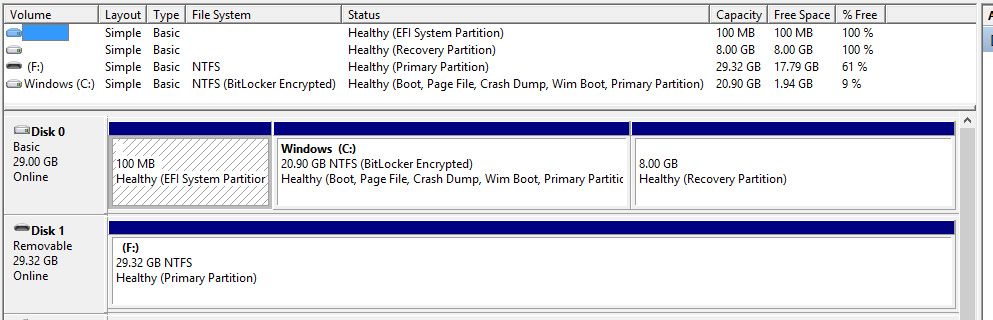ssal
Active Member
My Asus X250TA has 32gb of emmc. When I went into disk management, it shows 8 gb of Healthy (Recovery Partition). But on the top, it shows that the partition was not used (100% Free).
When I tried to do a recovery, it said there is no recovery folder.
Why is the recovery partition empty?
How can I create a backup for future recovery and put it in the empty recovery partition?
I tried the recimg method in elevated mode, but it said there is not recimg in this computer.
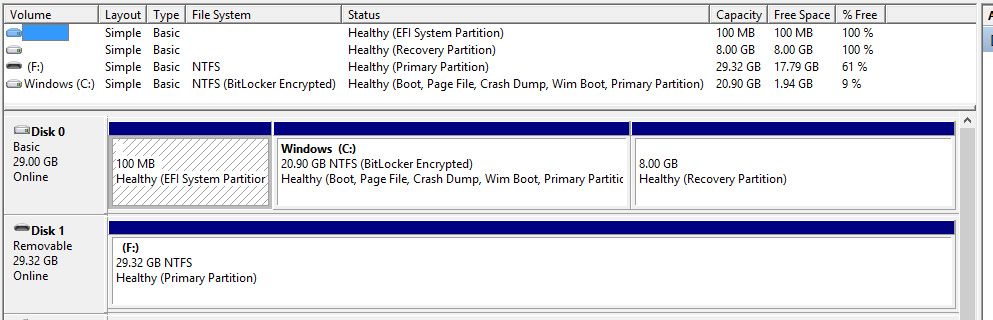
When I tried to do a recovery, it said there is no recovery folder.
Why is the recovery partition empty?
How can I create a backup for future recovery and put it in the empty recovery partition?
I tried the recimg method in elevated mode, but it said there is not recimg in this computer.