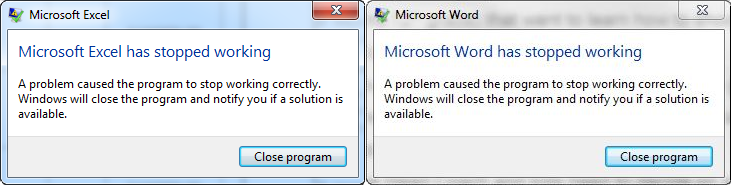I wish to transfer around 320 Excel files onto a database system. The total size of the file folder concerned is 600MB. If I can do this successfully, there will be other information that I wish to transfer in the same way.
Favourite option is to install Office 365 which includes Access 2016. This seems the most logical but are there limits on file size and lines of information that can be entered ? As a guide, the Excel spreadsheets have up to 6,000 lines of information each.
If Access will present problems, are there better database products available - or will perform better and quicker than Access ?
I am sorry if the question is a little basic compared with most questions on the forum but some guidance would be much valued.
Favourite option is to install Office 365 which includes Access 2016. This seems the most logical but are there limits on file size and lines of information that can be entered ? As a guide, the Excel spreadsheets have up to 6,000 lines of information each.
If Access will present problems, are there better database products available - or will perform better and quicker than Access ?
I am sorry if the question is a little basic compared with most questions on the forum but some guidance would be much valued.