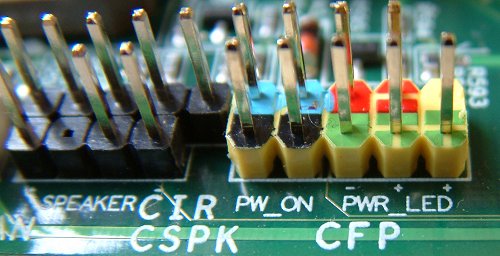Signorino
Member
Hello,
I'm using an NZXT Phantom Enthusiast case, with a Gigabyte Z77X-UD3H motherboard. My case has two buttons on top, the power button, and the unlabeled button next to it. When I shut my computer off, to turn it back on I need to push the power button on the motherboard. The power button on my case doesn't do anything. However, the unlabeled button next to it will restart my computer, so I know I have the wire plugged in. I'm not sure if this is some kind of setting on my motherboard, or if I have a broken wire on my case, or if it's something else and I don't know what the hell I'm doing.
Thanks.
I'm using an NZXT Phantom Enthusiast case, with a Gigabyte Z77X-UD3H motherboard. My case has two buttons on top, the power button, and the unlabeled button next to it. When I shut my computer off, to turn it back on I need to push the power button on the motherboard. The power button on my case doesn't do anything. However, the unlabeled button next to it will restart my computer, so I know I have the wire plugged in. I'm not sure if this is some kind of setting on my motherboard, or if I have a broken wire on my case, or if it's something else and I don't know what the hell I'm doing.
Thanks.