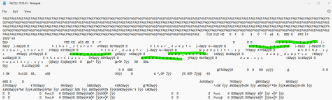JohnJSal
Active Member
Hi all. Yesterday I woke my PC from sleep mode, and I was greeted with a rather worrisome screen I've never seen before. It was a light blue color with a big frowning emoticon. It said something like "Something went wrong, gathering information," and it had a progress counter going up to 100%, similar to when you install an update.
After the reset, everything seems okay for now. I've never seen this before, so I'm inclined to think it's a Windows 10 error message, since I only recently started using Windows 10.
Two other random thoughts:
1. Previously on my old setup (HDD with Windows 7), I would occasionally wake up my PC from sleep mode and it would take me to a DOS-like screen and do a disk check, as if something had gone wrong with the hard drive. This only ever happened after waking it up, so I started wondering if maybe sleep mode has something to do with the problem, even the new problem. Or it could just be a coincidence.
2. Similarly, in most (but not all) cases of the old issue (hard disk check) and this new issue (blue screen), the weather was thundering and lightning, so I also wondered if maybe the power flashed and this caused the PC to shut down unexpectedly. Again, this could be another coincidence.
Does anyone know what error screen I'm talking about, and what might cause it to appear?
Thanks!
After the reset, everything seems okay for now. I've never seen this before, so I'm inclined to think it's a Windows 10 error message, since I only recently started using Windows 10.
Two other random thoughts:
1. Previously on my old setup (HDD with Windows 7), I would occasionally wake up my PC from sleep mode and it would take me to a DOS-like screen and do a disk check, as if something had gone wrong with the hard drive. This only ever happened after waking it up, so I started wondering if maybe sleep mode has something to do with the problem, even the new problem. Or it could just be a coincidence.
2. Similarly, in most (but not all) cases of the old issue (hard disk check) and this new issue (blue screen), the weather was thundering and lightning, so I also wondered if maybe the power flashed and this caused the PC to shut down unexpectedly. Again, this could be another coincidence.
Does anyone know what error screen I'm talking about, and what might cause it to appear?
Thanks!