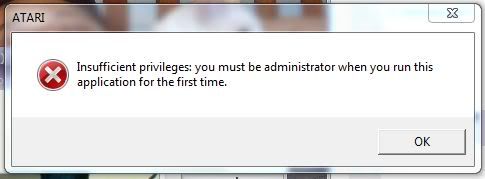Kagome100
Member
I just got a new laptop with windows 7, and i got a new game called The Witcher. I put it on the laptop and tried playing, it told me i needed to play as admin for the first time. I am the admin and i am right clicking and doing "open as admin" and it still does not work. How do it make it work, i did not just get a game i will never play....