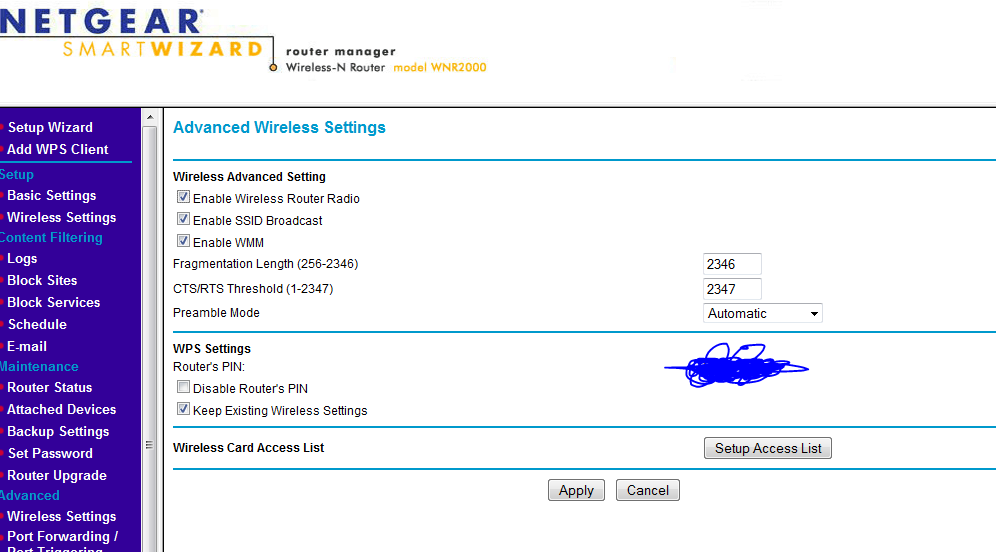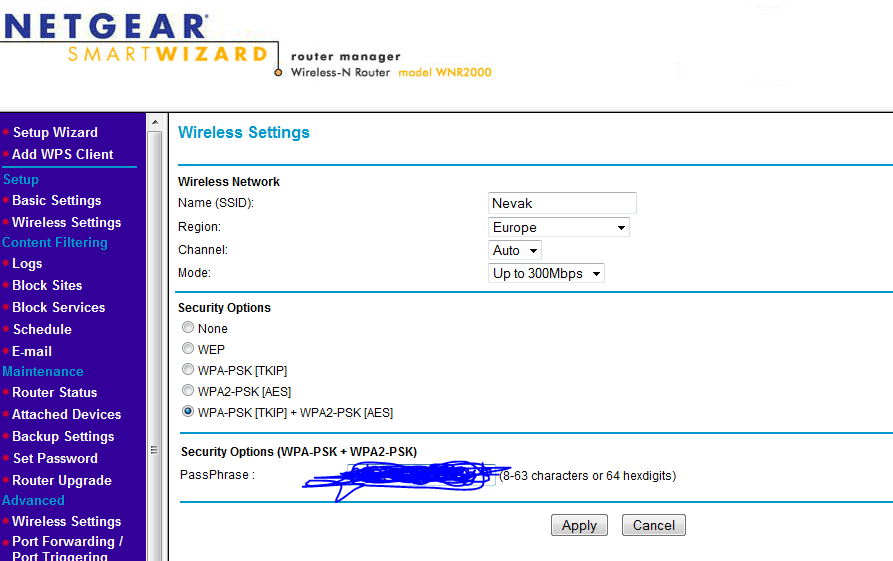Hello people!
Okay another frustrating problem
I have this Wireless router:
http://www.netgear.com/Products/RoutersandGateways/WirelessNRoutersandGateways/WNR2000.aspx
I currently have my Virgin media cable modem connected through it wired,All works fine.
But now i have a Netbook and have tried to set up wireless on it.
Ive gone through the settings on my router,changed the security to
WPA-PSK [TKIP] + WPA2-PSK [AES]
and have set up a PassPhrase so to connect to my wireless you need the password.
Now my Netbook picks up my wireless (Strongest signal) which is good and also picks up other peoples unsecure connections too but i cant connect to mine at all
connections too but i cant connect to mine at all 
I click connect...then it asks for my passkey which is where i put in the password i set up to connect to my router and then i get
Windows was unable to connect to Nevak
What am i doing wrong? Ive tried all diffrent security settings on my router and still no luck
Okay another frustrating problem
I have this Wireless router:
http://www.netgear.com/Products/RoutersandGateways/WirelessNRoutersandGateways/WNR2000.aspx
I currently have my Virgin media cable modem connected through it wired,All works fine.
But now i have a Netbook and have tried to set up wireless on it.
Ive gone through the settings on my router,changed the security to
WPA-PSK [TKIP] + WPA2-PSK [AES]
and have set up a PassPhrase so to connect to my wireless you need the password.
Now my Netbook picks up my wireless (Strongest signal) which is good and also picks up other peoples unsecure
I click connect...then it asks for my passkey which is where i put in the password i set up to connect to my router and then i get
Windows was unable to connect to Nevak
What am i doing wrong? Ive tried all diffrent security settings on my router and still no luck