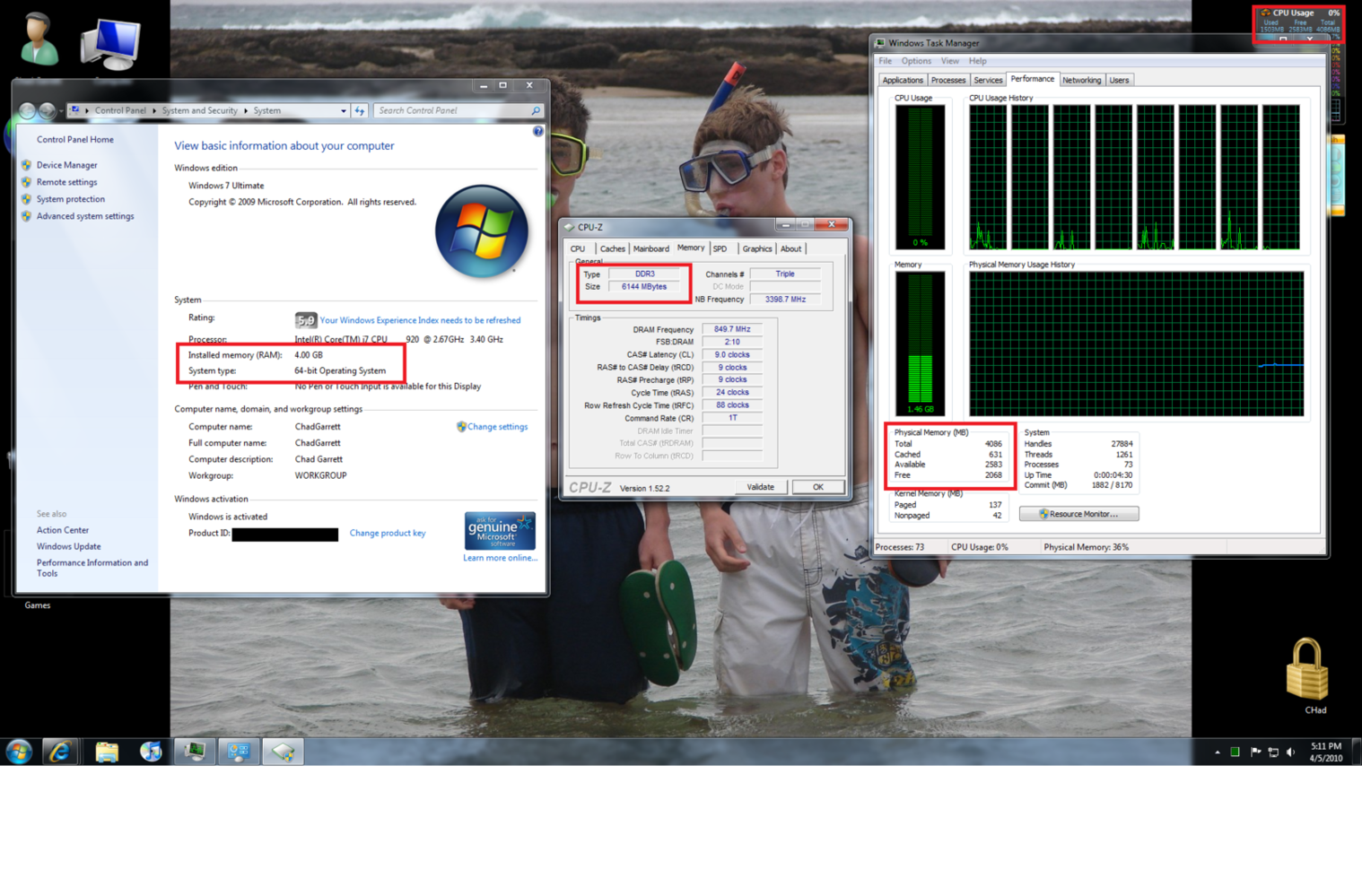The Chad
New Member
Hey guys,
recently my computer has been ramdonly restarting itself. It just turns off and starts booting up again. It doesn't hapeen at set times, just does it randomly. It is NOT overheating, as I checked my temps over a period of time and they are all fine. It is probably NOT a virus, as I have run Malwarebytes and AVG and they both came up with nothing. If it helps I also did CCleaner.
I think it is RAM related now. When I right click on my computer and go properties, it says I have 4Gb of RAM. Which is wrong, I have 6. It has shown up the full 6gb of RAM before but now its not, which makes me think its RAM. A little CPU widget I have shows 4Gb of RAM. CPU-ID shows I have 6Gb of ram in triple channel. PC Wizard 2010 also shows 6Gb (3 x 1024).
What do you guys think the problem might be here? I'm open to any suggestions!
recently my computer has been ramdonly restarting itself. It just turns off and starts booting up again. It doesn't hapeen at set times, just does it randomly. It is NOT overheating, as I checked my temps over a period of time and they are all fine. It is probably NOT a virus, as I have run Malwarebytes and AVG and they both came up with nothing. If it helps I also did CCleaner.
I think it is RAM related now. When I right click on my computer and go properties, it says I have 4Gb of RAM. Which is wrong, I have 6. It has shown up the full 6gb of RAM before but now its not, which makes me think its RAM. A little CPU widget I have shows 4Gb of RAM. CPU-ID shows I have 6Gb of ram in triple channel. PC Wizard 2010 also shows 6Gb (3 x 1024).
What do you guys think the problem might be here? I'm open to any suggestions!