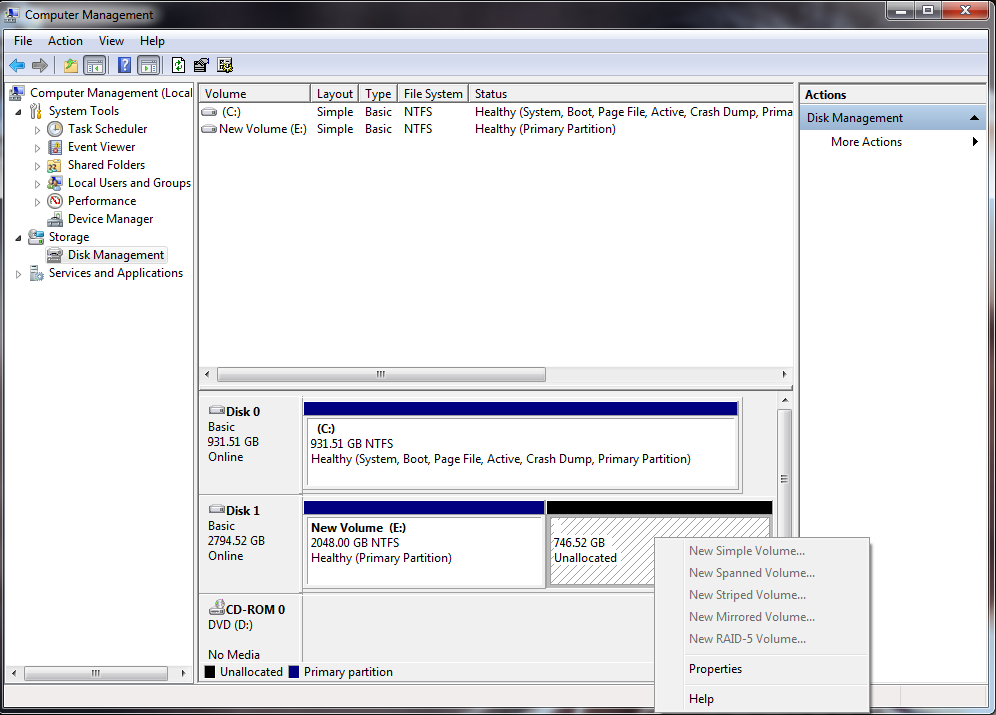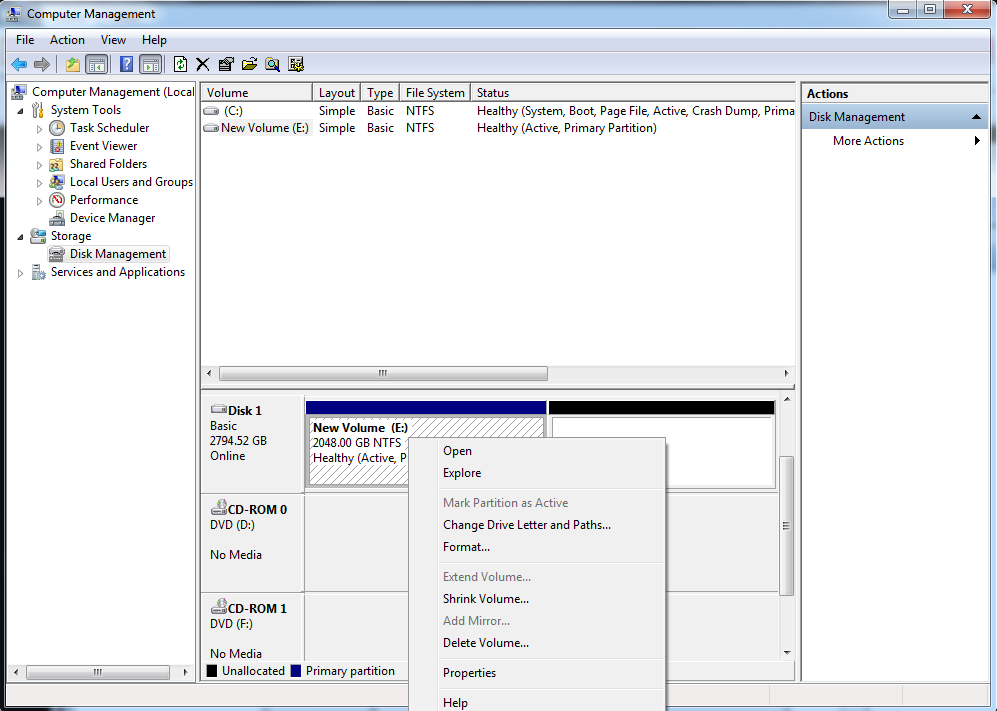You are using an out of date browser. It may not display this or other websites correctly.
You should upgrade or use an alternative browser.
You should upgrade or use an alternative browser.
Can't delete a partition
- Thread starter xturnal
- Start date
Unallocated space is not a separate partition, it's simply dead space until it's allocated for use and formatted.
Your full Drive capacities will always be shown, partitioned/formatted or not; that's how you can tell how much physical space you have on the Drive, regardless how the Drive itself is set up.
Your full Drive capacities will always be shown, partitioned/formatted or not; that's how you can tell how much physical space you have on the Drive, regardless how the Drive itself is set up.
Last edited:
As Jay said, you always see your entire drive even if it's not all allocated. If you want to use the full drive space, you'll need to extend the partition you have on the drive already so that it fills the entire drive.
What if you click "Delete Volume" as in the second screenshot?
Delete what?
It's unallocated space, you can't delete nothing
Okedokey
Well-Known Member
Delete what?
It's unallocated space, you can't delete nothing
Actually string theory says its possible but yeah lol i get ya
spynoodle
Active Member
The clue might be that the first partition is 2 TiB. So mbr vs gpt.
^Good point. Xturnal, are you having a problem with trying to make a partition larger than 2TB?
MisterEd
Member
Why do you want to delete the partition when you can use it. Windows has a 2TB drive limit. To get around that you need to convert the drive to GPT. To do this right-click on Disk 1 on the left and select Convert to GPT Disk. You can then either create one 2.7TB partition or divide it up into smaller ones. See the reference below for more information. Of course this will destroy anything already on the drive so you need to do this before you start using it.
Windows support for hard disks that are larger than 2 TB
http://support.microsoft.com/kb/2581408
Windows support for hard disks that are larger than 2 TB
http://support.microsoft.com/kb/2581408