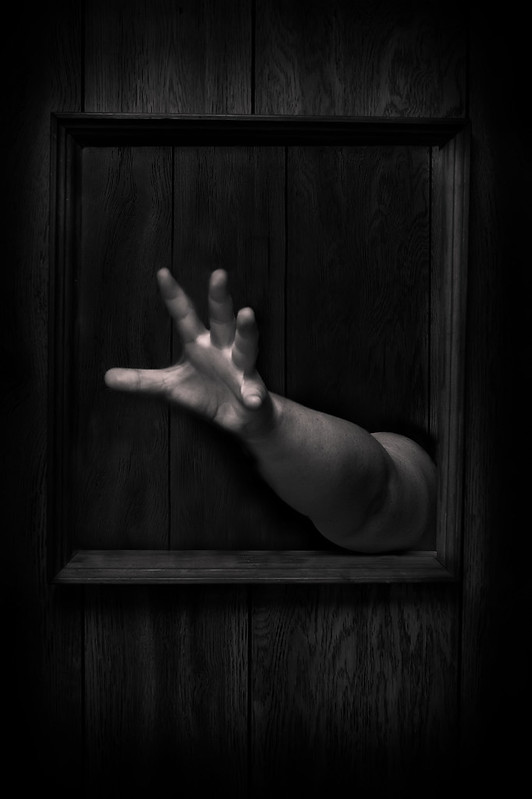Geoff
VIP Member
What extra time would it take? Just put them in the same folder as the final photos you export, in a subfolder called RAW or something. If you don't have space, buy a new drive, you should really keep them. If anything, only keep RAW's and if you need a JPG open it and export it.Yea but it would take me too long to organize them and the space i would need... i usually keep them on my camera for a while but i stopped doing that too.