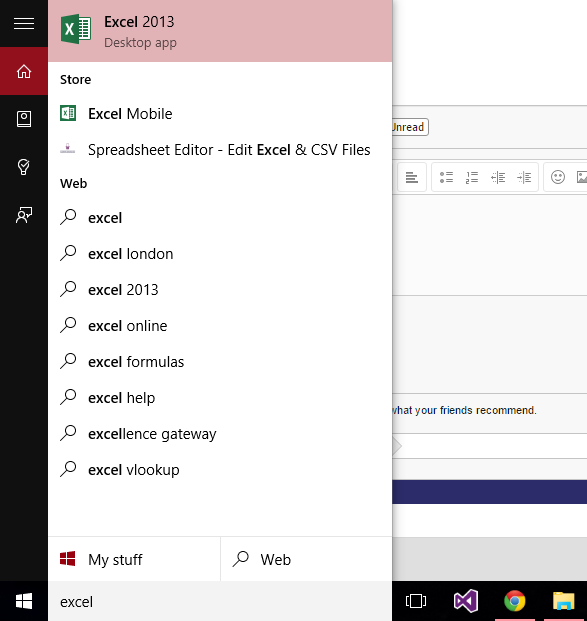Jiniix
Well-Known Member
This OS is honestly extremely cluttered. I can't believe it takes like 6-7 more clicks for me to enable My Computer and the user folder on the desktop.
Instead of right clicking on the desktop, clicking Personalize and having the option in the left. Now it's just gone and in the new Settings. Going back to my initial reaction:
Seems like a sturdy OS though, after you've spent three times the time it takes to set up Windows 7.
Instead of right clicking on the desktop, clicking Personalize and having the option in the left. Now it's just gone and in the new Settings. Going back to my initial reaction:
I can tell I need to freshen up my Run commands.I don't understand why we need two Control Panels/Settings though, seems like a stupid idea to me.
Seems like a sturdy OS though, after you've spent three times the time it takes to set up Windows 7.