Yeah you can buy a 3.5" to 2.5" drive bay adapter which might be what you need since the SSD is a 2.5" drive.I have no idea on the case, no brand names or numbers anywhere on it. I understand what you mean by vertically now I will have to wait for the SSD to arrive to see if I can mount it like that. I just assumed you could buy another piece of metal which attaches to the existing 'ledge' creating another 'ledge' underneath for a second hard drive, if that makes sense
You are using an out of date browser. It may not display this or other websites correctly.
You should upgrade or use an alternative browser.
You should upgrade or use an alternative browser.
Help using old computer to build new one
- Thread starter jakehill307
- Start date
jakehill307
Member
Yeah you can buy a 3.5" to 2.5" drive bay adapter which might be what you need since the SSD is a 2.5" drive.
I have seen one of them on eBay but my issue is I only have the ability to mount one 3.5" unit where my current HD sits.
jakehill307
Member
Thanks again for all the help guys, this forum is great and has helped me from knowing nothing to replacing parts in my computer myself. Seen as I was about to spend £500 on a new computer I was thinking I may also upgrade my graphics card a bit. My current RadeonHD4870 just meets the recommended specs of the games I want to play but only has VGA, DVI-I and I want to buy myself a new HD monitor (the one I am using is from 2003 VGA only). I have looked on CPUbenchmark and it seems the GeFroce GTX 570 is the best value for money and I can pick one up for £50 secondhand. Does anyone have any advice on this and would my current spec PSU handle this graphics card?
jakehill307
Member
I have just installed my new RAM, 2 X DDR3 4GB 1600mhz. I checked to make sure they were compatible with my mobo and CPU and also made sure my mobo supported 8GB of 1600mhz which it did. Below are my screenshots from cpu-z before and after the change.
It is still showing DRAM frequency at 400mhz which I know really means 800? Why is it not showing 800 as they are 1600 sticks? Do I have to do something to set them up correctly? Thanks in advance.
Before:
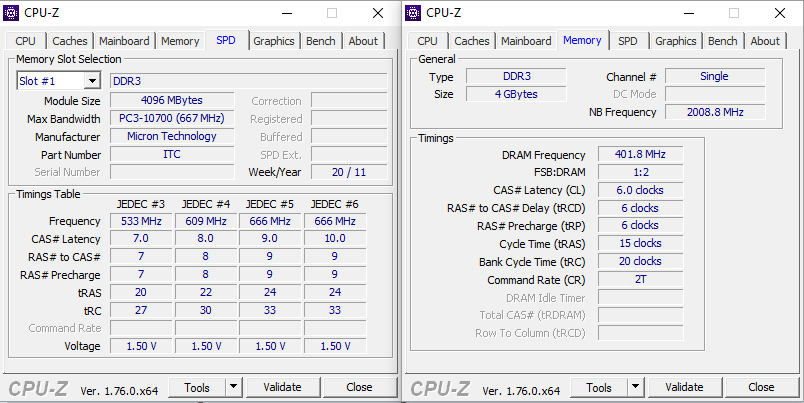
After:
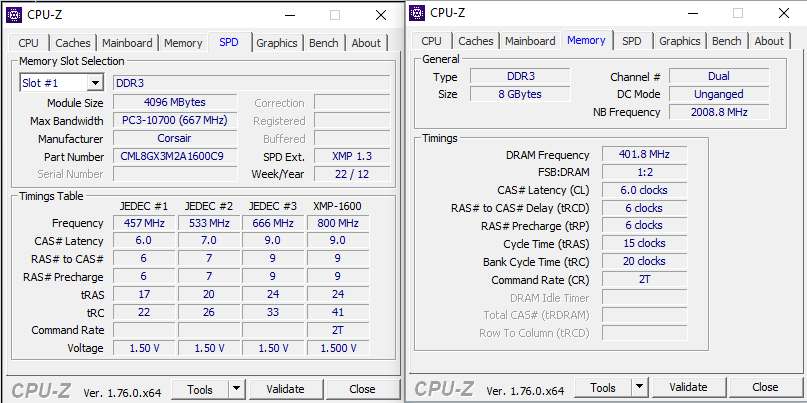
It is still showing DRAM frequency at 400mhz which I know really means 800? Why is it not showing 800 as they are 1600 sticks? Do I have to do something to set them up correctly? Thanks in advance.
Before:
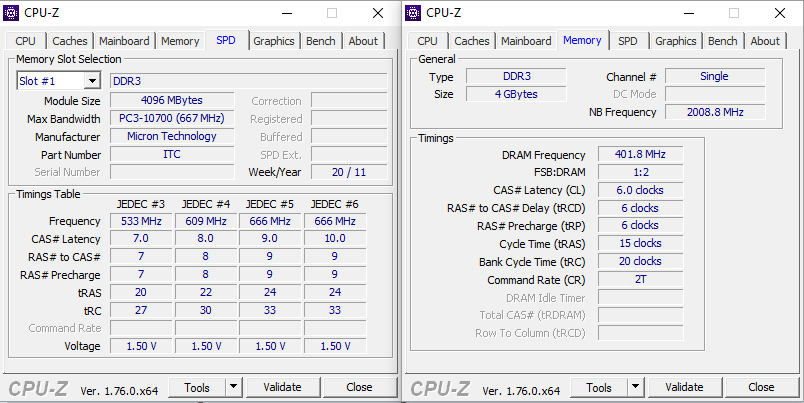
After:
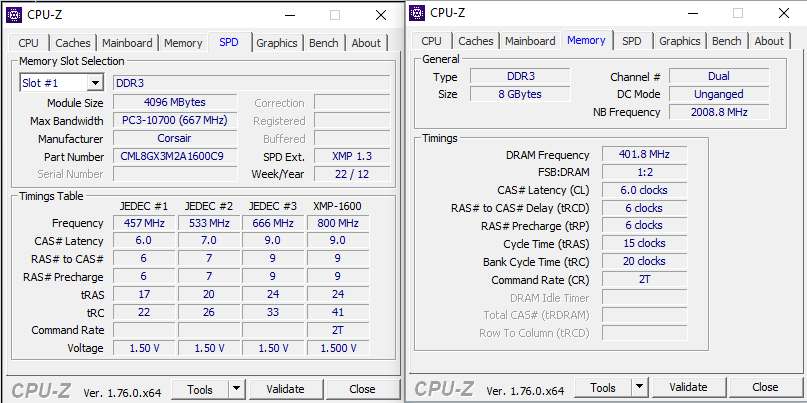
Go into your bios and manually change these settings.
cl to 9
trcd to 9
trp to 9
tras to 24
However, I'm looking at your manual and it seems max settings are
6
6
6
18.
You may not be able to. It could be thats its because your board supports ddr2 and ddr3. Unless there are separate settings spot but the manual doesn't show it.
cl to 9
trcd to 9
trp to 9
tras to 24
However, I'm looking at your manual and it seems max settings are
6
6
6
18.
You may not be able to. It could be thats its because your board supports ddr2 and ddr3. Unless there are separate settings spot but the manual doesn't show it.
jakehill307
Member
I went into the BIOS and there was an option to change the setting from auto to 1600. CPU-z now shows 800 DRAM frequency  will I need to manually change the settings youve put above aswell?
will I need to manually change the settings youve put above aswell?
jakehill307
Member
My ssd has just arrived, it looks genuine Samsung but all the packaging is in Chinese, does anyone know if I am going to have an issue with this or is it literally just the packaging in a different language?
SpriteMidr
Active Member
Was it from china?
SpriteMidr
Active Member
jakehill307
Member
Thanks guys, I was a bit worried about opening it up as the seller may get funny about taking it back but I suppose if it is fake the seller doesn't have a leg to stand on and if its genuine then I will be happy with it. The model number is MZ-75E250B/CN. It was bought from eBay. From what I can see on google it is just the packaging for different countries, CN being China, EU Europe.
jakehill307
Member
I have installed my SSD and installed a clean copy of Windows 10 on it.
It is running so quick now. However I cannot see if it is genuine or not as I am getting the following message?
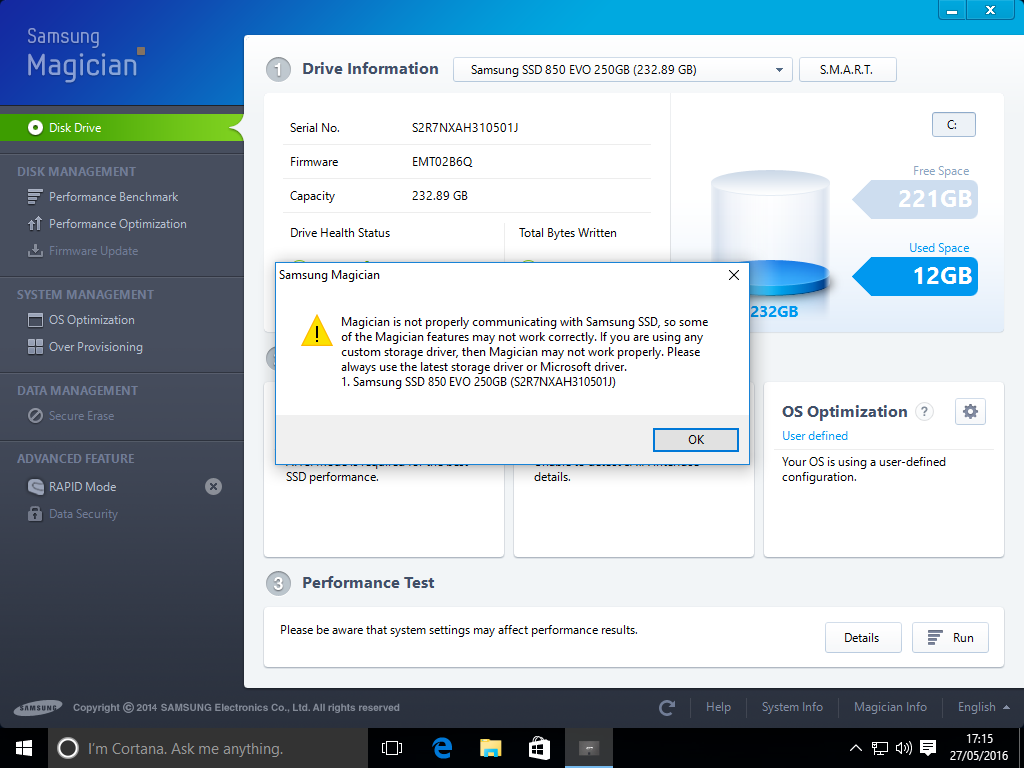
I have read something about AHCI? I checked my BIOS and I can only choose between IDE & RAID. Is this not a genuine Samsung SSD or have I got something set up wrong?
Intel_man
VIP Member
There's usually a button that you have to click in the software to check to see if it's Genuine. I wouldn't worry about the AHCI setting too much. AHCI is definitely an improvement over the legacy IDE setting but you're most likely never going to notice the difference in day to day use.
jakehill307
Member
There's usually a button that you have to click in the software to check to see if it's Genuine. I wouldn't worry about the AHCI setting too much. AHCI is definitely an improvement over the legacy IDE setting but you're most likely never going to notice the difference in day to day use.
If its just slightly slower speed I am not too bothered as it is currently a massive improvement over what I had and I am happy with it. Will have another look but couldn't see a button to check its genuine.
jakehill307
Member
No buttons in the software, I have downloaded the latest version of it from Samsung 4.9.7. Nothing to say it is genuine 

