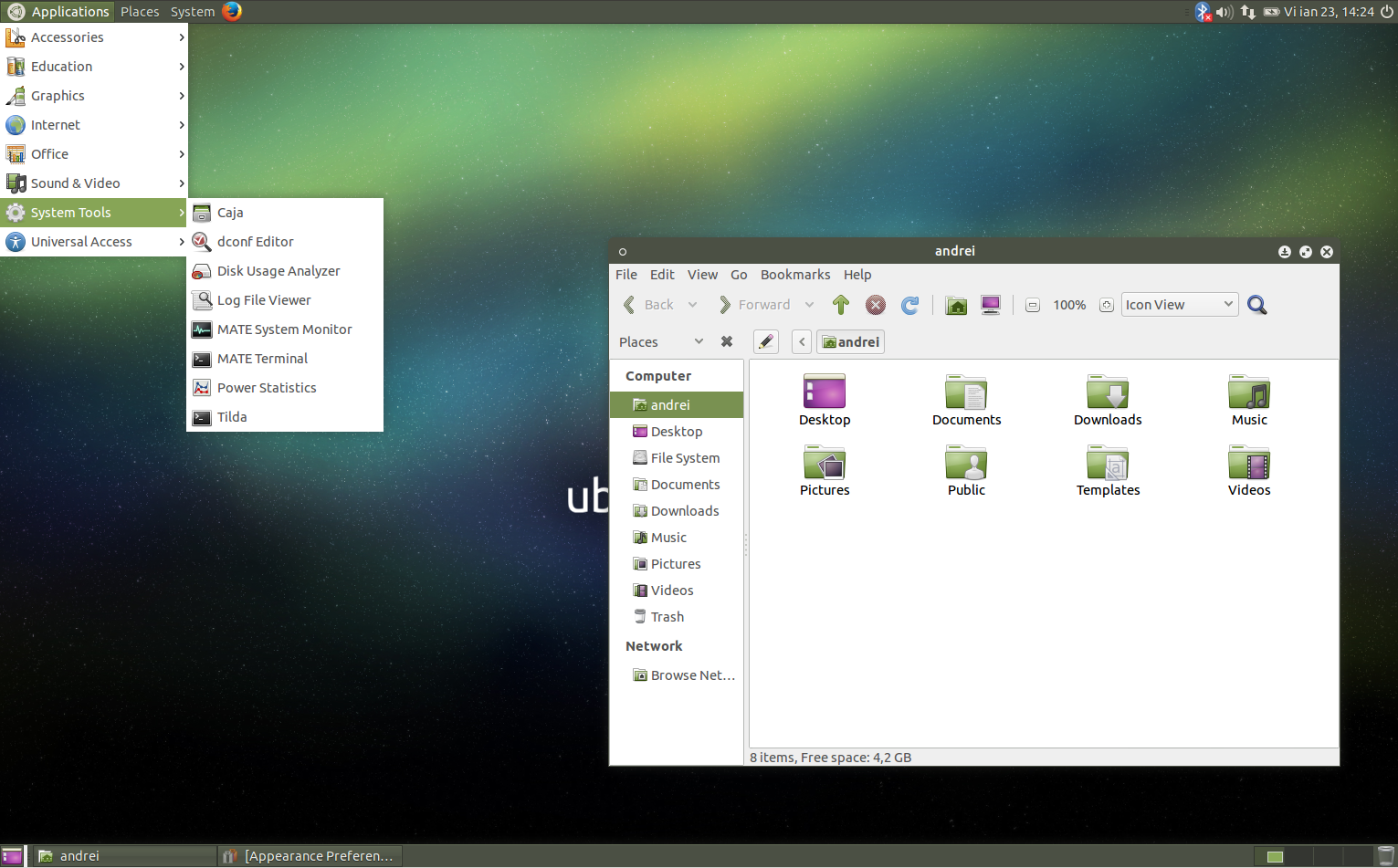I found Panda anti virus, I think that's at light as they come.....I am using Opera as the web browser, though I'm sure there's better programs out there, I've just always used Chrome so I have no idea what's out there.
Windows 10 has Windows Defender built in anyway. Saying that, my mum has an Intel Atom netbook running Windows 10 Home x32 with just 1GB memory. It runs avast! antivirus perfectly fine and they use Google Chrome too.
As for Windows, I'm using a light weight version of Windows 7. I've read reports that Windows 10 is lighter than Windows 7, but I just really doubt that's true. Every computer I've put Windows 10 on feels more sluggish after the upgrade, whether it be fresh install or (shudder) upgrade. Also contemplating Windows XP, but for now 7 lite will work alright.
Windows 10 is more optimised to mobile devices, and has had more time for Microsoft to optimise stuff in it. If you fill the OS with crap or just do an upgrade, it will be slow. If you upgrade, before you do anything else once upgraded, go to Start, type in "Recovery", select "Reset this PC", and select Get Started. Do a complete fresh reset and choose to wipe all your documents from it.
I wouldn't suggest using Windows XP. You will have all sorts of issues nowerdays. For example, no SATA drivers built in so you have to give it some just to install, no UFEI support, Chrome and stuff are not supported, no security updates, no UAC so is less secure in general, and it is just old. You wouldn't pick a 15 year old stick of RAM to upgrade your computer with, so why an OS.
So any suggestions for light weight applications would be cool, all suggestions welcome!
ClamAV is also good for antivirus, uhm, Pale Moon seems to be a decent browser, but just disabling programs you don't need on start up in task manager, and then using CCleaner, Defraggler, etc to keep the system clean, and disabling unnecesarry services such as Bluetooth if you don't need it will really help.
Windows 10 is definitely faster and less sluggish on all the machines I upgraded...
Have you looked into linux distros? Some are very light and easy to use. Mint for example.
^^ +1 for Windows 10.
For a slowish PC, I would not pick Mint Cinnamon, I would pick Mint MATE, and then you might as well use Ubuntu MATE instead of Mint. To be fair, you could look at Crunchbang++, or Lubuntu. Xubuntu may also work, or you could install something like Debian Netinstall and install all the bits you need yourself if you want to spend an afternoon setting it all up how you want.
Ubuntu MATE:
Crunchbang++ (still in development after the developer decided that the original Crunchbang was no longer useful a few years back, which was false, #! was amazing). However, you can see even from this screenshot, it is all running, but only using 0.18GB of RAM. That means you could have Chrome, etc all running quite happily. #! and Ubuntu (and Mint) are all relatives to Debian (since iirc they are all derived from Debian), so a hell of a lot of software is available ++ it is all free! The only issue with Linux is that depending on your hardware, drivers can be a bit of a pain to deal with, but it is a lot better than it used to be. Nvidia + Intel (Optimus) combinations can be a bit picky but especially with Ubuntu, there is a setting to install drivers for you, so it is not too difficult.

If you just browse the internet, what about AndroidX86? It is Android for Intel and AMD CPUs. It is free and stuff, and you can run basically any app that is available on the Play Store, so you get the copies of Microsoft Word, PowerPoint, Excel, etc for Android all free!
http://www.android-x86.org/