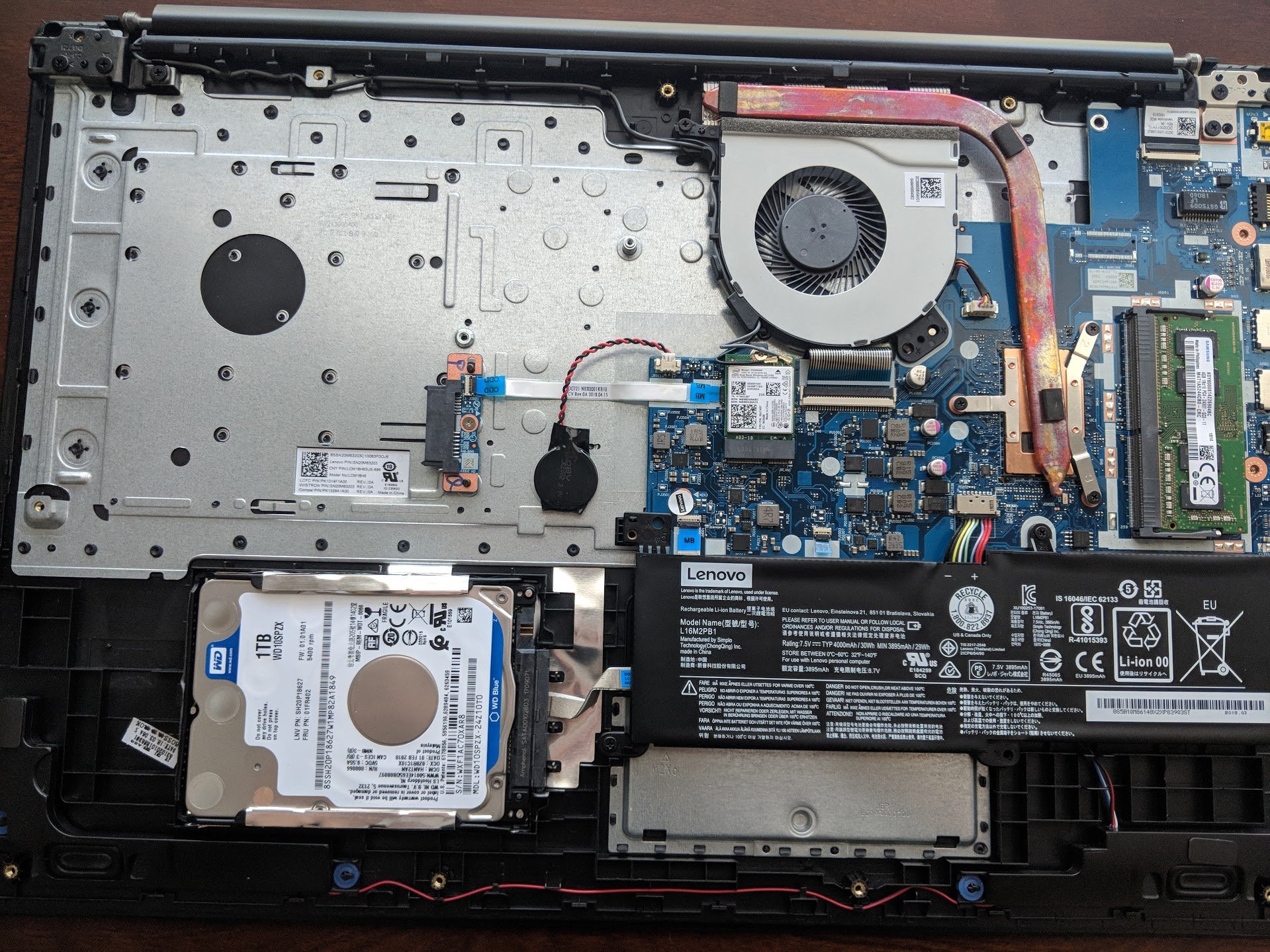Krieger
Member
Just got a new laptop this week (Lenovo Ideapad 330) but was real bummed to find out the battery is built in with a screwed on back pannel covering all the internals instead of a more modular setup like my old HP laptop had that made accessing battery, RAM sticks & HDD much easier. I gotta say, I’m not a fan of this ‘restricted access’ setup newer laptops seem to be adopting to make it harder for us to replace or upgrade parts seemingly giving the factory warranty more power over us.
I am somewhat relieved to see it uses standard Philips head screws in the back instead of some tamper proof screws. That makes accessing the internals more plausible but I’m a bit hesitant to pop the thing open at the risk of damaging anything on the inside. Hate to have to use a flathead screwdriver to pop open the back which would further risk damaging the laptop. I am curious to know what the internals of the back of the Ideapad 330 looks like so if I do make any mods or reapers I know what to expect so if anyone post a pic if you can it would be most helpful.
I am somewhat relieved to see it uses standard Philips head screws in the back instead of some tamper proof screws. That makes accessing the internals more plausible but I’m a bit hesitant to pop the thing open at the risk of damaging anything on the inside. Hate to have to use a flathead screwdriver to pop open the back which would further risk damaging the laptop. I am curious to know what the internals of the back of the Ideapad 330 looks like so if I do make any mods or reapers I know what to expect so if anyone post a pic if you can it would be most helpful.