You are using an out of date browser. It may not display this or other websites correctly.
You should upgrade or use an alternative browser.
You should upgrade or use an alternative browser.
How to put a password on a Picture Folder?
- Thread starter Hello
- Start date
- Status
- Not open for further replies.
Don't Hack!!!
New Member
spazz31585
New Member
well there's a couple ways to do it
depends on what your parents won't bitch about and if they're computer illiterate or not
1: you can hide the folder. (right click on it and go to properties and click on 'hide this file") then, just go to tools menu, click on folder options, then click on the view tab. in there will be an option that says 'do not show hidden files and folders'
2: creat your own username(windows xp has user accounts for sure, not certain about other OS's). then, put a password on it. move your picture folder to your user's documents, and when on your username, right click on that folder, click on properties, then click on the sharing tab. in there will be an option that says 'make this folder private'. then, in order to access that file, you'll need to be logged onto your username
my advise, do both. a little extra security
also, make sure to go to the search option on your computer, click on the 'all files and folders' option, then click on 'more advanced options', and make sure to take the check mark out of 'search hidden files and folders'
see, i had some stuff i didn't want my wife to mess with, but i forgot about that part, and she was searching for something for some odd reason and found my files. ended up messing with them and totally messing up the way i had them organized
hope that helps ya out
depends on what your parents won't bitch about and if they're computer illiterate or not
1: you can hide the folder. (right click on it and go to properties and click on 'hide this file") then, just go to tools menu, click on folder options, then click on the view tab. in there will be an option that says 'do not show hidden files and folders'
2: creat your own username(windows xp has user accounts for sure, not certain about other OS's). then, put a password on it. move your picture folder to your user's documents, and when on your username, right click on that folder, click on properties, then click on the sharing tab. in there will be an option that says 'make this folder private'. then, in order to access that file, you'll need to be logged onto your username
my advise, do both. a little extra security
also, make sure to go to the search option on your computer, click on the 'all files and folders' option, then click on 'more advanced options', and make sure to take the check mark out of 'search hidden files and folders'
see, i had some stuff i didn't want my wife to mess with, but i forgot about that part, and she was searching for something for some odd reason and found my files. ended up messing with them and totally messing up the way i had them organized
hope that helps ya out
spazz31585
New Member
MAC101 said:In WinXP, right click on the desktop or inside a folder and click "New", then click "Compressed (zipped) Folder". Once it is created open it, click "File", click "Add Password...", and you should be good to go.
wouldn't that only work if he was to put all the files into the zip file though?
also, when files are in a zip folder, (at least with the version of winzip i used to use a long time ago) i was able to see what files were there without actually having the password
SFR
Truth fears no questions
MAC101 said:Yeah, he would have to put all the files in the zip folder and yes you can see the files inside, which sucks, but nobody can mess with them unless they have the password.
Solution: Name the files File01, File02, File03 ....
spazz31585
New Member
SFR said:Solution: Name the files File01, File02, File03 ....
or, the way i do it, all numbers.
0000000001, 0000000002 etc. etc.
just kind of a pain to remember certain files when you want to be able to find them certain ones, ya know
jaylaramore34
New Member
well there's a couple ways to do it
depends on what your parents won't bitch about and if they're computer illiterate or not
1: you can hide the folder. (right click on it and go to properties and click on 'hide this file") then, just go to tools menu, click on folder options, then click on the view tab. in there will be an option that says 'do not show hidden files and folders'
2: creat your own username(windows xp has user accounts for sure, not certain about other OS's). then, put a password on it. move your picture folder to your user's documents, and when on your username, right click on that folder, click on properties, then click on the sharing tab. in there will be an option that says 'make this folder private'. then, in order to access that file, you'll need to be logged onto your username
my advise, do both. a little extra security
also, make sure to go to the search option on your computer, click on the 'all files and folders' option, then click on 'more advanced options', and make sure to take the check mark out of 'search hidden files and folders'
see, i had some stuff i didn't want my wife to mess with, but i forgot about that part, and she was searching for something for some odd reason and found my files. ended up messing with them and totally messing up the way i had them organized
hope that helps ya out
Now that I have hidden the folder, How the heck do i find it or access it agian?
Now that I have hidden the folder, How the heck do i find it or access it agian?
Go back into the folder options and have it show hidden files and folders.
tremmor
Well-Known Member
2005 post. Did find this recently on how to hide a folder in windows without special software. Haven't tried yet, may be interesting though.
http://www.howtogeek.com/105633/how...wsletter&utm_medium=email&utm_campaign=200212
http://www.howtogeek.com/105633/how...wsletter&utm_medium=email&utm_campaign=200212
S.T.A.R.S.
banned
I always say:"You can never be secured enough because there is always something or someone who can get to your data."
And for that reason I hold my data so damn secured lol.Something like this:
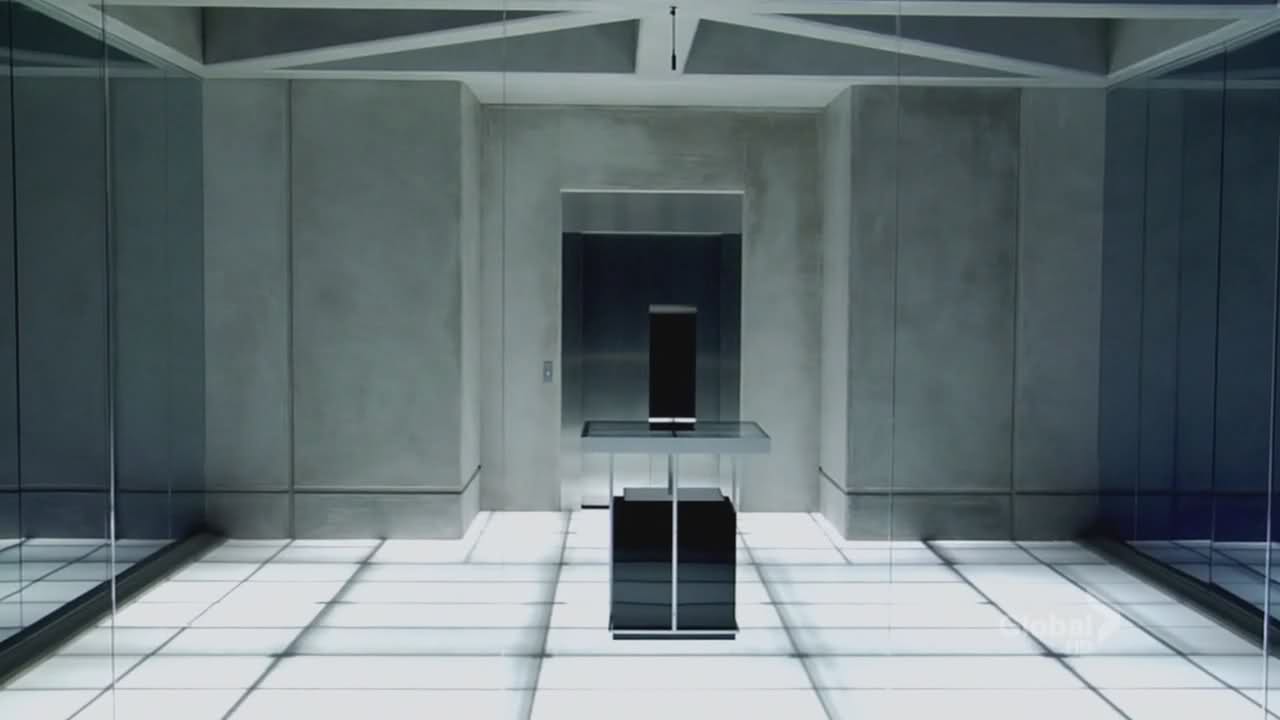
And for that reason I hold my data so damn secured lol.Something like this:
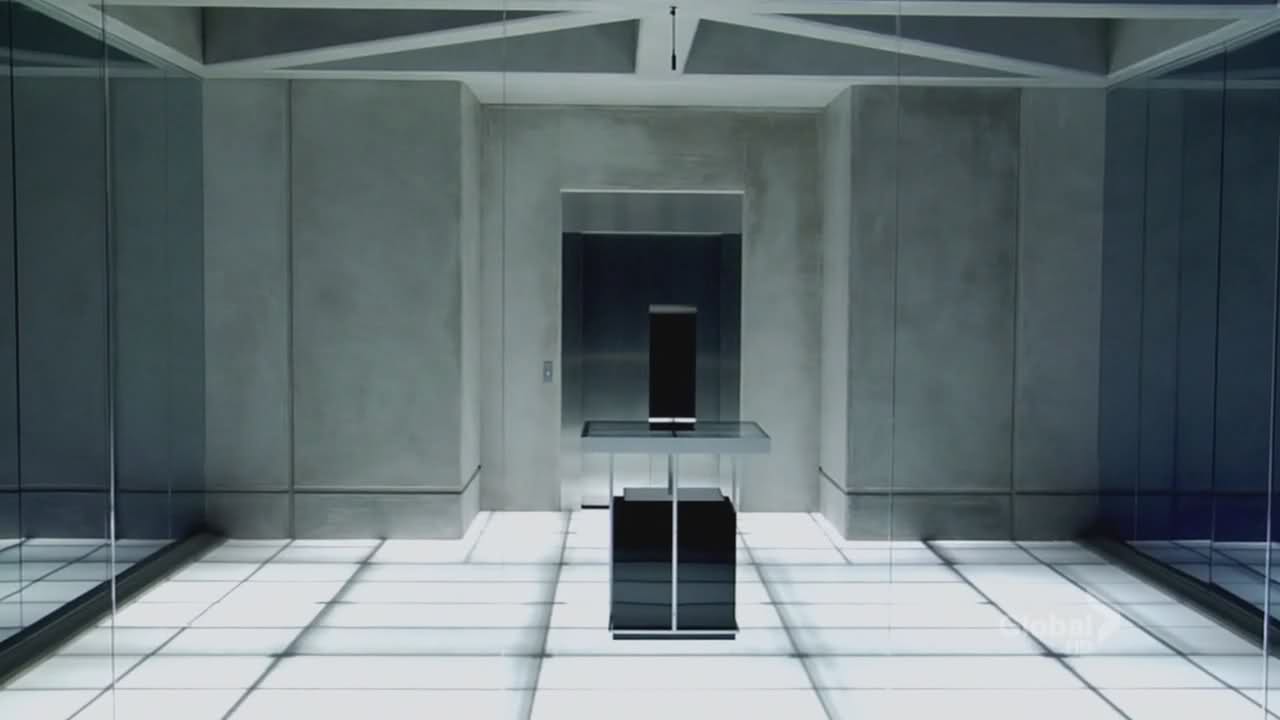
S.T.A.R.S.
banned
Hehe you will never find out.
But yeah I do hold my data secured that way.Every single movement in that room is detected and automatically sent to me.
So if someone dares to try and steal it from me,he/she is a dead man!
But yeah I do hold my data secured that way.Every single movement in that room is detected and automatically sent to me.
So if someone dares to try and steal it from me,he/she is a dead man!
- Status
- Not open for further replies.
