My sys idle process makes my cpu stay around 40% for some reason, i dont think is cause of viruses or spyware....
sys specs
3700+
768mb ram
evga 7300gs
screens:
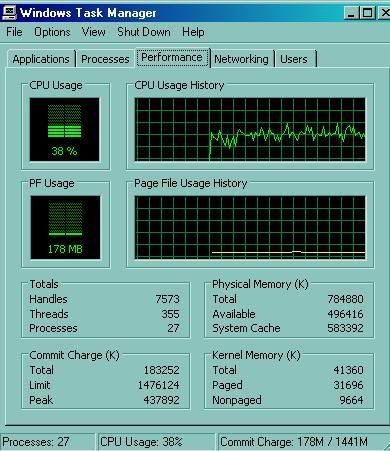
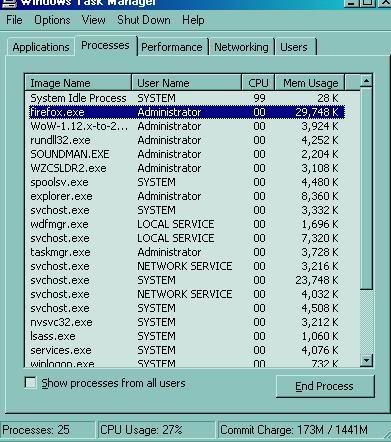
i think it might be some kinda of driver or hardware problem cause it does this right after i reinstall windows
any help is appreciated
sys specs
3700+
768mb ram
evga 7300gs
screens:
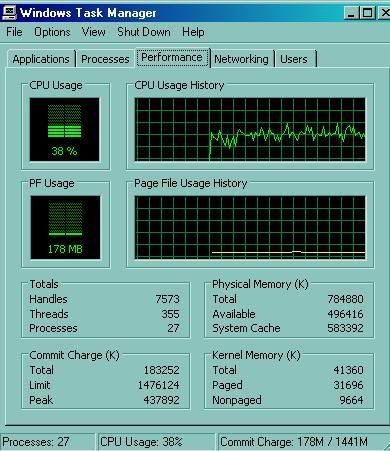
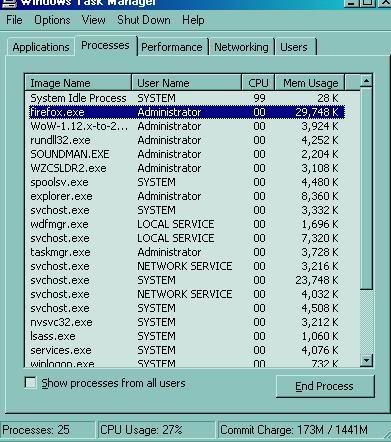
i think it might be some kinda of driver or hardware problem cause it does this right after i reinstall windows
any help is appreciated
