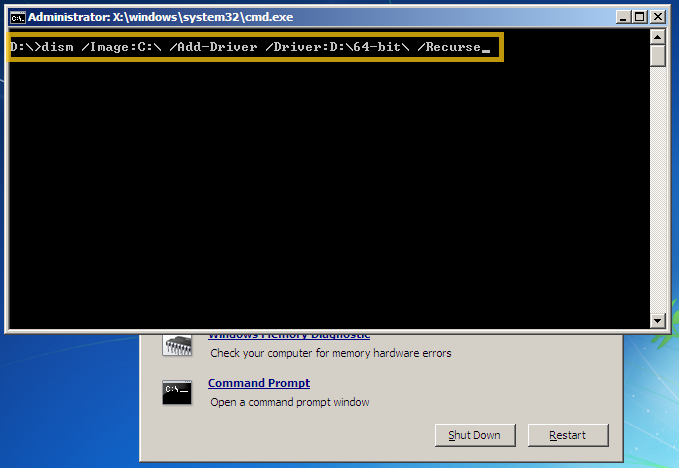New to the forum.
Just built a new gaming comp only used the ssd from old one.
Turns on shows logo and the normal press F12 ect then goes to a black screen with a line of random symbols with a flashing underscore then the mouse and key bored stops working so can't do nothing any help. It did boot to the log in screen twice but couldn't log in or nothing as mouse and key bored stops working now just goes to the black screen.
Just built a new gaming comp only used the ssd from old one.
Turns on shows logo and the normal press F12 ect then goes to a black screen with a line of random symbols with a flashing underscore then the mouse and key bored stops working so can't do nothing any help. It did boot to the log in screen twice but couldn't log in or nothing as mouse and key bored stops working now just goes to the black screen.
Last edited: