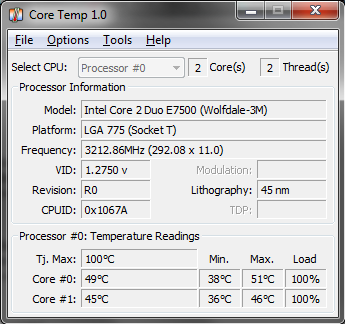You are using an out of date browser. It may not display this or other websites correctly.
You should upgrade or use an alternative browser.
You should upgrade or use an alternative browser.
CPU full load
- Thread starter melloorr
- Start date
salvage-this
Active Member
Prime 95 works for that. What CPU and cooler do you have?
salvage-this
Active Member
I wouldn't OC on the stock cooler. But prime 95 will show you what the heatsink can handle.
salvage-this
Active Member
Looks like you have a decent chip there. It looks like you will want to keep the chip under 70c at the max. You have a bit of headroom but not a whole lot. I think that the 300MHz that you want to take it up might be doable. Just watch the temps and be sure to call it quits if it gets too close to 70c
Last edited:
salvage-this
Active Member
Have you had to change the voltages?
salvage-this
Active Member
Ah. Lets start over. The AI overclocking is not how you want to OC your system. Go back into the BIOS and revert your system back to stock. You will want to manually OC. It will yield better results.
Once you got rid of all of the AI OC settings, change the CPU overclocking settings to manual. Let me know what those numbers are. it will be something like 133 with a multiplier of 21.
Disable all of the power saving features and turbo features. Those will inhibit the stability of your OC.
Last thing. Set the voltage manually to the stock voltage. Do not leave it at auto. If you need an idea what the voltage is, Run prime95 for a few minutes and look up the voltage in either HWmonitor or CPUID. Input the voltage that your CPU needs at load.
It seems a lot harder than it is. I'll guide you through the process.
Congrats on 100 posts BTW
Once you got rid of all of the AI OC settings, change the CPU overclocking settings to manual. Let me know what those numbers are. it will be something like 133 with a multiplier of 21.
Disable all of the power saving features and turbo features. Those will inhibit the stability of your OC.
Last thing. Set the voltage manually to the stock voltage. Do not leave it at auto. If you need an idea what the voltage is, Run prime95 for a few minutes and look up the voltage in either HWmonitor or CPUID. Input the voltage that your CPU needs at load.
It seems a lot harder than it is. I'll guide you through the process.
Congrats on 100 posts BTW
melloorr
New Member
Hmm, I have set it to manual, but I am not getting much more options. It will let me change CPU frequency, which is at 266 and DRAM frequency.
It will also let me change:
Memory voltage,
NB voltage,
VTT voltage,
CPU Over Voltage
and SB 1.5v Voltage.
But there are no mention a multiplier
and Thank You
It will also let me change:
Memory voltage,
NB voltage,
VTT voltage,
CPU Over Voltage
and SB 1.5v Voltage.
But there are no mention a multiplier
and Thank You
salvage-this
Active Member
Well your multiplier is locked so there is nothing to change really. There are some cases that you get a better OC by lowering the multiplier but you won't need to worry about it since that is really about maxing a processor.
Anyway...
you wil OC by slowly moving up the CPU frequency in 5-10MHz increments. Boot to windows and check for stability each time you boot in prime95 for 10 min or so. Watch your temps to be sure that you are not going too high.
Judging off your CPU Freq, I am guessing that the multiplier is 11 3000/266 ~= 11.
In that case every time you bump your CPU Freq up 5MHz it is actually bumping it up 55MHz. or 110MHz if you are bumping by 10.
If the system is not stable you need to bump the voltage. This is why I had you set it manually to what the CPU needs at stock and full load. When you do bump the voltage, do so in the smallest increments that are allowed by your processor. Keeping the voltage down will keep the temps down as well.
Anyway...
you wil OC by slowly moving up the CPU frequency in 5-10MHz increments. Boot to windows and check for stability each time you boot in prime95 for 10 min or so. Watch your temps to be sure that you are not going too high.
Judging off your CPU Freq, I am guessing that the multiplier is 11 3000/266 ~= 11.
In that case every time you bump your CPU Freq up 5MHz it is actually bumping it up 55MHz. or 110MHz if you are bumping by 10.
If the system is not stable you need to bump the voltage. This is why I had you set it manually to what the CPU needs at stock and full load. When you do bump the voltage, do so in the smallest increments that are allowed by your processor. Keeping the voltage down will keep the temps down as well.
melloorr
New Member
does that mean I should next put it at 271?
I have not set the voltage yet, I didn't know where to set it. Would it be CPU Over Voltage?
EDIT, It is not CPU Over Voltage as it would only let me go up to 0.6etc.
salvage-this
Active Member
Yep if you want to bump the frequency by 5 you need to change 266 to 271 and so on up.
Do you have CPUZ? there is a voltage monitor there. Run Prime95 for a few minutes and look at the voltage. Use that voltage for your input in your BIOS.
Do you have CPUZ? there is a voltage monitor there. Run Prime95 for a few minutes and look at the voltage. Use that voltage for your input in your BIOS.
salvage-this
Active Member
EDIT, It is not CPU Over Voltage as it would only let me go up to 0.6etc.
hmm are there any other options for CPU voltage control? I have not seen motherboards that only have that as an option.
salvage-this
Active Member
You need to set the voltages in the BIOS. All of the changes that you make are from the BIOS. Booting to windows is only for stability testing. Sorry if I was not clear on that.