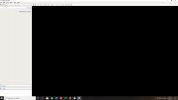Hi Everyone
Can someone out there help me, I was using Google Earth Pro when it decided to freeze up so I tried using the task manager to close it but that didn’t work, so I had to resort to turning the computer off at the tower.
After restarting the computer when I try opening Google Earth Pro all I’m getting is a screen with the usual tabs across the top ie. File, Edit, View, Tools, Add and Help but the part of screen which normally shows an image of the Earth it’s just black.
I’ve removed the programme and re-installed it, but unfortunately with the same result.
I’m using Windows 10 Pro 64 Bit and the Google I installed is Google Earth Pro 7.3.4.8248 (64-bit)
Can someone tell me what I need to do in order to get it working again?
Thanks
Clive
Can someone out there help me, I was using Google Earth Pro when it decided to freeze up so I tried using the task manager to close it but that didn’t work, so I had to resort to turning the computer off at the tower.
After restarting the computer when I try opening Google Earth Pro all I’m getting is a screen with the usual tabs across the top ie. File, Edit, View, Tools, Add and Help but the part of screen which normally shows an image of the Earth it’s just black.
I’ve removed the programme and re-installed it, but unfortunately with the same result.
I’m using Windows 10 Pro 64 Bit and the Google I installed is Google Earth Pro 7.3.4.8248 (64-bit)
Can someone tell me what I need to do in order to get it working again?
Thanks
Clive