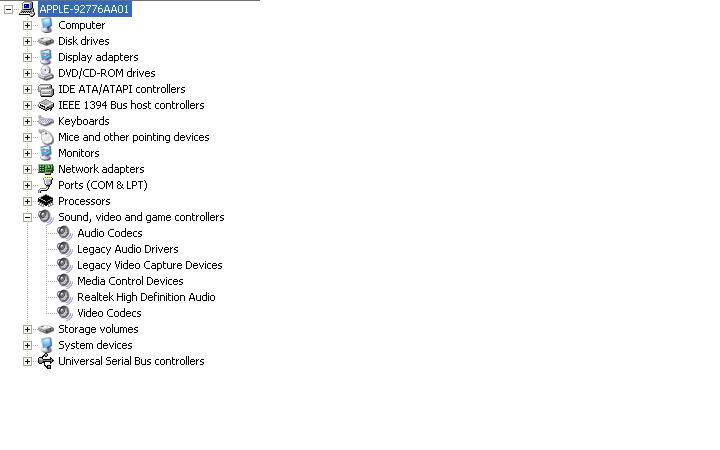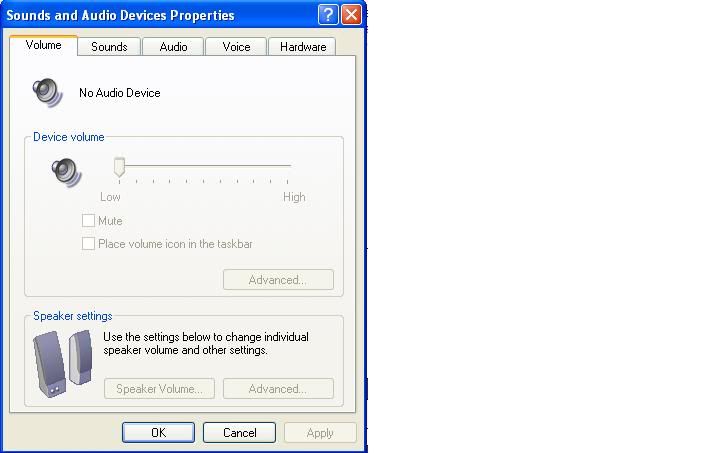You are using an out of date browser. It may not display this or other websites correctly.
You should upgrade or use an alternative browser.
You should upgrade or use an alternative browser.
HELP!!!! Realtek ALC 880 drivers needed!
- Thread starter pwlljakob
- Start date
One question from me,
Why are you using IE8 Why not 9?
Just wondering...
Because I can. I don't like IE 9.
Hyper-Threaded
New Member
Under control panel- sound - does it say any audio device? Or is It just greyed out. On this pic it says creative sound PCI, does yours say anything here, or greyed out?


Hyper-Threaded
New Member
It Says "No Audio Device" then the controls below are greyed out
Go to HPs website, type the model number in, download the XP sound driver. Thats all I can think of.
pwlljakob
New Member
HP Does not have my audio driver listed... This is all i get;
http://h10025.www1.hp.com/ewfrf/wc/...8&lc=en&cc=us&dlc=en&sw_lang=&product=1140029
There is no audio driver.
http://h10025.www1.hp.com/ewfrf/wc/...8&lc=en&cc=us&dlc=en&sw_lang=&product=1140029
There is no audio driver.
OvenMaster
VIP Member
Go into your BIOS, make sure that onboard audio is enabled, and reboot.
OvenMaster
VIP Member
The last thing I can think of is to go into Device Manager and look to see if there are any "!" exclamation points showing a problem, or even if the onboard sound is shown at all.
If it does not appear, then it would seem to me that the onboard sound is kaput... meaning a busted mobo.
Do you have any separate audio cards you can try, to test for any sound output at all?
If it does not appear, then it would seem to me that the onboard sound is kaput... meaning a busted mobo.
Do you have any separate audio cards you can try, to test for any sound output at all?
Last edited: