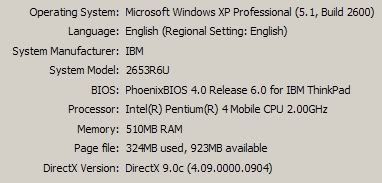UzumakiMitch
New Member
I am having trouble after installing the new patch of World Of warcraft, when I start it up now if it is mini screen it looks like this:
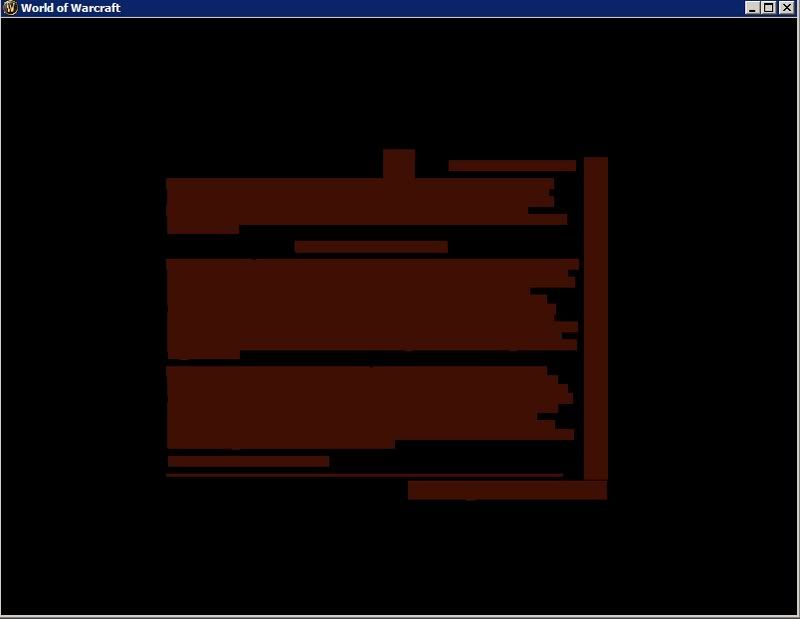
and crashes to a blue screen if I make it full screen.
I have been led to believe that I need an updated driver or something, which I cannot find, this is the specs or whatever
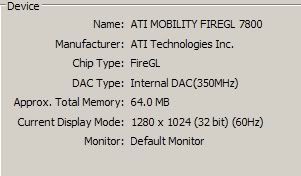
Could I have some help please? I really wanna play WoW
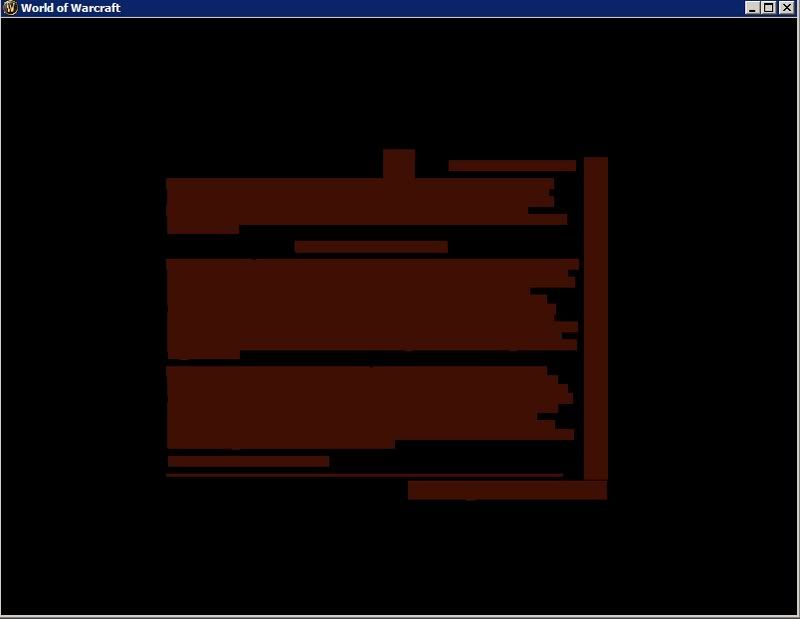
and crashes to a blue screen if I make it full screen.
I have been led to believe that I need an updated driver or something, which I cannot find, this is the specs or whatever
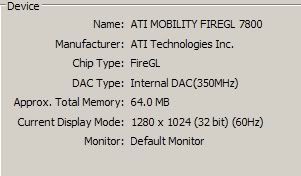
Could I have some help please? I really wanna play WoW