OK, i've two computers linked together with a crossover cable, and i've tried endless times to set up file sharing.
At one point I had it, upstairs could access downstairs and vice versa.
BUT then I transferred some files into the shared folder, and afterwards it wouldnt work. Here is the error message:
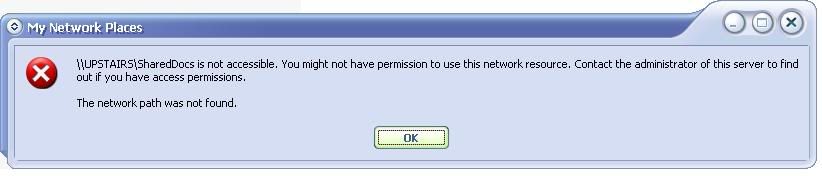
Both computers recognise eachother as i've played with ping tool in command prompt.
Any ideas how to sort it out? A network (MSHome) is established and both computers are listed, however when I try to access either one I just get (basically) access denied.
Part 2, ICS, Internet Connection Sharing.
Basically I don't have a clue how to set this up, so any helpp whatsoever will come in extremely useful.
EDIT - Took a screenshot of some feedback I get when trying to setup ICS:

Thanks in advance,
Ant.
At one point I had it, upstairs could access downstairs and vice versa.
BUT then I transferred some files into the shared folder, and afterwards it wouldnt work. Here is the error message:
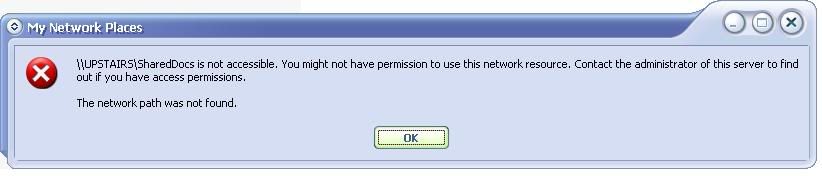
Both computers recognise eachother as i've played with ping tool in command prompt.
Any ideas how to sort it out? A network (MSHome) is established and both computers are listed, however when I try to access either one I just get (basically) access denied.
Part 2, ICS, Internet Connection Sharing.
Basically I don't have a clue how to set this up, so any helpp whatsoever will come in extremely useful.
EDIT - Took a screenshot of some feedback I get when trying to setup ICS:

Thanks in advance,
Ant.
Last edited:
