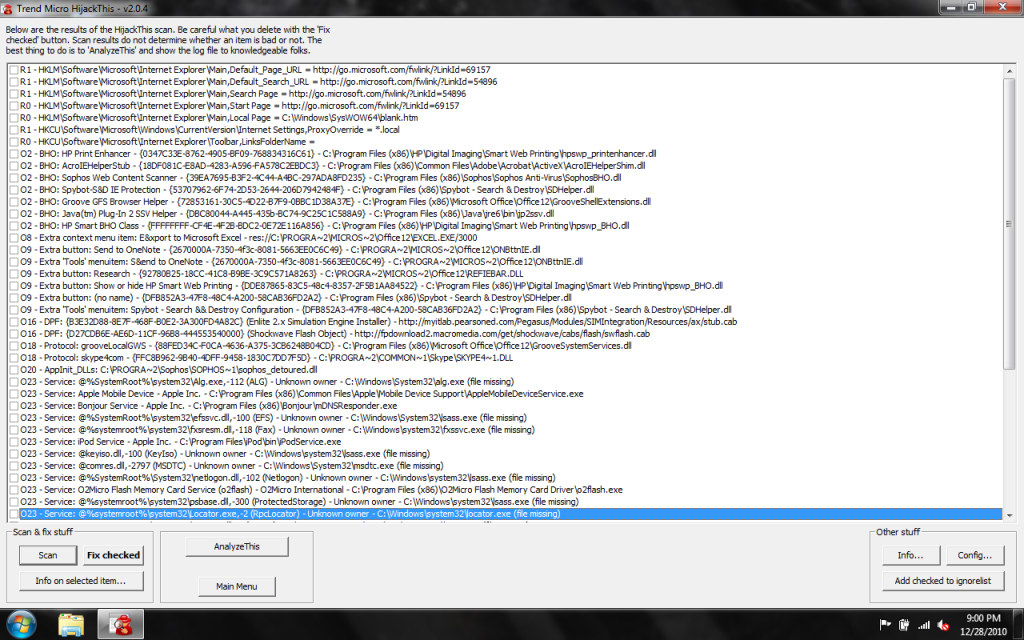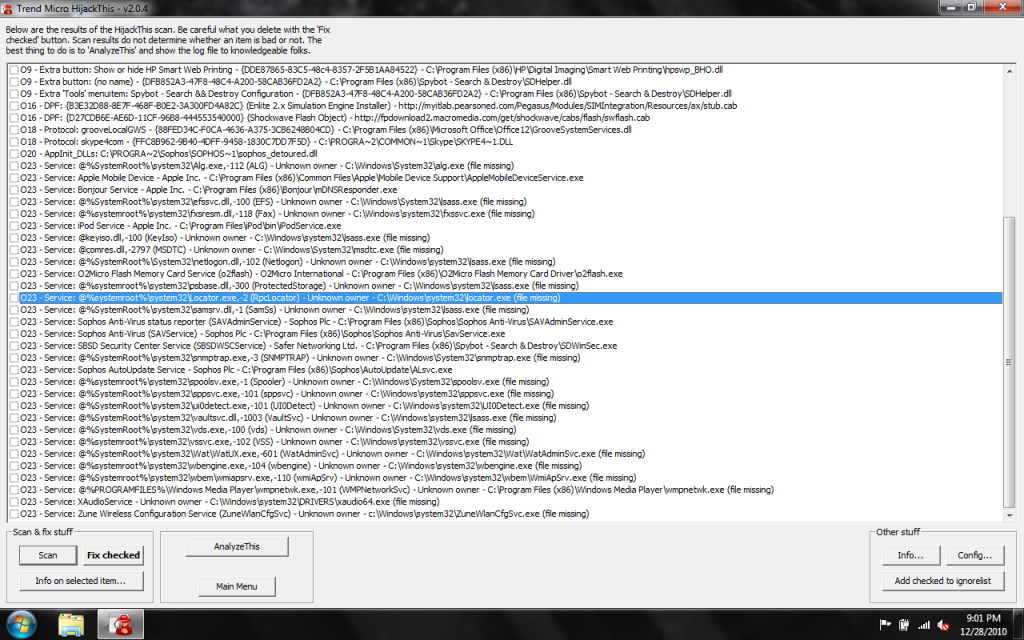ComboFix 10-12-28.01 - David 12/28/2010 20:32:32.1.2 - x64 NETWORK
Microsoft Windows 7 Ultimate 6.1.7600.0.1252.1.1033.18.3933.3272 [GMT -6:00]
Running from: c:\users\David\Downloads\ComboFix.exe
AV: Sophos Anti-Virus *Disabled/Updated* {479CCF92-4960-B3E0-7373-BF453B467D2C}
SP: Sophos Anti-Virus *Disabled/Updated* {FCFD2E76-6F5A-BC6E-49C3-843740C13791}
SP: Windows Defender *Disabled/Updated* {D68DDC3A-831F-4fae-9E44-DA132C1ACF46}
* Created a new restore point
.
((((((((((((((((((((((((((((((((((((((( Other Deletions )))))))))))))))))))))))))))))))))))))))))))))))))
.
c:\programdata\dJaMc06300
c:\programdata\dJaMc06300\dJaMc06300
c:\programdata\dJaMc06300\dJaMc06300.exe
c:\users\David\AppData\Roaming\Microsoft\Windows\Start Menu\Programs\System Tool
c:\users\David\AppData\Roaming\Microsoft\Windows\Start Menu\Programs\System Tool\System Tool 2011.lnk
c:\users\David\Desktop\System Tool 2011.lnk
.
((((((((((((((((((((((((( Files Created from 2010-11-28 to 2010-12-29 )))))))))))))))))))))))))))))))
.
2010-12-29 02:38 . 2010-12-29 02:38 -------- d-----w- c:\users\Default\AppData\Local\temp
2010-12-29 00:11 . 2010-12-29 00:12 -------- d--h--w- c:\windows\AxInstSV
2010-12-29 00:10 . 2010-11-10 05:35 8199504 ----a-w- c:\programdata\Microsoft\Windows Defender\Definition Updates\{B259B72F-F416-4B9E-AAE9-66344FEFD84F}\mpengine.dll
.
(((((((((((((((((((((((((((((((((((((((( Find3M Report ))))))))))))))))))))))))))))))))))))))))))))))))))))
.
.
((((((((((((((((((((((((((((((((((((( Reg Loading Points ))))))))))))))))))))))))))))))))))))))))))))))))))
.
.
*Note* empty entries & legit default entries are not shown
REGEDIT4
[HKEY_LOCAL_MACHINE\SOFTWARE\Wow6432Node\Microsoft\Windows\CurrentVersion\RunOnce]
"GrpConv"="grpconv -o" [X]
[HKEY_LOCAL_MACHINE\software\microsoft\windows\currentversion\policies\system]
"ConsentPromptBehaviorAdmin"= 5 (0x5)
"ConsentPromptBehaviorUser"= 3 (0x3)
"EnableUIADesktopToggle"= 0 (0x0)
"PromptOnSecureDesktop"= 0 (0x0)
[HKEY_LOCAL_MACHINE\software\wow6432node\microsoft\windows nt\currentversion\windows]
"AppInit_DLLs"=c:\progra~2\Sophos\SOPHOS~1\sophos_detoured.dll
[HKEY_LOCAL_MACHINE\SYSTEM\CurrentControlSet\Control\SafeBoot\Minimal\SAVService]
@="service"
[HKEY_LOCAL_MACHINE\software\microsoft\security center\Monitoring\SophosAntiVirus]
"DisableMonitoring"=dword:00000001
R1 SAVOnAccess;SAVOnAccess;c:\windows\system32\DRIVERS\savonaccess.sys [2010-06-04 111608]
R2 clr_optimization_v4.0.30319_32;Microsoft .NET Framework NGEN v4.0.30319_X86;c:\windows\Microsoft.NET\Framework\v4.0.30319\mscorsvw.exe [2010-03-18 130384]
R2 clr_optimization_v4.0.30319_64;Microsoft .NET Framework NGEN v4.0.30319_X64;c:\windows\Microsoft.NET\Framework64\v4.0.30319\mscorsvw.exe [2010-03-18 138576]
R2 SAVAdminService;Sophos Anti-Virus status reporter;c:\program files (x86)\Sophos\Sophos Anti-Virus\SAVAdminService.exe [2010-01-10 80936]
R2 SBSDWSCService;SBSD Security Center Service;c:\program files (x86)\Spybot - Search & Destroy\SDWinSec.exe [2009-01-26 1153368]
R3 CAXHWAZL;CAXHWAZL;c:\windows\system32\DRIVERS\CAXHWAZL.sys [2007-08-03 293376]
R3 netw5v64;Intel(R) Wireless WiFi Link 5000 Series Adapter Driver for Windows Vista 64 Bit;c:\windows\system32\DRIVERS\netw5v64.sys [2009-06-10 5434368]
R3 SrvHsfHDA;SrvHsfHDA;c:\windows\system32\DRIVERS\VSTAZL6.SYS [2009-06-10 292864]
R3 SrvHsfV92;SrvHsfV92;c:\windows\system32\DRIVERS\VSTDPV6.SYS [2009-06-10 1485312]
R3 SrvHsfWinac;SrvHsfWinac;c:\windows\system32\DRIVERS\VSTCNXT6.SYS [2009-06-10 740864]
R3 USBAAPL64;Apple Mobile USB Driver;c:\windows\system32\Drivers\usbaapl64.sys [2010-04-20 50688]
R3 WatAdminSvc;Windows Activation Technologies Service;c:\windows\system32\Wat\WatAdminSvc.exe [2010-03-28 1255736]
R3 WMZuneComm;Zune Windows Mobile Connectivity Service;c:\program files\Zune\WMZuneComm.exe [2010-09-24 306416]
R4 SophosBootDriver;SophosBootDriver;c:\windows\system32\DRIVERS\SophosBootDriver.sys [2010-01-09 23360]
S1 VWiFiFlt;Virtual WiFi Filter Driver;c:\windows\system32\DRIVERS\vwififlt.sys [2009-07-14 59904]
S2 SAVService;Sophos Anti-Virus;c:\program files (x86)\Sophos\Sophos Anti-Virus\SavService.exe [2010-01-09 98304]
S3 NETw5s64;Intel(R) Wireless WiFi Link 5000 Series Adapter Driver for Windows 7 - 64 Bit;c:\windows\system32\DRIVERS\NETw5s64.sys [2010-01-13 7675392]
S3 O2MDRDR;O2MDRDR;c:\windows\system32\DRIVERS\o2mdx64.sys [2008-03-04 58456]
S3 O2SDRDR;O2SDRDR;c:\windows\system32\DRIVERS\o2sdx64.sys [2008-03-03 51672]
S3 vwifimp;Microsoft Virtual WiFi Miniport Service;c:\windows\system32\DRIVERS\vwifimp.sys [2009-07-14 17920]
S3 yukonw7;NDIS6.2 Miniport Driver for Marvell Yukon Ethernet Controller;c:\windows\system32\DRIVERS\yk62x64.sys [2009-06-10 389120]
[HKEY_LOCAL_MACHINE\software\wow6432node\microsoft\windows nt\currentversion\svchost]
hpdevmgmt REG_MULTI_SZ hpqcxs08 hpqddsvc
.
--------- x86-64 -----------
[HKEY_LOCAL_MACHINE\SOFTWARE\Microsoft\Windows NT\CurrentVersion\Windows]
"LoadAppInit_DLLs"=0x1
"AppInit_DLLs"=c:\progra~2\Sophos\SOPHOS~1\sophos_detoured_x64.dll
.
------- Supplementary Scan -------
.
uLocal Page = c:\windows\system32\blank.htm
uStart Page = hxxp://www.google.com/
mLocal Page = c:\windows\SysWOW64\blank.htm
uInternet Settings,ProxyOverride = *.local
IE: E&xport to Microsoft Excel - c:\progra~2\MICROS~2\Office12\EXCEL.EXE/3000
FF - ProfilePath - c:\users\David\AppData\Roaming\Mozilla\Firefox\Profiles\hy6wywvl.default\
FF - Ext: Default: {972ce4c6-7e08-4474-a285-3208198ce6fd} - c:\program files (x86)\Mozilla Firefox\extensions\{972ce4c6-7e08-4474-a285-3208198ce6fd}
FF - Ext: Java Console: {CAFEEFAC-0016-0000-0017-ABCDEFFEDCBA} - c:\program files (x86)\Mozilla Firefox\extensions\{CAFEEFAC-0016-0000-0017-ABCDEFFEDCBA}
FF - Ext: Skype extension for Firefox: {B13721C7-F507-4982-B2E5-502A71474FED} - c:\program files (x86)\Mozilla Firefox\extensions\{B13721C7-F507-4982-B2E5-502A71474FED}
FF - Ext: Move Media Player:
[email protected] - c:\users\David\AppData\Roaming\Move Networks
FF - user.js: yahoo.homepage.dontask - true
.
- - - - ORPHANS REMOVED - - - -
Wow6432Node-HKLM-RunOnce-<NO NAME> - (no file)
AddRemove-Adobe Shockwave Player - c:\windows\system32\Adobe\Shockwave 11\uninstaller.exe
.
--------------------- LOCKED REGISTRY KEYS ---------------------
[HKEY_LOCAL_MACHINE\SOFTWARE\Classes\Wow6432Node\CLSID\{19114156-8E9A-4D4E-9EE9-17A0E48D3BBB}]
@Denied: (A 2) (Everyone)
@="FlashBroker"
"LocalizedString"="@c:\\Windows\\system32\\Macromed\\Flash\\FlashUtil10e.exe,-101"
[HKEY_LOCAL_MACHINE\SOFTWARE\Classes\Wow6432Node\CLSID\{19114156-8E9A-4D4E-9EE9-17A0E48D3BBB}\Elevation]
"Enabled"=dword:00000001
[HKEY_LOCAL_MACHINE\SOFTWARE\Classes\Wow6432Node\CLSID\{19114156-8E9A-4D4E-9EE9-17A0E48D3BBB}\LocalServer32]
@="c:\\Windows\\SysWow64\\Macromed\\Flash\\FlashUtil10e.exe"
[HKEY_LOCAL_MACHINE\SOFTWARE\Classes\Wow6432Node\CLSID\{19114156-8E9A-4D4E-9EE9-17A0E48D3BBB}\TypeLib]
@="{FAB3E735-69C7-453B-A446-B6823C6DF1C9}"
[HKEY_LOCAL_MACHINE\SOFTWARE\Classes\Wow6432Node\CLSID\{D27CDB6E-AE6D-11cf-96B8-444553540000}]
@Denied: (A 2) (Everyone)
@="Shockwave Flash Object"
[HKEY_LOCAL_MACHINE\SOFTWARE\Classes\Wow6432Node\CLSID\{D27CDB6E-AE6D-11cf-96B8-444553540000}\InprocServer32]
@="c:\\Windows\\SysWow64\\Macromed\\Flash\\Flash10e.ocx"
"ThreadingModel"="Apartment"
[HKEY_LOCAL_MACHINE\SOFTWARE\Classes\Wow6432Node\CLSID\{D27CDB6E-AE6D-11cf-96B8-444553540000}\MiscStatus]
@="0"
[HKEY_LOCAL_MACHINE\SOFTWARE\Classes\Wow6432Node\CLSID\{D27CDB6E-AE6D-11cf-96B8-444553540000}\ProgID]
@="ShockwaveFlash.ShockwaveFlash.10"
[HKEY_LOCAL_MACHINE\SOFTWARE\Classes\Wow6432Node\CLSID\{D27CDB6E-AE6D-11cf-96B8-444553540000}\ToolboxBitmap32]
@="c:\\Windows\\SysWow64\\Macromed\\Flash\\Flash10e.ocx, 1"
[HKEY_LOCAL_MACHINE\SOFTWARE\Classes\Wow6432Node\CLSID\{D27CDB6E-AE6D-11cf-96B8-444553540000}\TypeLib]
@="{D27CDB6B-AE6D-11cf-96B8-444553540000}"
[HKEY_LOCAL_MACHINE\SOFTWARE\Classes\Wow6432Node\CLSID\{D27CDB6E-AE6D-11cf-96B8-444553540000}\Version]
@="1.0"
[HKEY_LOCAL_MACHINE\SOFTWARE\Classes\Wow6432Node\CLSID\{D27CDB6E-AE6D-11cf-96B8-444553540000}\VersionIndependentProgID]
@="ShockwaveFlash.ShockwaveFlash"
[HKEY_LOCAL_MACHINE\SOFTWARE\Classes\Wow6432Node\CLSID\{D27CDB70-AE6D-11cf-96B8-444553540000}]
@Denied: (A 2) (Everyone)
@="Macromedia Flash Factory Object"
[HKEY_LOCAL_MACHINE\SOFTWARE\Classes\Wow6432Node\CLSID\{D27CDB70-AE6D-11cf-96B8-444553540000}\InprocServer32]
@="c:\\Windows\\SysWow64\\Macromed\\Flash\\Flash10e.ocx"
"ThreadingModel"="Apartment"
[HKEY_LOCAL_MACHINE\SOFTWARE\Classes\Wow6432Node\CLSID\{D27CDB70-AE6D-11cf-96B8-444553540000}\ProgID]
@="FlashFactory.FlashFactory.1"
[HKEY_LOCAL_MACHINE\SOFTWARE\Classes\Wow6432Node\CLSID\{D27CDB70-AE6D-11cf-96B8-444553540000}\ToolboxBitmap32]
@="c:\\Windows\\SysWow64\\Macromed\\Flash\\Flash10e.ocx, 1"
[HKEY_LOCAL_MACHINE\SOFTWARE\Classes\Wow6432Node\CLSID\{D27CDB70-AE6D-11cf-96B8-444553540000}\TypeLib]
@="{D27CDB6B-AE6D-11cf-96B8-444553540000}"
[HKEY_LOCAL_MACHINE\SOFTWARE\Classes\Wow6432Node\CLSID\{D27CDB70-AE6D-11cf-96B8-444553540000}\Version]
@="1.0"
[HKEY_LOCAL_MACHINE\SOFTWARE\Classes\Wow6432Node\CLSID\{D27CDB70-AE6D-11cf-96B8-444553540000}\VersionIndependentProgID]
@="FlashFactory.FlashFactory"
[HKEY_LOCAL_MACHINE\SOFTWARE\Classes\Wow6432Node\Interface\{1D4C8A81-B7AC-460A-8C23-98713C41D6B3}]
@Denied: (A 2) (Everyone)
@="IFlashBroker3"
[HKEY_LOCAL_MACHINE\SOFTWARE\Classes\Wow6432Node\Interface\{1D4C8A81-B7AC-460A-8C23-98713C41D6B3}\ProxyStubClsid32]
@="{00020424-0000-0000-C000-000000000046}"
[HKEY_LOCAL_MACHINE\SOFTWARE\Classes\Wow6432Node\Interface\{1D4C8A81-B7AC-460A-8C23-98713C41D6B3}\TypeLib]
@="{FAB3E735-69C7-453B-A446-B6823C6DF1C9}"
"Version"="1.0"
[HKEY_LOCAL_MACHINE\SYSTEM\ControlSet001\Control\Class\{4D36E96D-E325-11CE-BFC1-08002BE10318}\0000\AllUserSettings]
@Denied: (A) (Users)
@Denied: (A) (Everyone)
@Allowed: (B 1 2 3 4 5) (S-1-5-20)
"BlindDial"=dword:00000000
[HKEY_LOCAL_MACHINE\SYSTEM\ControlSet001\Control\PCW\Security]
@Denied: (Full) (Everyone)
.
Completion time: 2010-12-28 20:46:13
ComboFix-quarantined-files.txt 2010-12-29 02:46
Pre-Run: 174,321,131,520 bytes free
Post-Run: 174,211,829,760 bytes free
- - End Of File - - A9F98B57B6FE4BAFDCCDBC8F945EF4CC