I was told I should reinstall all of my Programs on the SSD.
Are there any types of programs that I should NOT install?
Also, am I correct in thinking that I essentially want to store anything that just gets read alot on my SSD, but not gets written to? This is the point of an SSD, right? Fast reads, but writing to it will reduce it's lifetime, right?
Therefore, I am keeping all of my Documents, Music, Pictures, and Videos on my datadrive, and linking them to their respective libraries -- sound right?
Thanks!!
Are there any types of programs that I should NOT install?
Also, am I correct in thinking that I essentially want to store anything that just gets read alot on my SSD, but not gets written to? This is the point of an SSD, right? Fast reads, but writing to it will reduce it's lifetime, right?
Therefore, I am keeping all of my Documents, Music, Pictures, and Videos on my datadrive, and linking them to their respective libraries -- sound right?
Thanks!!