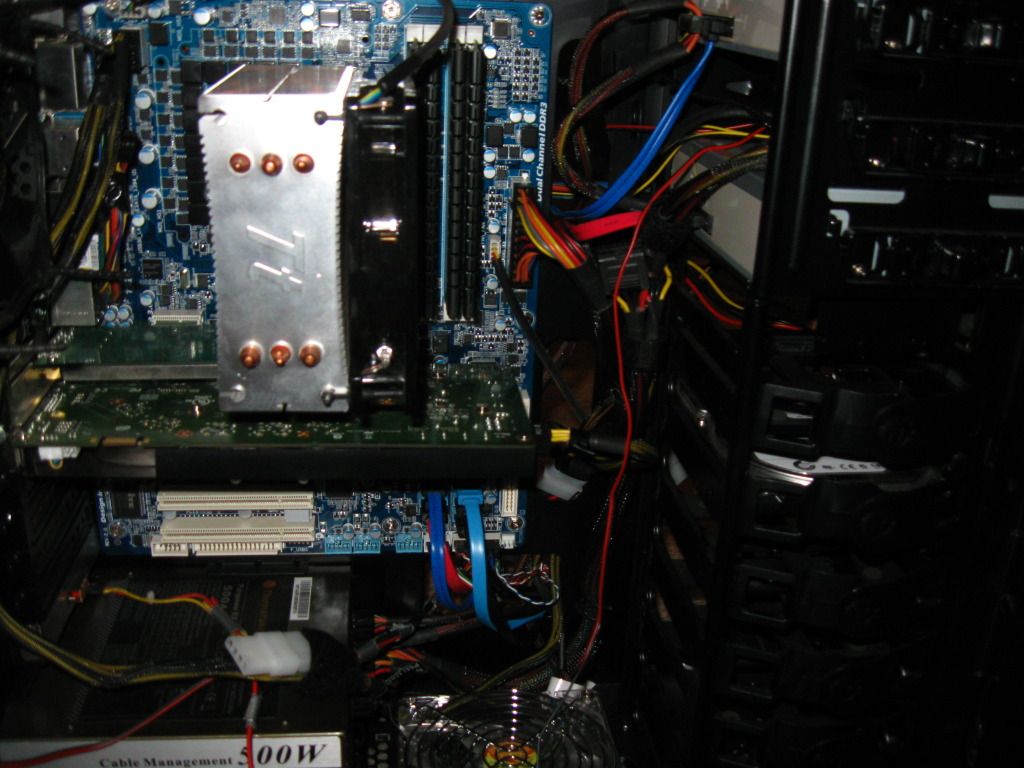Mr.Moose
New Member
Why is the 8-pin CPU power cable hanging around like that? Didn't it reach from the PSU to the 8-pin from around the rubber gromets from the back of the case?
The black theme looks good to me, except there are too many cable that are seen. Is you H100 push-pull intake or throws out air?
Yeah, the CPU power cable doesn't reach around the back, that pissed me off... Yeah I agree, it looks way too messy. I may end up selling my PSU to a friend who's looking to SLI his 580's and buy a fully modular 750W AX series PSU, and buy those individually braided PSU cables from corsair. May also take out the optical drive bay completely and plug it in externally when it's necessary that I use it, as like alot of people I'm finding myself using it less and less as at this point it's just adding more cables to the mess. Currently the H100 is pulling air from inside the case, and exhausting it out, over the radiator. In the future I plan on setting it up in push/pull since I have quite a few spare 120's laying around.