You are using an out of date browser. It may not display this or other websites correctly.
You should upgrade or use an alternative browser.
You should upgrade or use an alternative browser.
shrinking partition
- Thread starter elobire
- Start date
elobire
Member
What is your fragmentation status? Vista can shrink, but cannot move data around, so it cannot do it beyond where there is data on the partition.
what do you mean my fragmentation status?
i havnt ran any defragmentation software on my computer, should i do that?
MyCattMaxx
Active Member
That's what he meant.
Defrag first then try to shrink.
Defrag first then try to shrink.
elobire
Member
That's what he meant.
Defrag first then try to shrink.
how long does defragmenting take? i have hade mydefrag running for 20 minutes and its still on 0%.
Bodaggit23
Active Member
Please, Right Click "My Computer", Manage, Disk Management.
Post screen shot...
Defrag can take hours depending on the size of the drive.
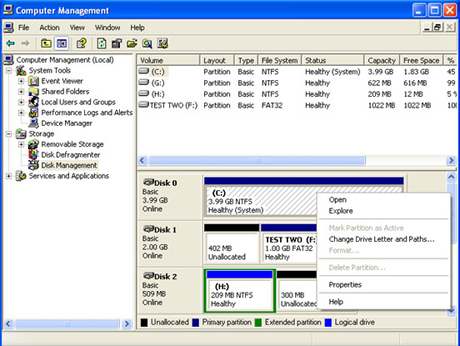
Post screen shot...
Defrag can take hours depending on the size of the drive.
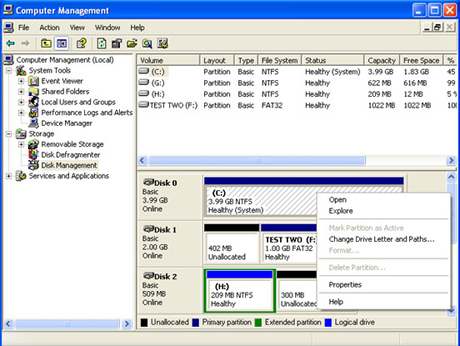
Bodaggit23
Active Member
Please, Right Click "My Computer", Manage, Disk Management.
Post screen shot...
Please...
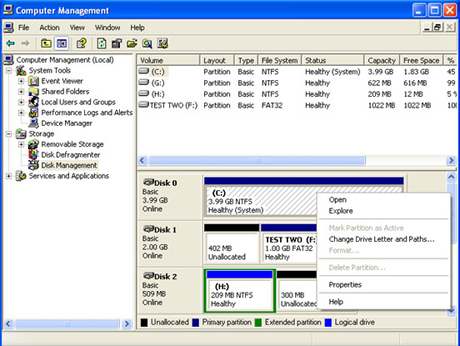
Post screen shot...
Please...
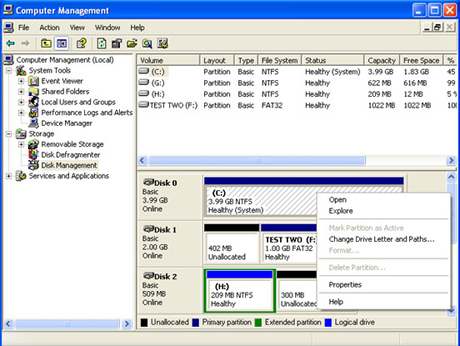
tremmor
Well-Known Member
Now im confused and asking. I wanted to create and extended partition on the primary. Im good with defrag. for the record do i shrink the drive c: and then partition. Im figuring thats what it is.
im asking because i have two drive's. (internal). i dont really want to use the usb external. then again i won't loose both my internal drives at the same time. then i will sync the drives.
im asking because i have two drive's. (internal). i dont really want to use the usb external. then again i won't loose both my internal drives at the same time. then i will sync the drives.
elobire
Member
Now im confused and asking. I wanted to create and extended partition on the primary. Im good with defrag. for the record do i shrink the drive c: and then partition. Im figuring thats what it is.
im asking because i have two drive's. (internal). i dont really want to use the usb external. then again i won't loose both my internal drives at the same time. then i will sync the drives.
i think you just shrink the C drive and that will create the partition. if your unsure you could always unplug your external HDD.
heres the screenshot, ingore the query winodow, i wanted to see if its changed. problem is it takes 10 minutes to load.

Bodaggit23
Active Member
Windows is fussy about what it will let you do to the C: drive.
Although the option may be there to Shrink the Volume, there may be services or applications running that won't let you.
Download GParted Live, burn the .ISO do a disc and boot from it.
It will let you resize your C: drive.
Shrinking the C: drive will not create another partition. It will only make the Unallocated space on the drive larger.
Although the option may be there to Shrink the Volume, there may be services or applications running that won't let you.
Download GParted Live, burn the .ISO do a disc and boot from it.
It will let you resize your C: drive.
Shrinking the C: drive will not create another partition. It will only make the Unallocated space on the drive larger.
Windows is fussy about what it will let you do to the C: drive.
Although the option may be there to Shrink the Volume, there may be services or applications running that won't let you.
The C drive is no different than other drives. The issue is Windows not being able to move data around. That issue exists not only on C.
Bodaggit23
Active Member
The C drive is no different than other drives. The issue is Windows not being able to move data around. That issue exists not only on C.
The OS partition (most commonly C: ) is very different.
Windows is running on it...and mostly won't let you muck with it, as stated.
Windows will have much less problems with most other partitions.
Last edited:
Bodaggit23
Active Member
But the point is still about where the data is stored. If you have a data drive and there is stored some data at the end of that partition then you will not be able to shrink that either.
The OS partition is not different in that way.
I've never had issues managing partitions using GParted, OS partition or not.
I've had nothing but issues managing partitions within Windows.
When shrinking the partition, the software should move any data from the end of the partition with no problems.
The problem here, in my opinion, is that the OP is trying to do this from within Windows...
imagine trying to change a tire on your car while you're driving? Bad analogy yes, but the principle applies.
The OS partition is being used while in Windows so therefore Windows is not allowing the changes.
still cant seem to find the problem. tried everything that i can think of.
Elobire, please expand the window in Disk Management and post another screenshot so we can see the Free Space.
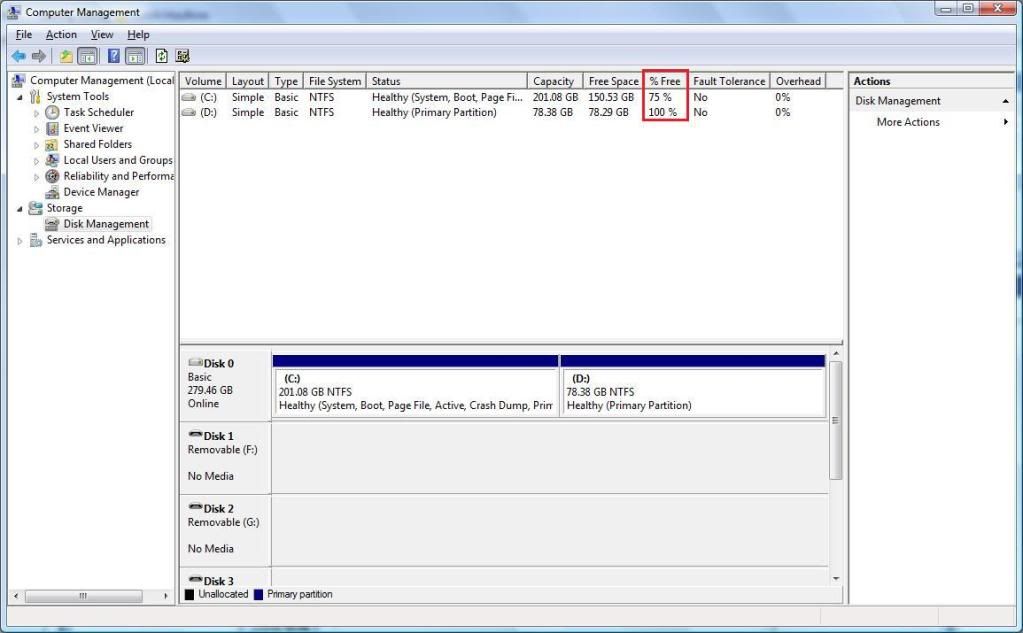
Have you booted from the GParted Live CD?
Last edited:
That was my entire pointWhen shrinking the partition, the software should move any data from the end of the partition with no problems.
But that isn't an issue. If you try to shrink a new installation (on a newly formatted partition), you can shrink it 50% (goes for all your NTFS formatted drives, because of the MFT-mirror).imagine trying to change a tire on your car while you're driving? Bad analogy yes, but the principle applies.
