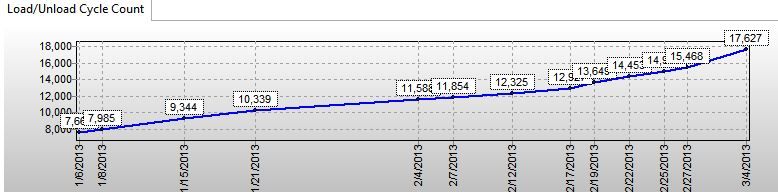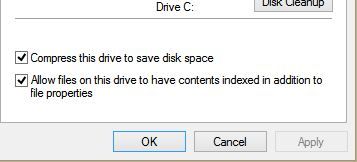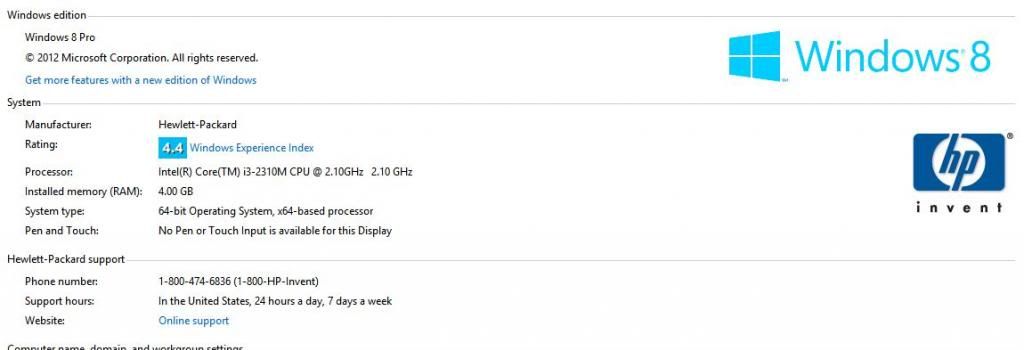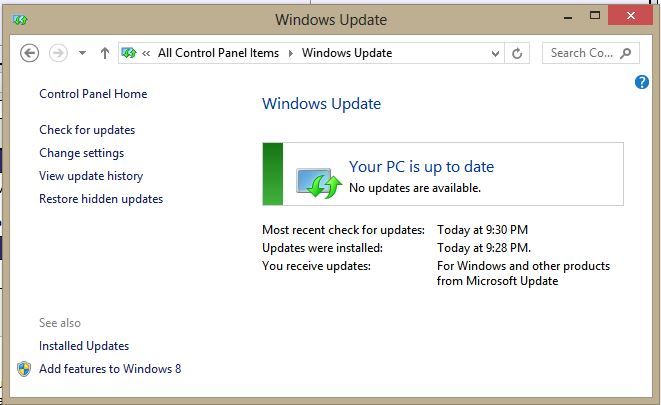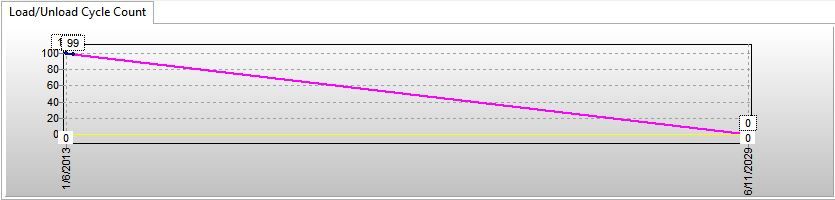i_hate_toms
New Member
Ok this computer came with Windows 7 ultimate pre-installed.
Used it that way for more than a year.
Upgraded to Windows 8 on the 6th of jan.
Take a look at this:
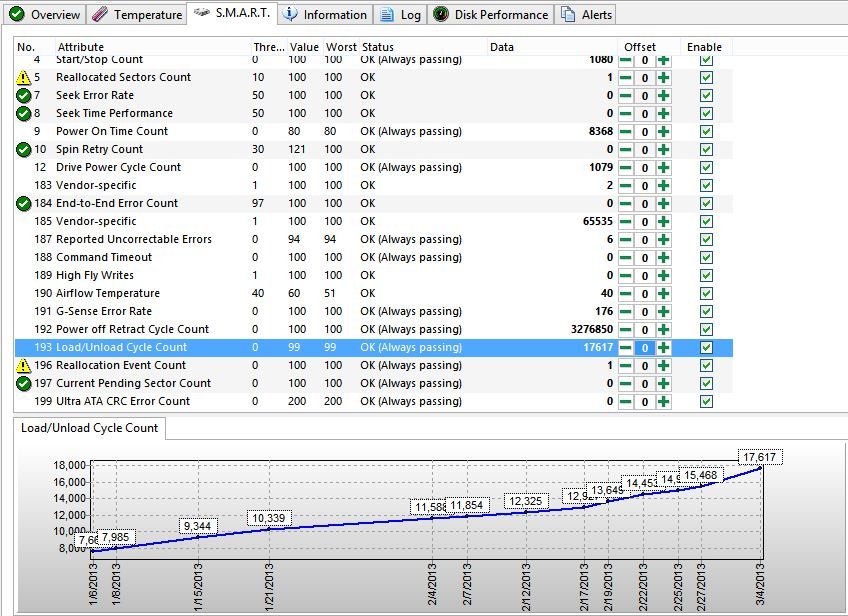
The graph above shows that the load/unload cycle count was at about 8k on the 6th of jan (that's when I upgraded to Windows 8).
Now, it's at about 18k.
For one year of using this computer with Windows 7, the HDD parked itself only 8k times. Then in the last two months alone, it parked the heads about 10k times. This is crazy. What's causing this? I've tried every "power plan", and none helped. And neither am i running the computer on batteries, it is ALWAYS plugged in.
The other thing I did on the 6th of jan, was i updated the BIOS, a new one was available on the HP website when i went there to get the Windows 8 drivers..
Not sure what's causing this, but it's gotta be either Windows 8, or the new BIOS.
The rate it's going up now, the HDD would probably kill itself in another few months!
PS:The "Reallocation Event Count" is at 1, and has been there since I got this computer so that's stable (not increasing with time) and i don't think a matter of concern. The real problem is this exponential increase of load/unload cycles.
What do i do? Thanks
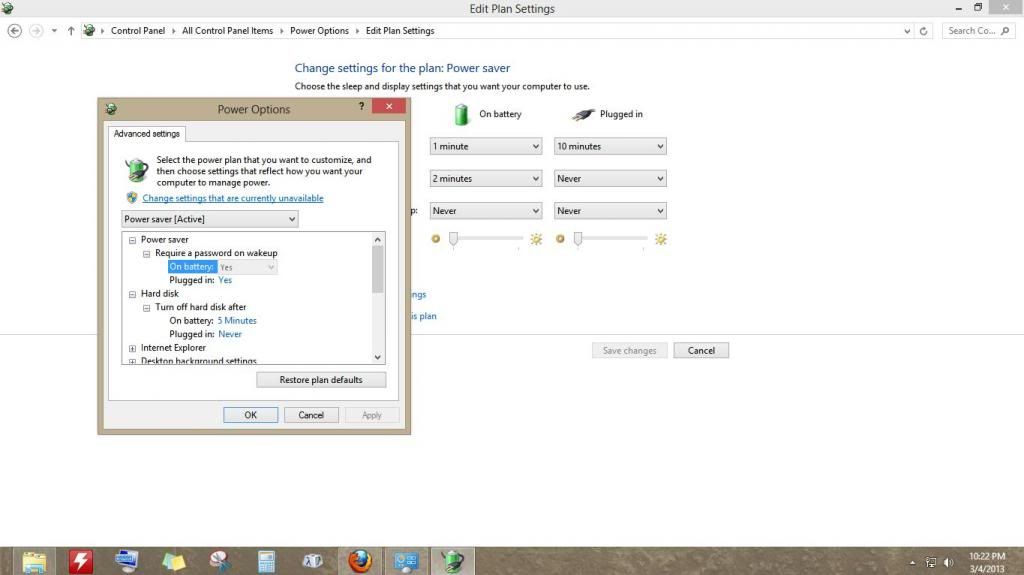
Used it that way for more than a year.
Upgraded to Windows 8 on the 6th of jan.
Take a look at this:
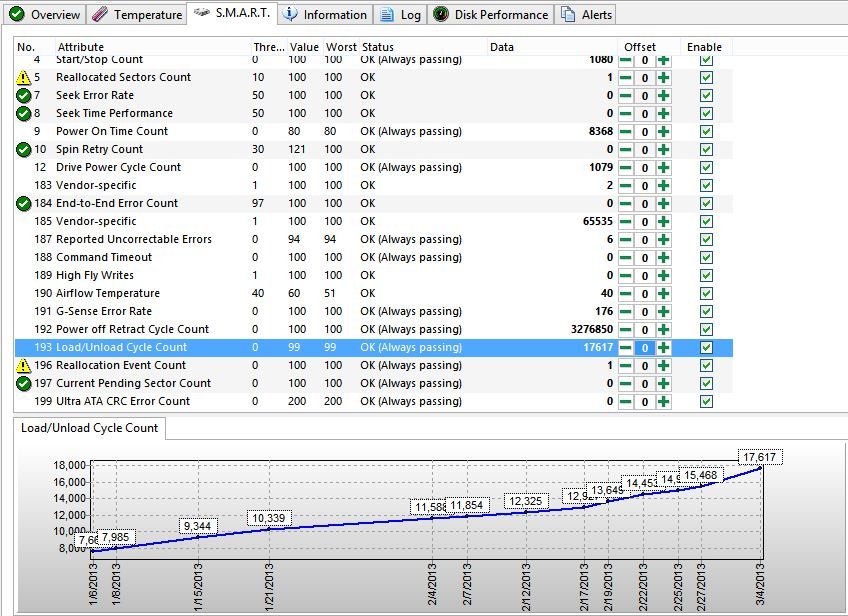
The graph above shows that the load/unload cycle count was at about 8k on the 6th of jan (that's when I upgraded to Windows 8).
Now, it's at about 18k.
For one year of using this computer with Windows 7, the HDD parked itself only 8k times. Then in the last two months alone, it parked the heads about 10k times. This is crazy. What's causing this? I've tried every "power plan", and none helped. And neither am i running the computer on batteries, it is ALWAYS plugged in.
The other thing I did on the 6th of jan, was i updated the BIOS, a new one was available on the HP website when i went there to get the Windows 8 drivers..
Not sure what's causing this, but it's gotta be either Windows 8, or the new BIOS.
The rate it's going up now, the HDD would probably kill itself in another few months!
PS:The "Reallocation Event Count" is at 1, and has been there since I got this computer so that's stable (not increasing with time) and i don't think a matter of concern. The real problem is this exponential increase of load/unload cycles.
What do i do? Thanks
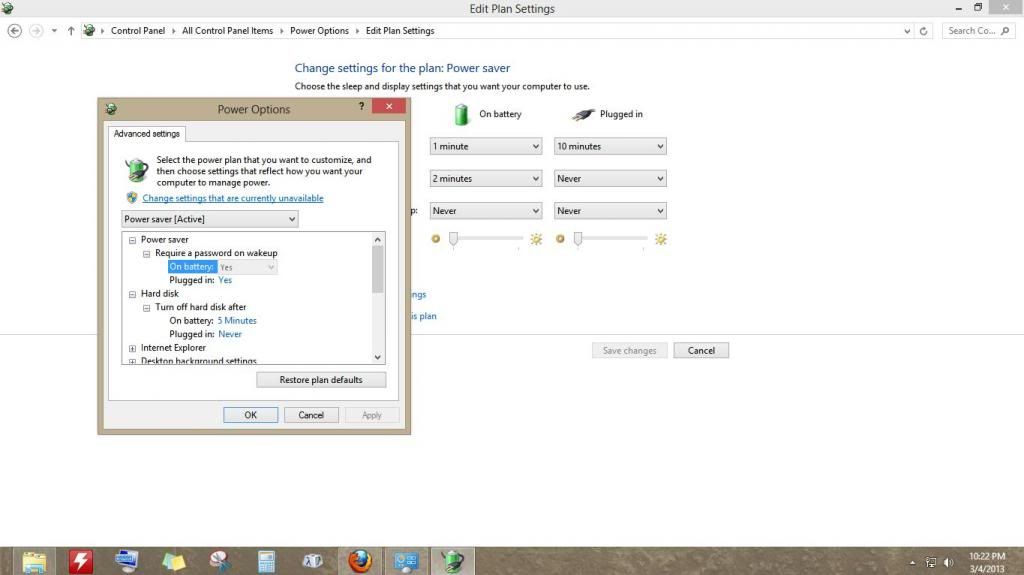
Last edited: