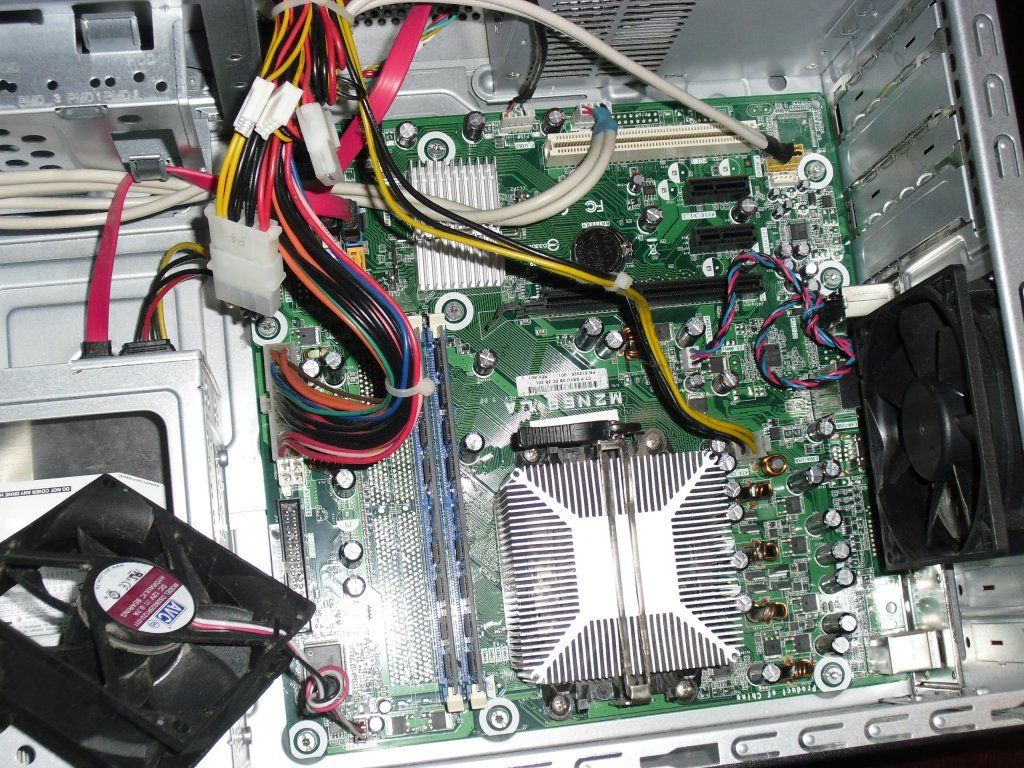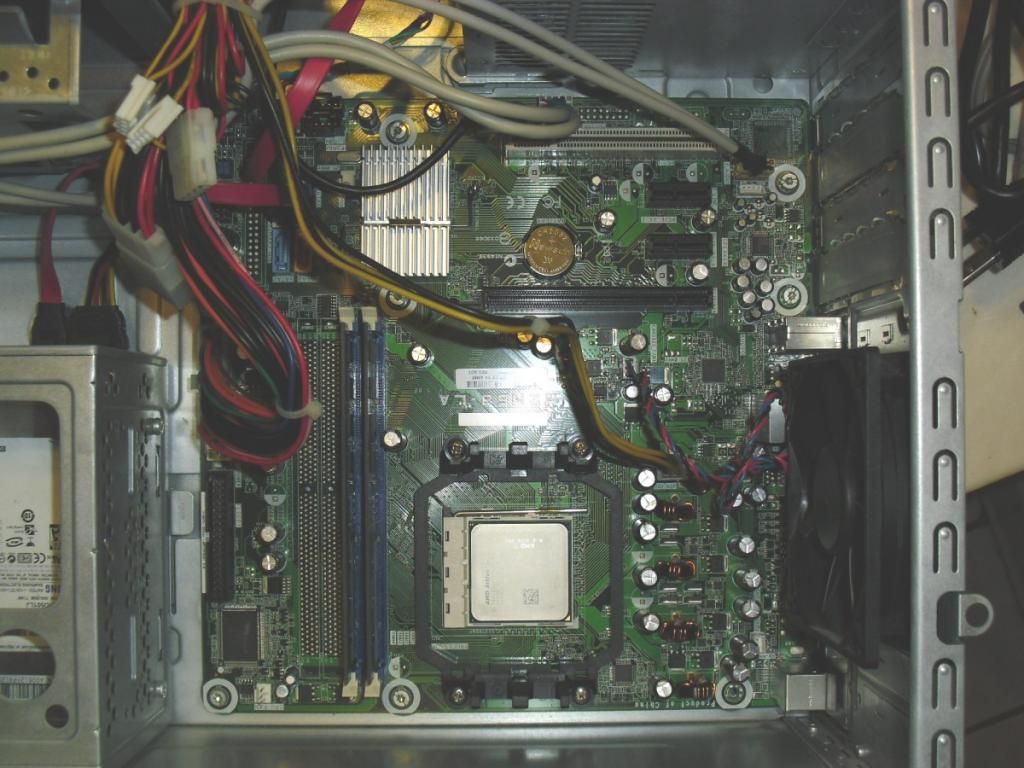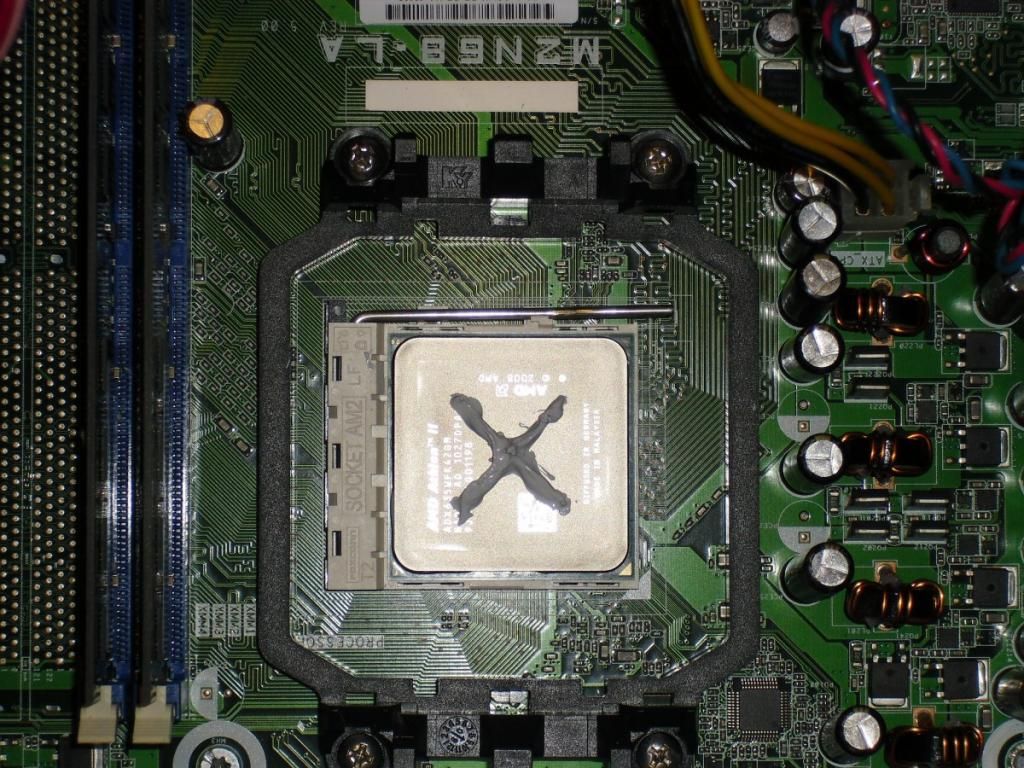I did consider that, but I unfortunately I don't have any extra video and sound cards to test with. If I were to buy them, I figured I'd pay an amount equal to a used replacement motherboard, so I dismissed that option. As for the cmos, I'm embarrassed to say I have no idea what that is. Is that a physical switch I can manually reset on the motherboard? The desktop appears to operate normally, but I can't get any video or audio feed. I also didn't mention it before, but another abnormal behavior is that when it's shutting down, the CPU fan goes almost right off at the moment the tower shuts off whereas before it would remain on for about a second afterward. This was further reinforcement for my belief that the motherboard outright damaged.
Okay, that's good. But will an AM2+ motherboard accept all AM3 socket CPUs? What I was planning to do was to buy an AMD X3 core and unlock the 4th core, and at the moment I've been focusing on the Athlon II X3 450/455, but I've been reading about troubles when doing this. It's not just that the 4th core could be unstable, but also that if a certain property of the motherboard doesn't meet the performance requirement, it could cause the CPU performance to run lower than the original X3 configuration. So would anyone happen to know whether the #513426-001 motherboard is suitable for unlocking the 4th core of the Athlon II X3 440 - 460 series?
For visual reference, here is a picture of the actual motherboard I need to replace. This picture was taken before damage--not that it matters:
Off-topic question:
With the setup above, is there an extra plug with which a slave HDD could be plugged in? Another option I've been considering is to get another HP desktop with a similar setup and simply plug in my old HDD.