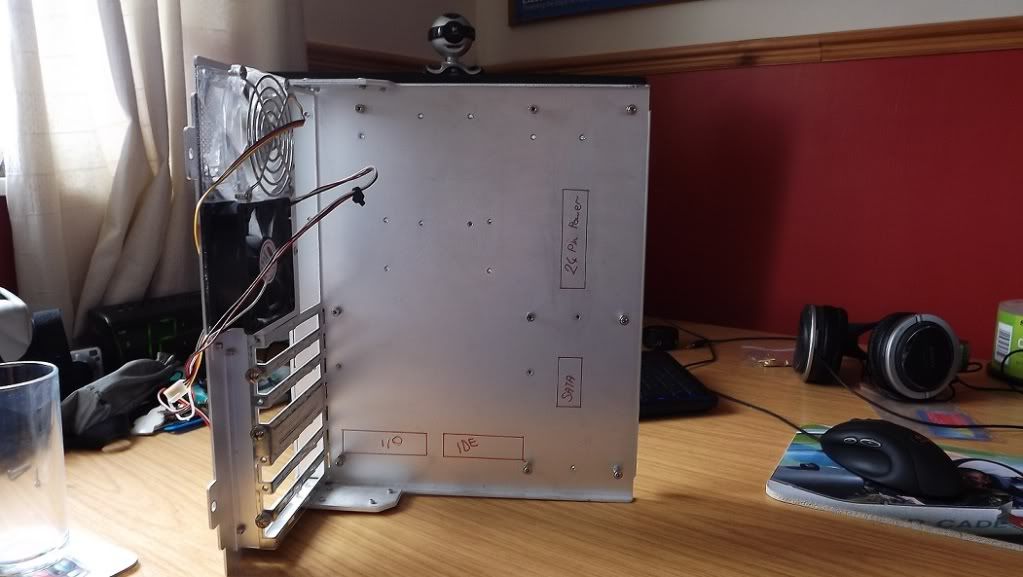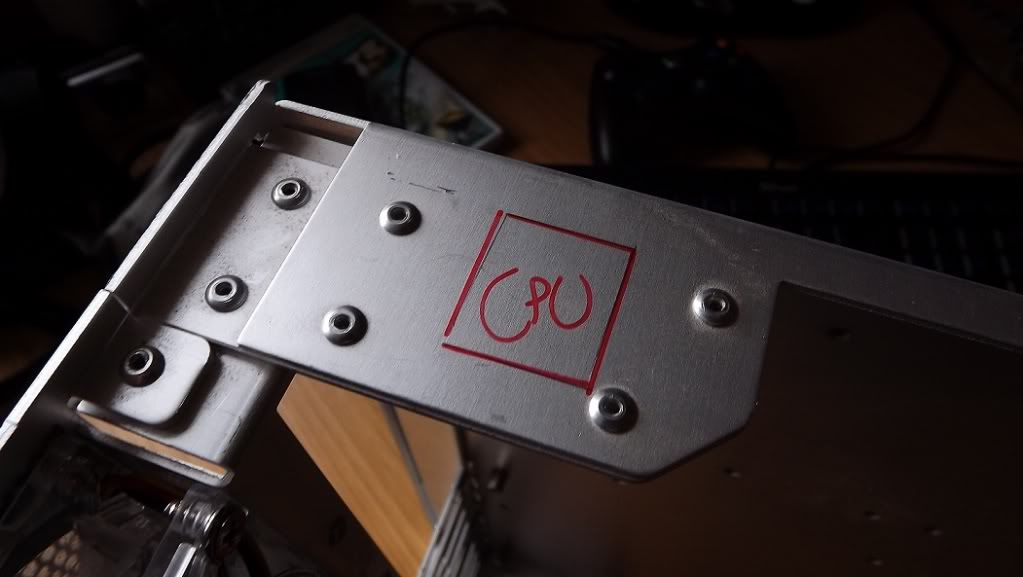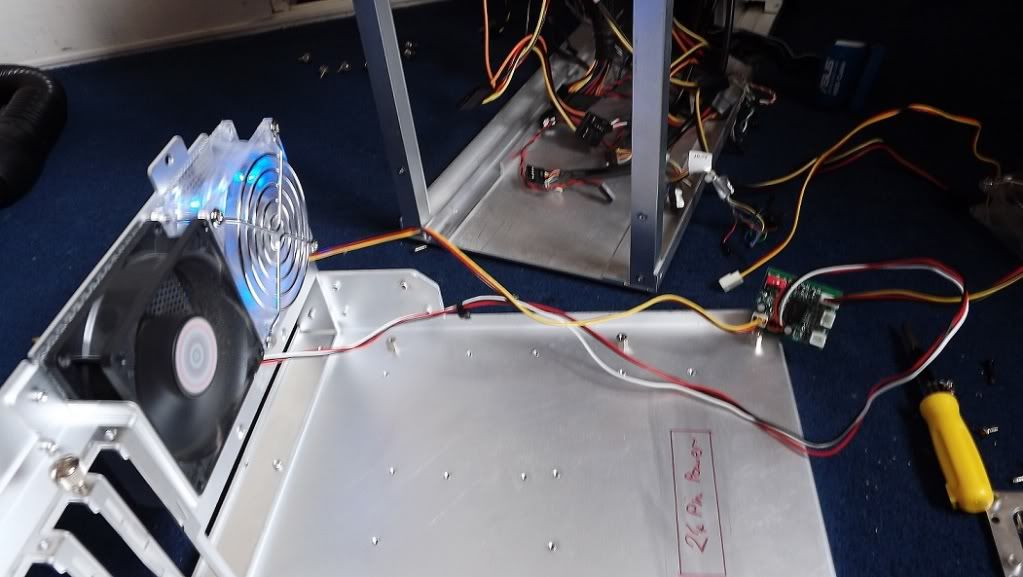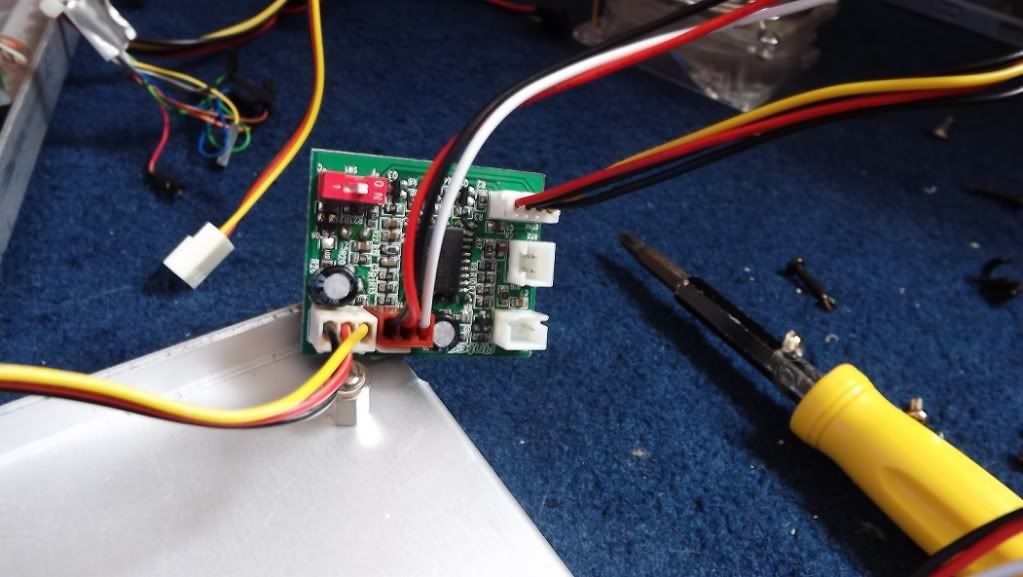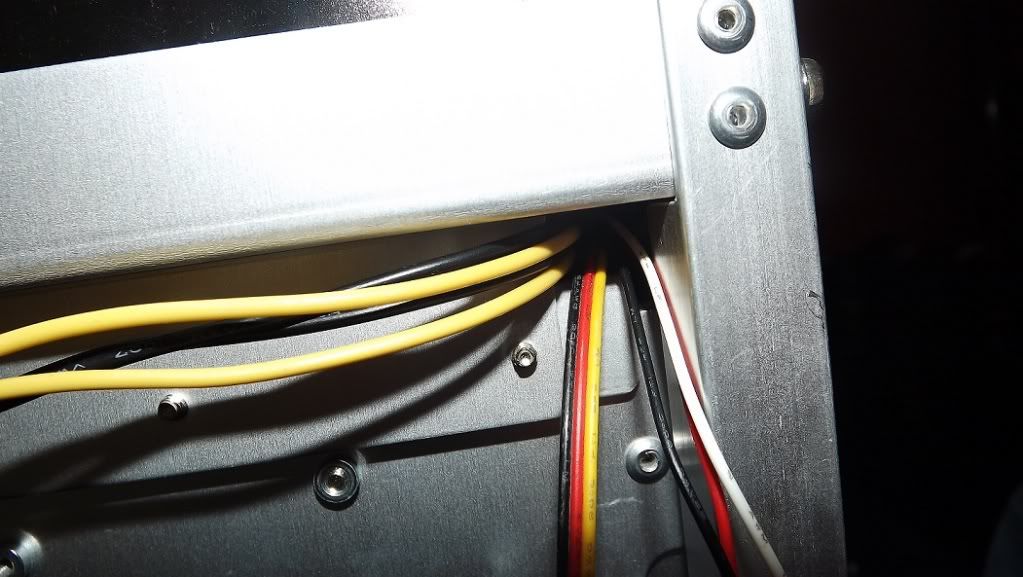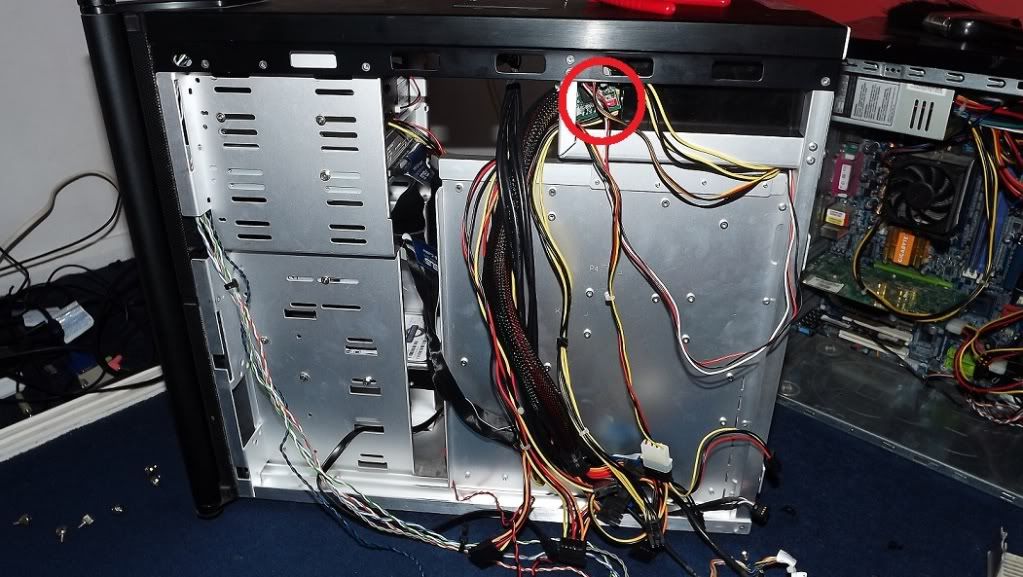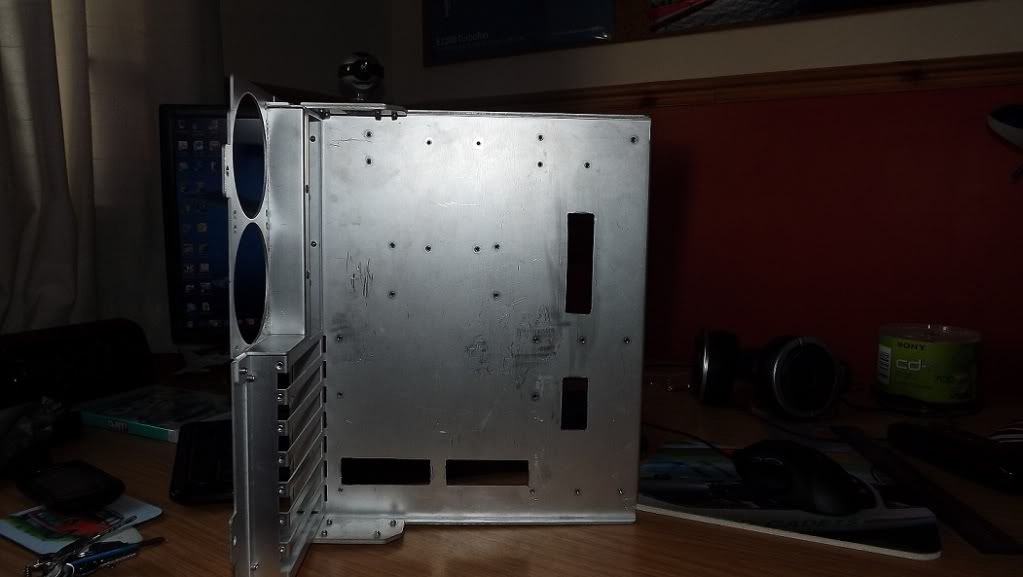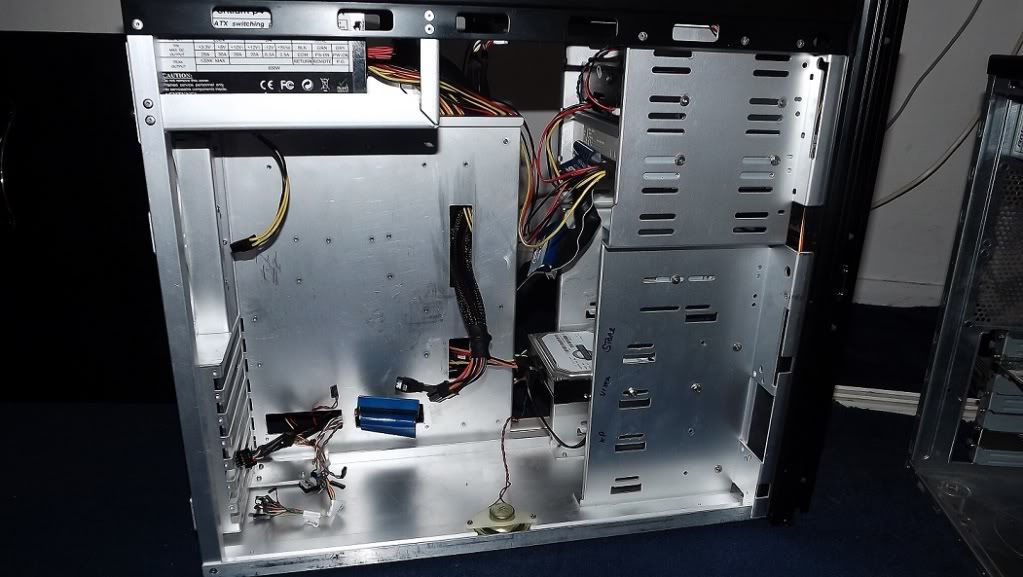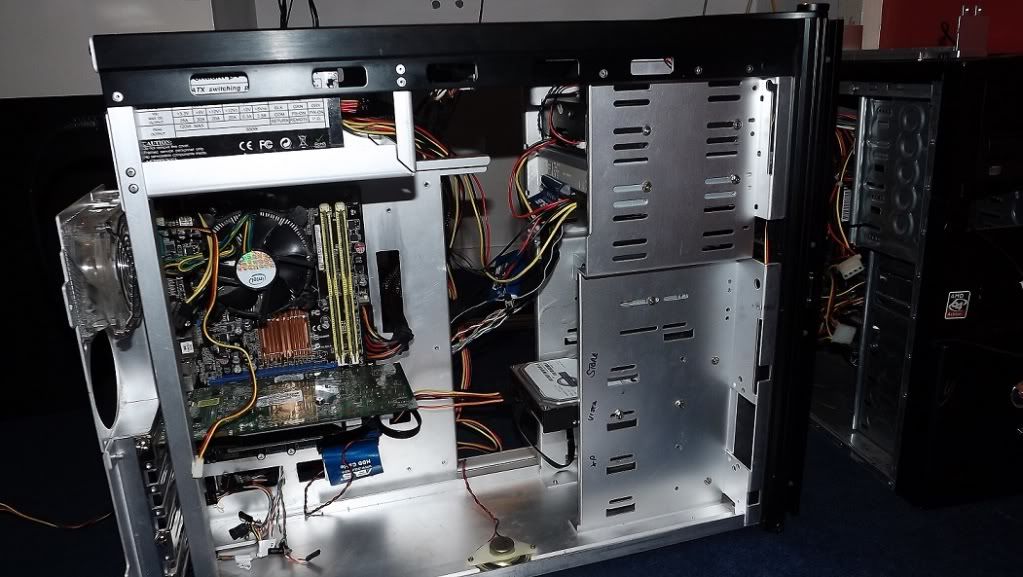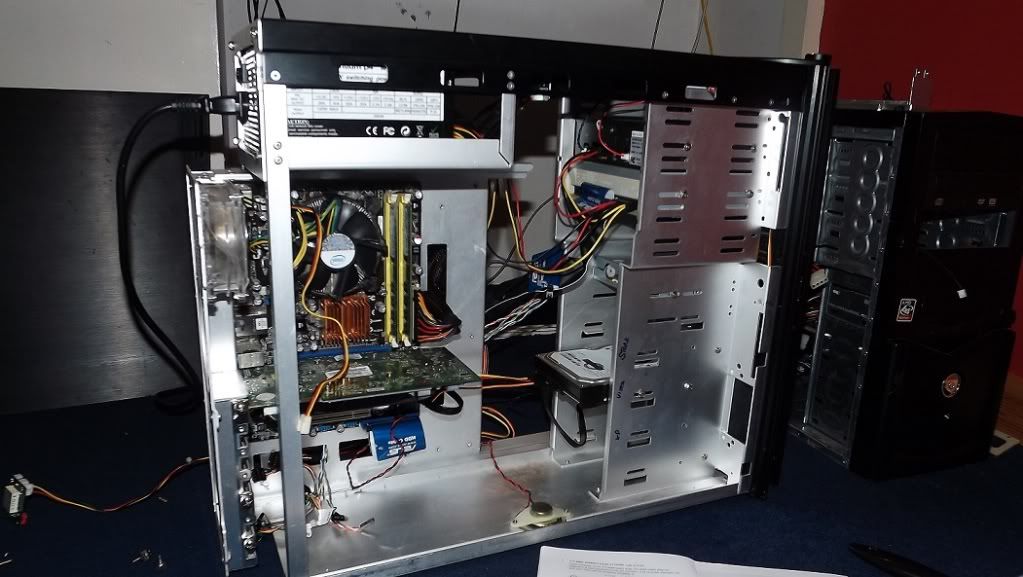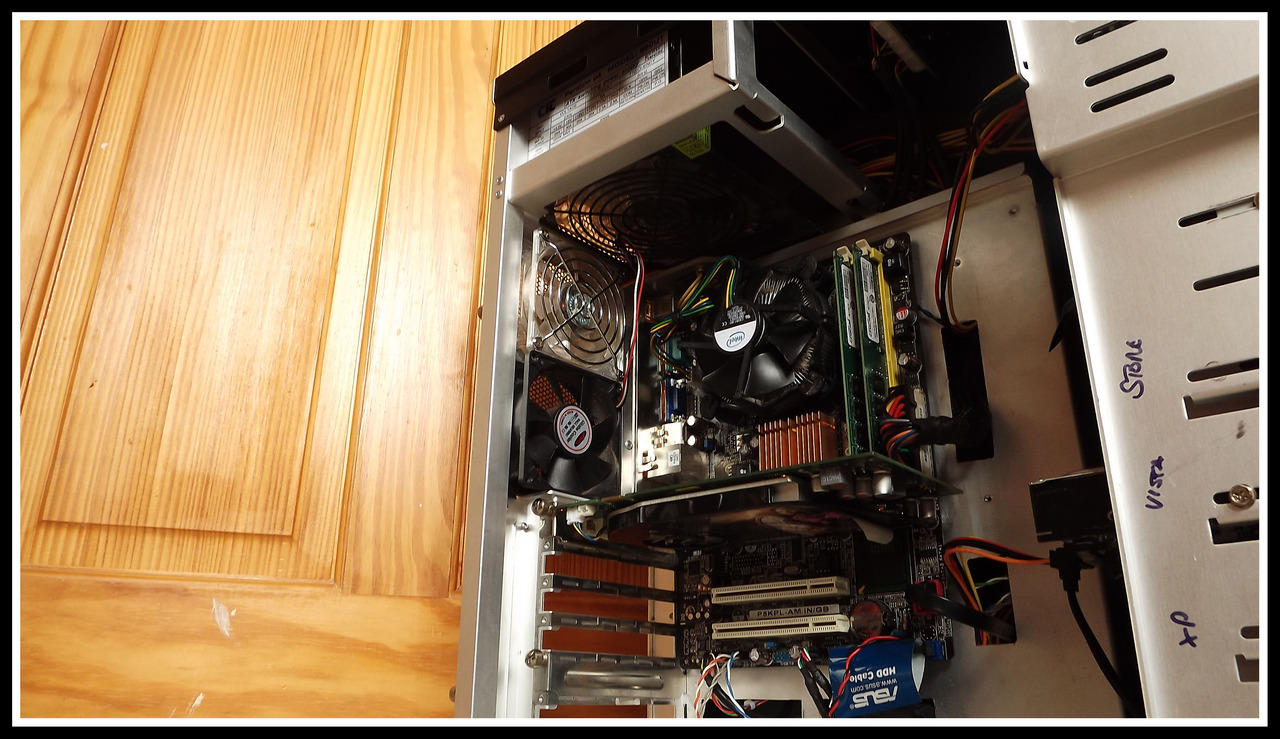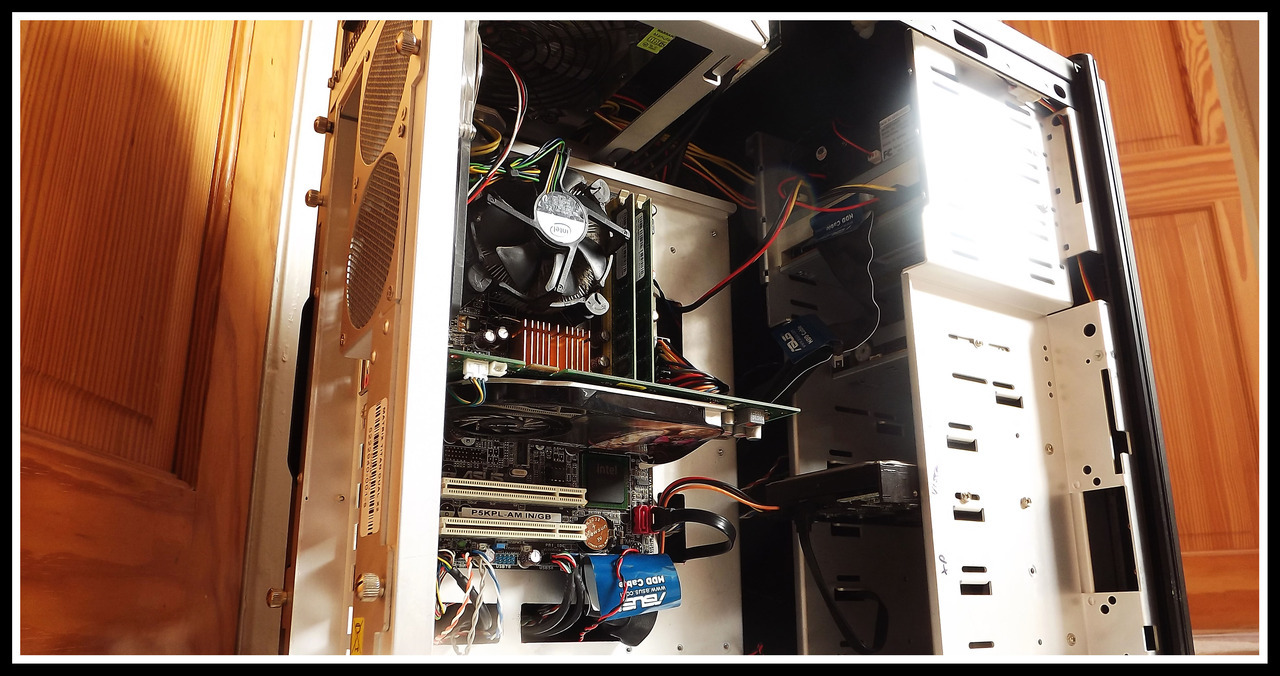OK so it's been raining this afternoon and I've not had anything better to really do, so I decided I'd have a stab at re-building my Core 2 Quad PC, dusting it down, generally improving stuff etc. It hasn't ever been properly dusted and it's a good 3 years old, so there was quite a lot of muck!
The thing I did was unplug the motherboard from everything and then simply pull the motherboard tray out of the case. This is one of the very few cases which I have used where you can actually the whole motherboard tray. This meant I didn't have to bother actually removing the board and graphics card, I just pulled them straight out.

After having removed the power supply and some other stuff after that, this is what I was left with.

I then re-routed all the power/reset buttons and activity LEDs through the side of the case and then out onto the other side, hidden away. The photo above shows the cables as they were, just literally hanging around inside the case.
I noticed the blue LED fan looked just a tad dusty, so I thought I'd dust it down. Sadly as I ran out of compressed air and I didn't want to wait and go and use my friend's compressor, I just went outside and used an old paintbrush to get rid of the grime which had accumulated on the fans.
Went from this...

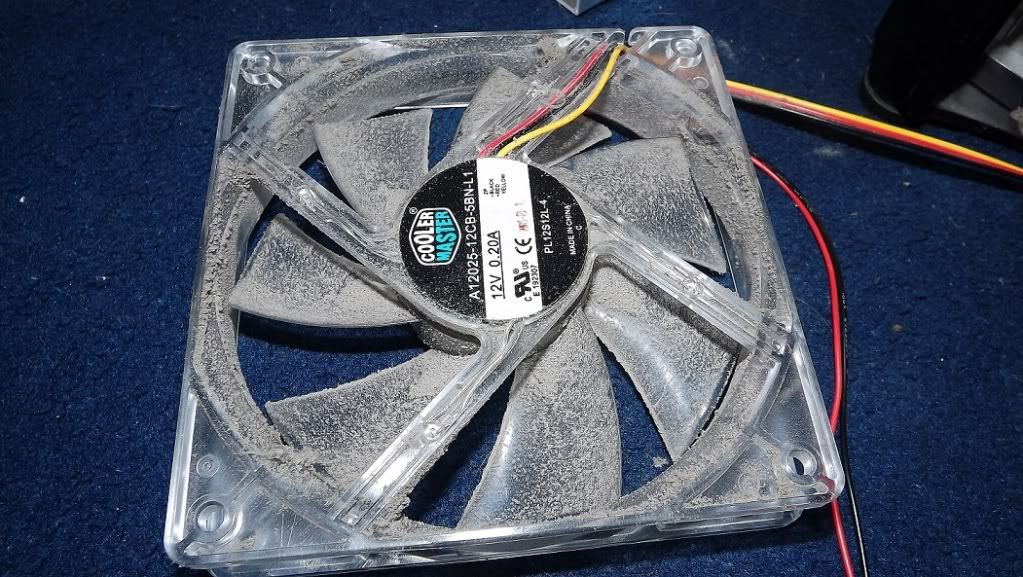
...to this...

I then re-mounted the fan and routed the cables upwards towards the fan controller - before the cable just went through the HDD cage and then upwards, now it's all hidden away and you can't see it.
I gave the case a bit of a dusting down too. Sadly it was raining outside, so I couldn't go out there and do it, so I just used a hoover to suck up the bigger dustballs and then used a paintbrush to sweep away the smaller bits.

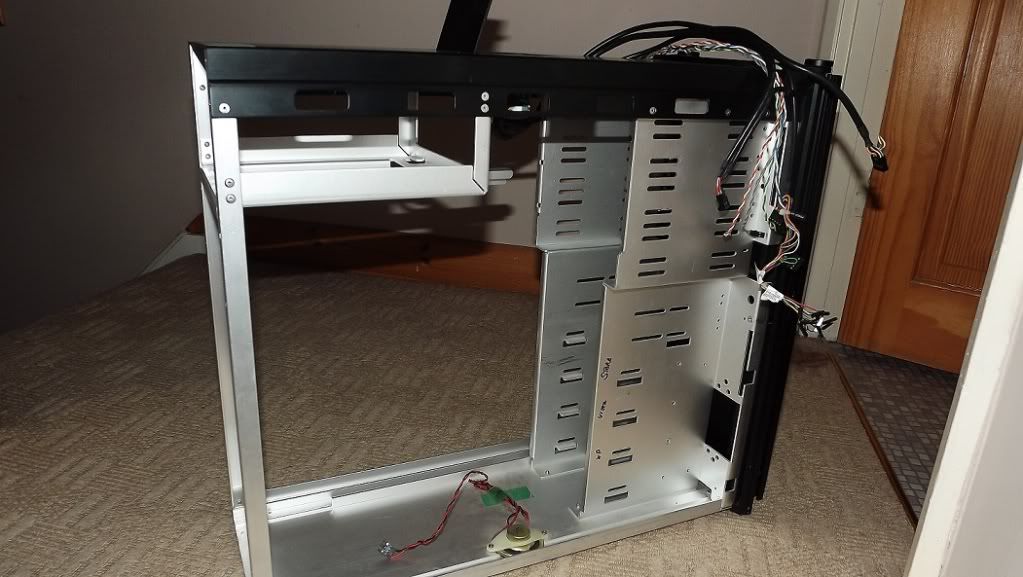
After that I put my power supply and hard drive back in, and now the really challenging stuff starts.
The motherboard tray does not have any holes in it for cable management, so I'm going to ask one of my friends with some of his metal working equipment to see if he can cut me some holes in the tray for me so I can route the cables through the holes and then plug them into the board.
Here are my ideas for where the holes should go.
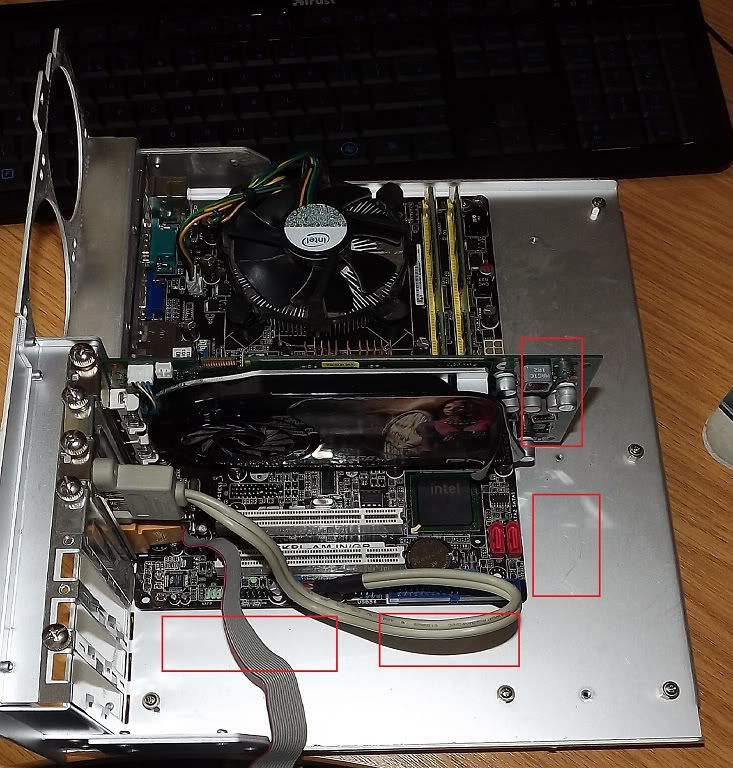
So one for the front panel USB cables, one of the IDE cable to the DVD drive, one for the SATA cable to the hard drive and one for the 24-pin power cable.

Also one in the top for the CPU 4-pin power.
So it's still a work in progress, but it's getting there.
The thing I did was unplug the motherboard from everything and then simply pull the motherboard tray out of the case. This is one of the very few cases which I have used where you can actually the whole motherboard tray. This meant I didn't have to bother actually removing the board and graphics card, I just pulled them straight out.

After having removed the power supply and some other stuff after that, this is what I was left with.

I then re-routed all the power/reset buttons and activity LEDs through the side of the case and then out onto the other side, hidden away. The photo above shows the cables as they were, just literally hanging around inside the case.
I noticed the blue LED fan looked just a tad dusty, so I thought I'd dust it down. Sadly as I ran out of compressed air and I didn't want to wait and go and use my friend's compressor, I just went outside and used an old paintbrush to get rid of the grime which had accumulated on the fans.
Went from this...

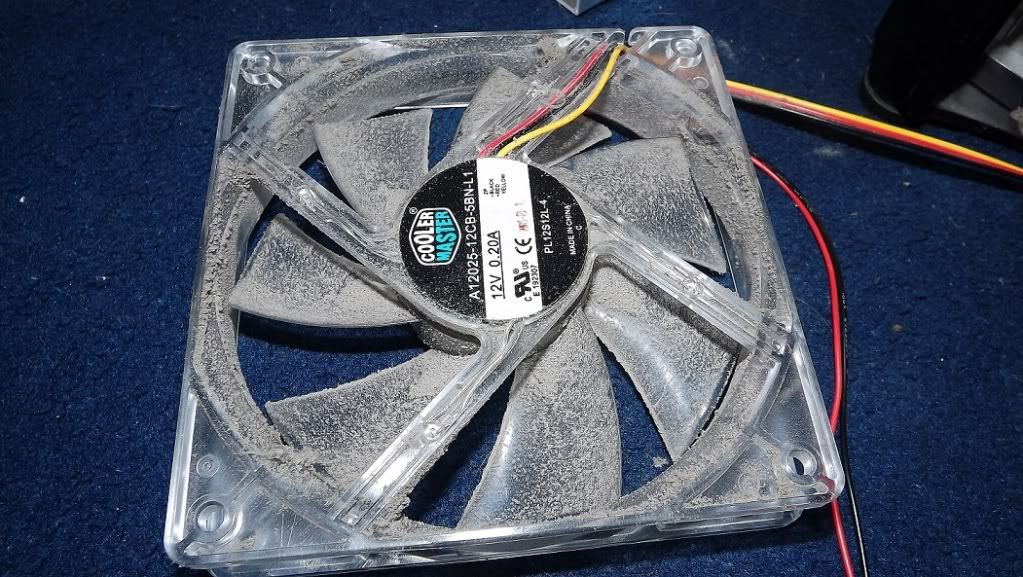
...to this...

I then re-mounted the fan and routed the cables upwards towards the fan controller - before the cable just went through the HDD cage and then upwards, now it's all hidden away and you can't see it.
I gave the case a bit of a dusting down too. Sadly it was raining outside, so I couldn't go out there and do it, so I just used a hoover to suck up the bigger dustballs and then used a paintbrush to sweep away the smaller bits.

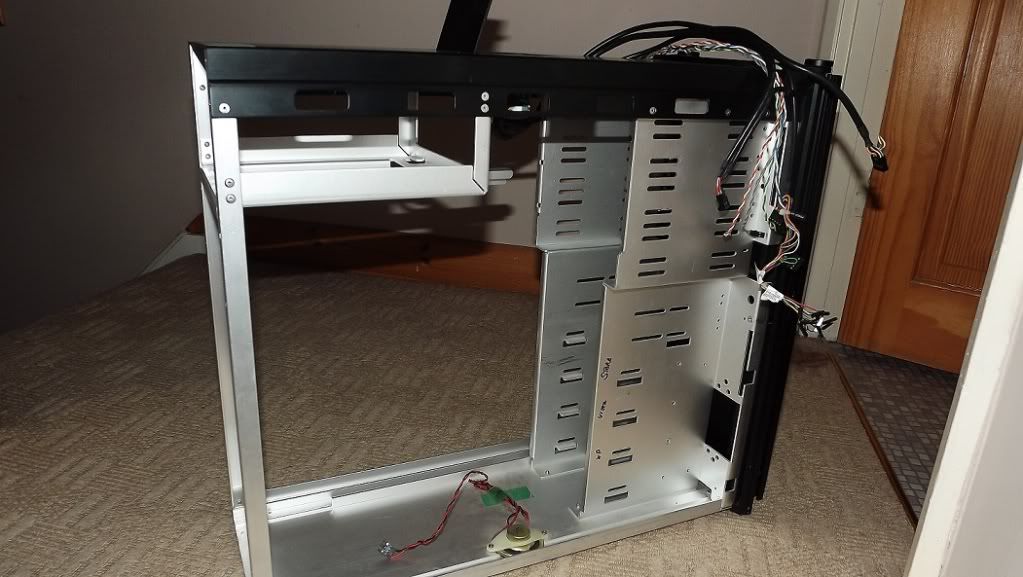
After that I put my power supply and hard drive back in, and now the really challenging stuff starts.
The motherboard tray does not have any holes in it for cable management, so I'm going to ask one of my friends with some of his metal working equipment to see if he can cut me some holes in the tray for me so I can route the cables through the holes and then plug them into the board.
Here are my ideas for where the holes should go.
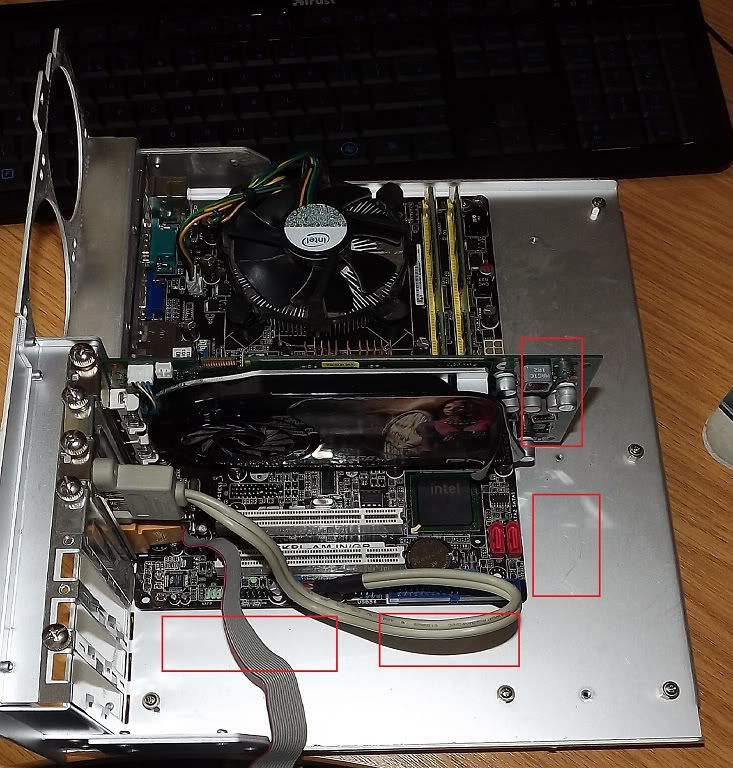
So one for the front panel USB cables, one of the IDE cable to the DVD drive, one for the SATA cable to the hard drive and one for the 24-pin power cable.

Also one in the top for the CPU 4-pin power.
So it's still a work in progress, but it's getting there.