You are using an out of date browser. It may not display this or other websites correctly.
You should upgrade or use an alternative browser.
You should upgrade or use an alternative browser.
question about ethernet card driver
- Thread starter tonya
- Start date
If you have those three options then that means the driver for your ethernet card is already installed.
tonya
New Member
If the driver currently installed is working fine then there is no need to update it.
no,it's for my new internet router,I was talking to the guy from comcast yesterday,he told me that I would have to either install the toshiba driver or to get a new card for my laptop in order to get connected to the new router.
no,it's for my new internet router,I was talking to the guy from comcast yesterday,he told me that I would have to either install the toshiba driver or to get a new card for my laptop in order to get connected to the new router.
The driver that came preinstalled on the laptop will allow you to connect to the router. Not sure exactly what the comcast tech told you but what he said isn't right.
tonya
New Member
The driver that came preinstalled on the laptop will allow you to connect to the router. Not sure exactly what the comcast tech told you but what he said isn't right.
really,well,the problem is that I can't get connected to the new router,my computer won't let me.
tonya
New Member
The driver that came preinstalled on the laptop will allow you to connect to the router. Not sure exactly what the comcast tech told you but what he said isn't right.
so I don't need to reinstall that?
so I don't need to reinstall that?
No you don't. You should just connect to your new router from the list of available wireless networks.
tonya
New Member
Are you trying to connect through wireless or an ethernet cable? Were you setup with a static IP address before? Go into your tcp/ip settings for the type of connection and make sure you are obtaining IP and dns addresses automatically.
ok,thanks,I'm not sure where to find that at though.
tonya
New Member
network connections, right click on the wireless or lan connection and click on properties, click on tcp/ip in the box and click on properties. You still haven't answered if you are trying to connect through wireless or a cable. That would help a lot.
wireless
tonya
New Member
Then why are you trying to update the lan connection when that doesn't have anything to do with it. What happens when you try connecting to the wireless? Are you able to select your network and enter the security key?
no,the security key is allready in there,I click on the connection it says it's connected,but it's really not,where the internet is I see that and there's a red x there,it also says local only,for where it's supposed to be local and internet,it will say local only.
Go into network and sharing center, click on your connection, should be highlighted in blue. You should then get a box similar to this.
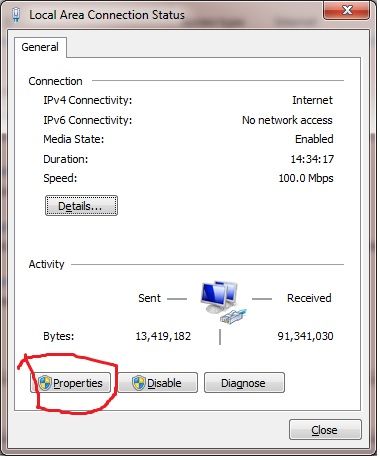
Click on properties,

highlight tcp/ip v4 then click on properties again

Make sure both boxes that i have circled in red is checked. If they are then we need to delete your wireless connection and try setting it up again. Go back into network and sharing center. On the left hand side, you will see where it says manage wireless networks. Click on that and delete your network connection. Then try setting it back up again, making sure you enter the correct security key.
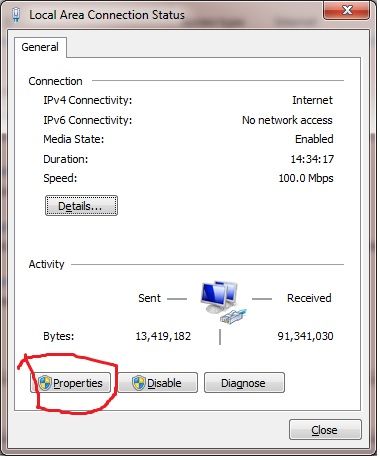
Click on properties,

highlight tcp/ip v4 then click on properties again

Make sure both boxes that i have circled in red is checked. If they are then we need to delete your wireless connection and try setting it up again. Go back into network and sharing center. On the left hand side, you will see where it says manage wireless networks. Click on that and delete your network connection. Then try setting it back up again, making sure you enter the correct security key.
Sounds like you need someone there to verify everything is connected properly and your new router is broadcasting your network ID, which should be by default. Disconnect from your current connection and then click on connect to network, you should see a box come up listing all the available wireless networks in your area. If your new router doesn't show up then you have a problem.
tonya
New Member
Sounds like you need someone there to verify everything is connected properly and your new router is broadcasting your network ID, which should be by default. Disconnect from your current connection and then click on connect to network, you should see a box come up listing all the available wireless networks in your area. If your new router doesn't show up then you have a problem.
no,it shows up and everything it just doesn't connect to the internet.
You just said your new router doesn't show up in the list. Unplug your old router and remove it from the equation. If its unplugged and turned off it won't show up in the wireless networks. The posts you have been making are confusing... Can you better explain? Are you connecting to the new router or not?
