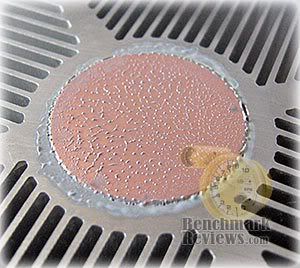I was there with Hsv_Man (live up the street from him), what's happening is when he turns the computer on, the fans come on, but nothing else responds.
There's no signal sent to the monitor, but it can detect somethings there. It comes up the Analog/Digital message as if it was trying to figure out what it's connected to. All USB/PS2 devices are non responsive. No keyboard, no light on the mouse, etc.
He cannot enter the Bios or anything since it wont start up. Fans are on but nobody's home.
What my thoughts on what has happened is when he used the air compressor to blast the dust out of his PSU, that something became dislodged inside the PSU, and as a result the system isn't receiving enough power to function properly. Is this a possible explanation?
Hopefully tomorrow or Monday we'll be plugging in my old CPU (Intel Celeron 2.8ghz) and my old PSU (300W) to see if changing either of them fix the problem. At least then we might be able to narrow down the problem... At the moment, we're both just guessing.