You are using an out of date browser. It may not display this or other websites correctly.
You should upgrade or use an alternative browser.
You should upgrade or use an alternative browser.
i7 930 is up and running now!
- Thread starter Armpits
- Start date
You need to to into your BIOS manually set your timing and voltage in order to get it to run @ 1600. the package for your RAM should have the voltage and timing listed on it.
http://techreport.com/articles.x/13671/5
http://techreport.com/articles.x/13671/5
You have to enter your BIOS - by pressing delete on boot.
My Gigabyte MOBO should had an Intelligent Tweaker - as the first menu option. Go inside there - and look at the screen. In the submenus - there are alot of options set to auto as a default.
If you are comfortable tinkering - go look inside a couple of those menus and select manual vs auto - and see what's in there. ( stick with the DRAM menus )
I had enough curiosity to figure out what to adjust when I built my first PC - but not enough to walk you through it. But if you make sure you only adjust timing by entering the values that come with your RAM - and voltage as directed by your RAM modules - you can probably figure it out.
There is no standard BIOS menu - my understanding is the menus vary based on boards and brands.
Found this @ Motherboards.org
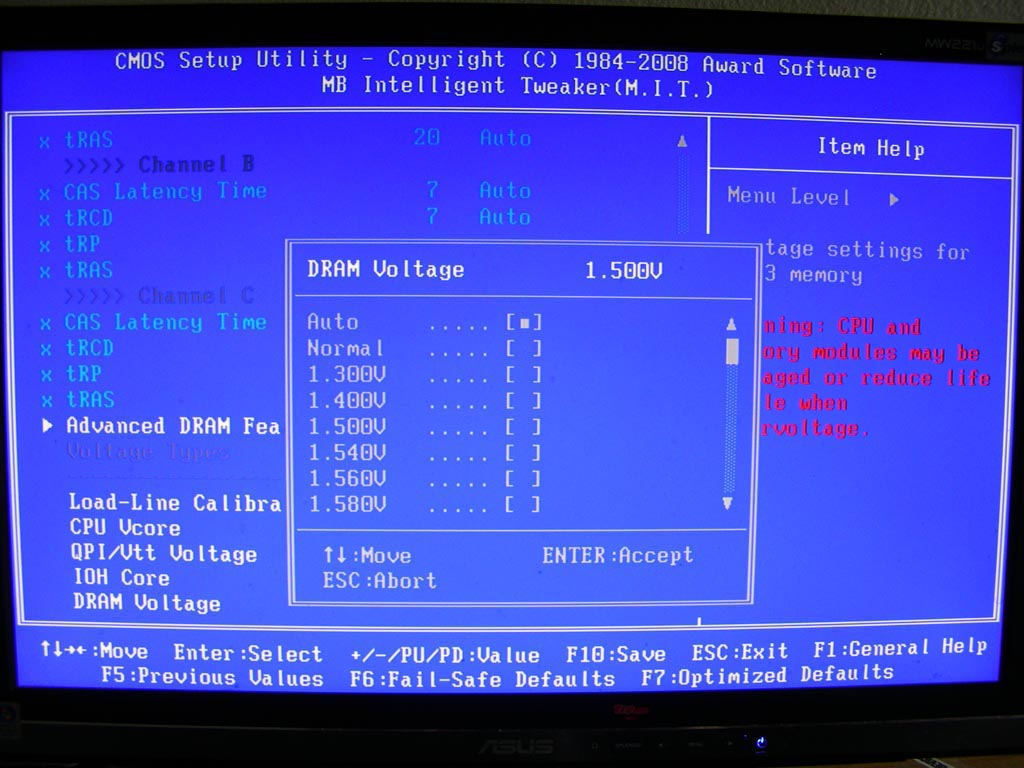
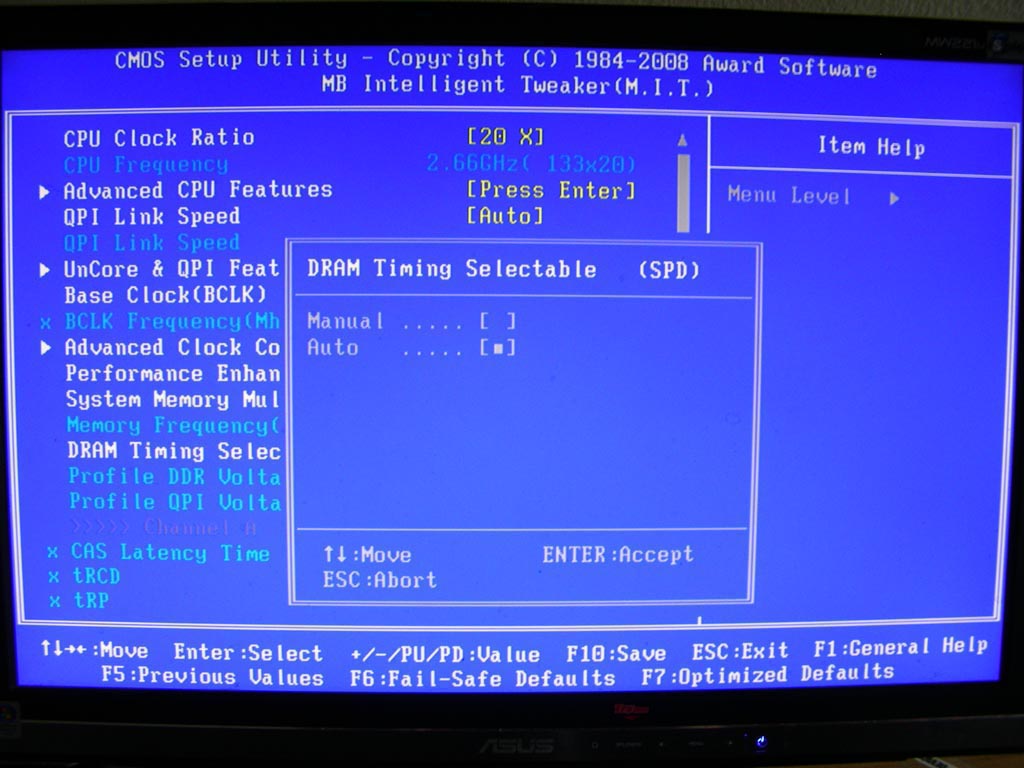
My Gigabyte MOBO should had an Intelligent Tweaker - as the first menu option. Go inside there - and look at the screen. In the submenus - there are alot of options set to auto as a default.
If you are comfortable tinkering - go look inside a couple of those menus and select manual vs auto - and see what's in there. ( stick with the DRAM menus )
I had enough curiosity to figure out what to adjust when I built my first PC - but not enough to walk you through it. But if you make sure you only adjust timing by entering the values that come with your RAM - and voltage as directed by your RAM modules - you can probably figure it out.
There is no standard BIOS menu - my understanding is the menus vary based on boards and brands.
Found this @ Motherboards.org
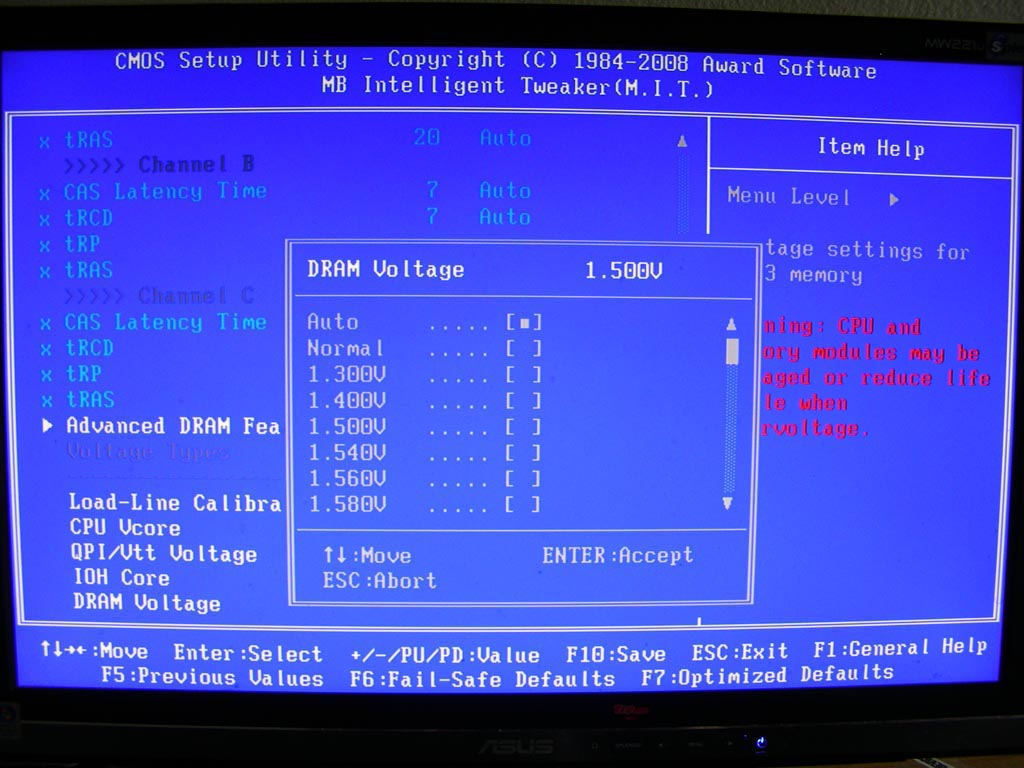
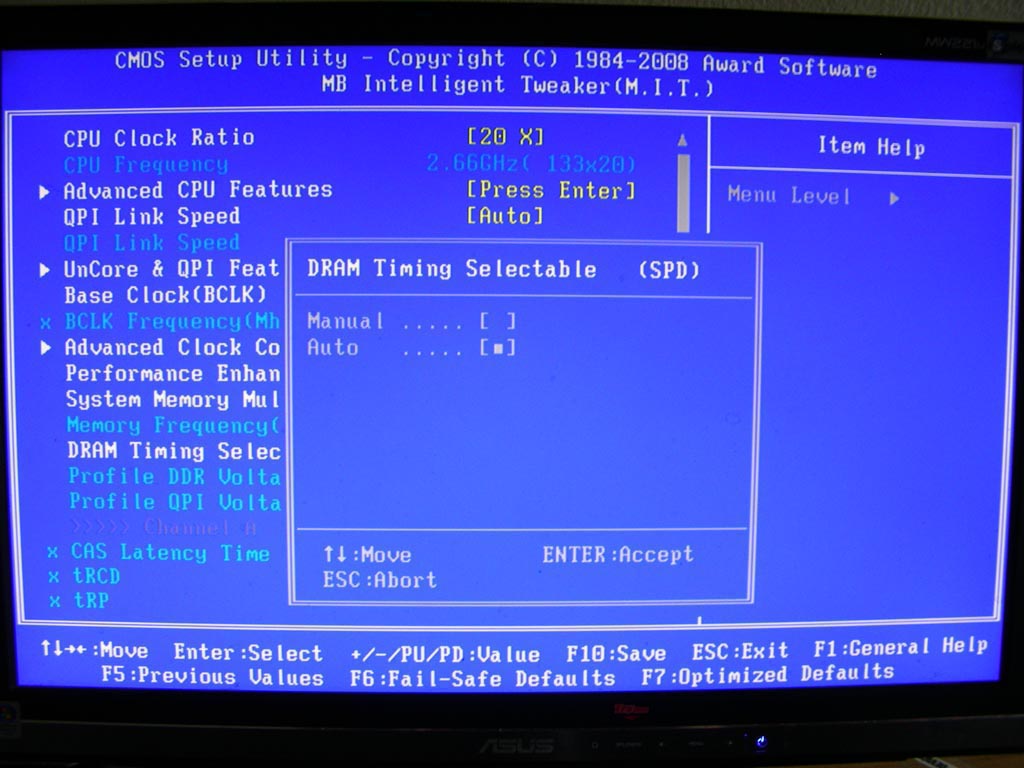
Last edited:
Does your RAM come with XMP? It automatically does it for you.
For my Gigabyte motherboard, I went to BIOS > MB Intelligent Tweaker(M.I.T.). If your RAM has XMP, you can go down to 'Extreme Memory Profile(X.M.P.) and give it whatever setting takes off 'Disabled'. For me it was 'Profile 1'.
For my Gigabyte motherboard, I went to BIOS > MB Intelligent Tweaker(M.I.T.). If your RAM has XMP, you can go down to 'Extreme Memory Profile(X.M.P.) and give it whatever setting takes off 'Disabled'. For me it was 'Profile 1'.
Last edited:
If the 930 has a stock speed of 133 set the BIOS to 160 and the RAM to 133. The CPU will then clock to 160x your multiplier number and the RAM will set to 1600. I dont know if the 930 is set at 133 though, you should be able to easily see it in the bios or Core temp or CPUZ. This works perfect for a 3.3 OC on the i5-750 and i7-920 with the RAM at 1600. You should have an aftermarket heat sink though.
If you dont want to OC you just need to set your RAM where you want it. What is your CPU freq? If it is 133 my understanding is you wont get a noticable performance increase by setting the RAM higher than 1333. Am I wrong?
If you dont want to OC you just need to set your RAM where you want it. What is your CPU freq? If it is 133 my understanding is you wont get a noticable performance increase by setting the RAM higher than 1333. Am I wrong?
