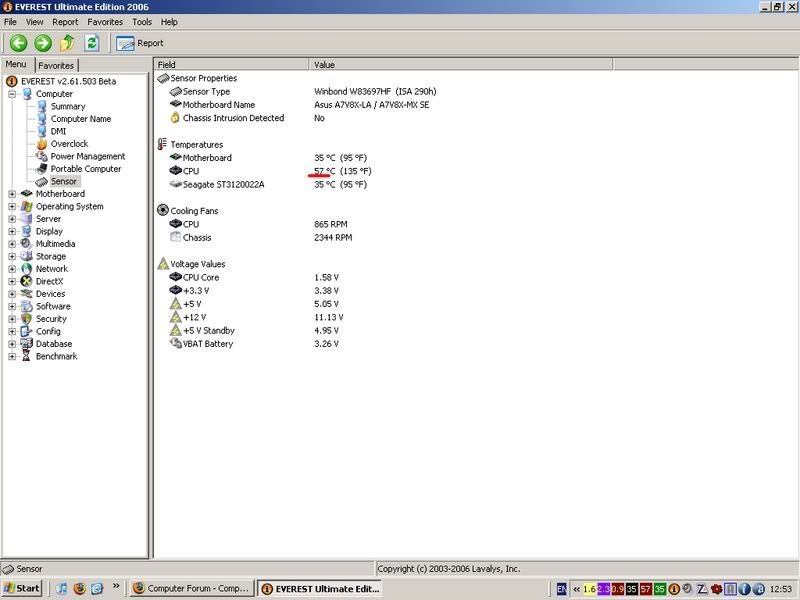Hi all,
My system has been acting up these past few days and i dunno whats causing it.
Just seem slow sometimes (way slower than usual)....and its been lagging & crashed on me yesturday and today and wouldnt respond until i force restarted it.
I think it must be a hardware related problem because i re-instaled windows a few days back but its still the same.
My system temps are fine but could graphics card overheating cause my system to become unstable?
The vid card temps are the only temp i cannot monitor as my card does not have a sensor
I just dunno whats up with it
My system has been acting up these past few days and i dunno whats causing it.
Just seem slow sometimes (way slower than usual)....and its been lagging & crashed on me yesturday and today and wouldnt respond until i force restarted it.
I think it must be a hardware related problem because i re-instaled windows a few days back but its still the same.
My system temps are fine but could graphics card overheating cause my system to become unstable?
The vid card temps are the only temp i cannot monitor as my card does not have a sensor
I just dunno whats up with it