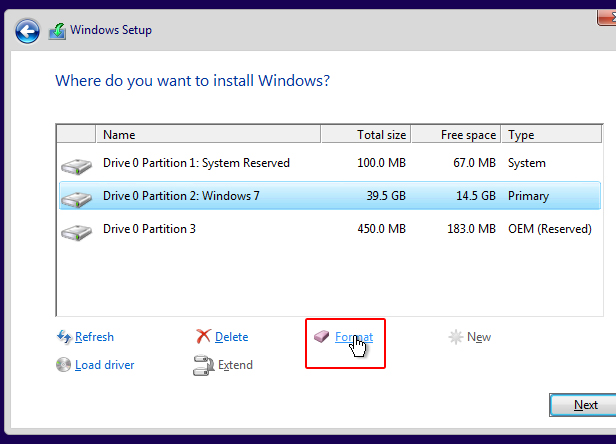Freerunner
Member
I am doing a complete recovery of Windows 10, wiping everything off and starting from scratch. Can someone explain the difference (and pros and cons) of doing this using an ISO file versus the Recovery utility within Win 10? Again I want to delete ALL files and reload everything (I have already backed up everything).
Thanks
Thanks