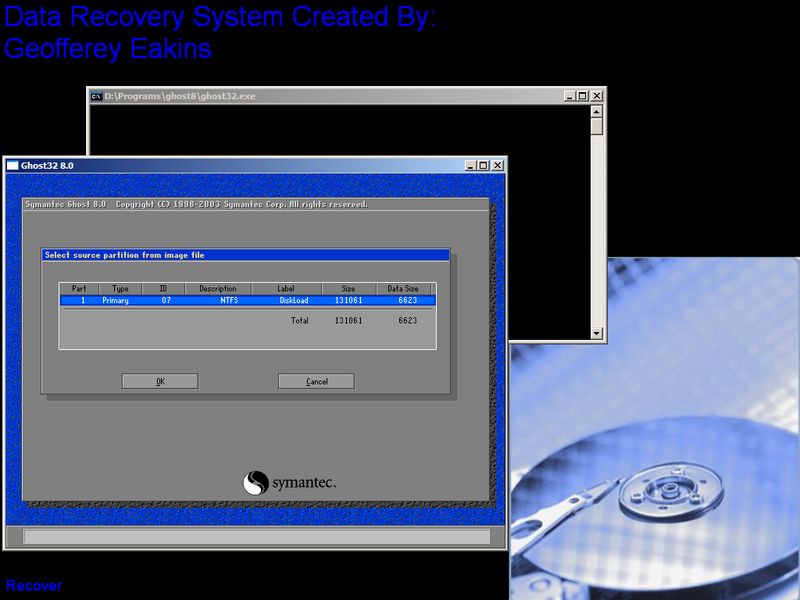Jiffyman
New Member
Many a time I have had to do a reinstall cause one of my experiments went wrong or because I got loads of spyware and viruses. Maybe you've have had to do a reinstall just because you felt like it.
Anyways I'm just going to get to the point.
First off create a partition of any size that you'll need it to be.
Second you need a copy of Norton GHOST 2003 installed on your computer. The reason I say 2003 is because if you have a version below 2003 it won't work with XP. You must also legally own a copy of GHOST 2003 to add it as a plug-in to your bartpe cD
Third you'll need BART's PE builder. Build your own PE with the Norton Ghost and The Bart PE installer plug-in enabled here is a guide on how to build your own and customize it. http://www.irongeek.com/i.php?page=videos/barts-pe-builder-intro
Third After you have BART PE built you'll have burn it to a CD. Put the CD in your computer while windows is running and if have your CD set to auto run a go menu should pop up on top of your start menu. Click it and goto system>Bart PE installer v2 set the source path to you CD drive in my case it is D: and set the target path to you second partitoin for me its E: Then the installer should have a fifth option choose it and select option 1 DO NOT install option 2 which is to edit the boot.ini file I'll get into this in the 4th step.
Forth after the files are done copying to the second partition you can now download grub which is a boot loader http://linux.softpedia.com/progDownload/GRUB-for-DOS-Download-3507.html
Copy the GRLDR file to your C: drive and rename it ntldr and rename the regular ntldr to ntldrxp now you'll have to make a file called MENU.LIST IT IS VERY IMPORTANT that you make this file before you restart or your computer will not boot here is how I made mine
color black/blue yellow/cyan
timeout 5
default /default
title Microsoft Windows Vista Ultimate
find --set-root /ntldrxp
chainloader /ntldrxp
title Recovery (Created by Geofferey Eakins)
root (hd0,1) /minint/setupldr.bin
chainloader /ntldr
After which you can use ghost to make the backup to the second partition and everything should work. When you boot the BART PE environment you have the options in the go menu to restore the backup under GO>PROGRAMS>GHOST. I hope this guide was worth the time and I hope it helps peeps out. If you have any questions or comments post them in this thread.
Anyways I'm just going to get to the point.
First off create a partition of any size that you'll need it to be.
Second you need a copy of Norton GHOST 2003 installed on your computer. The reason I say 2003 is because if you have a version below 2003 it won't work with XP. You must also legally own a copy of GHOST 2003 to add it as a plug-in to your bartpe cD
Third you'll need BART's PE builder. Build your own PE with the Norton Ghost and The Bart PE installer plug-in enabled here is a guide on how to build your own and customize it. http://www.irongeek.com/i.php?page=videos/barts-pe-builder-intro
Third After you have BART PE built you'll have burn it to a CD. Put the CD in your computer while windows is running and if have your CD set to auto run a go menu should pop up on top of your start menu. Click it and goto system>Bart PE installer v2 set the source path to you CD drive in my case it is D: and set the target path to you second partitoin for me its E: Then the installer should have a fifth option choose it and select option 1 DO NOT install option 2 which is to edit the boot.ini file I'll get into this in the 4th step.
Forth after the files are done copying to the second partition you can now download grub which is a boot loader http://linux.softpedia.com/progDownload/GRUB-for-DOS-Download-3507.html
Copy the GRLDR file to your C: drive and rename it ntldr and rename the regular ntldr to ntldrxp now you'll have to make a file called MENU.LIST IT IS VERY IMPORTANT that you make this file before you restart or your computer will not boot here is how I made mine
color black/blue yellow/cyan
timeout 5
default /default
title Microsoft Windows Vista Ultimate
find --set-root /ntldrxp
chainloader /ntldrxp
title Recovery (Created by Geofferey Eakins)
root (hd0,1) /minint/setupldr.bin
chainloader /ntldr
After which you can use ghost to make the backup to the second partition and everything should work. When you boot the BART PE environment you have the options in the go menu to restore the backup under GO>PROGRAMS>GHOST. I hope this guide was worth the time and I hope it helps peeps out. If you have any questions or comments post them in this thread.
Last edited: