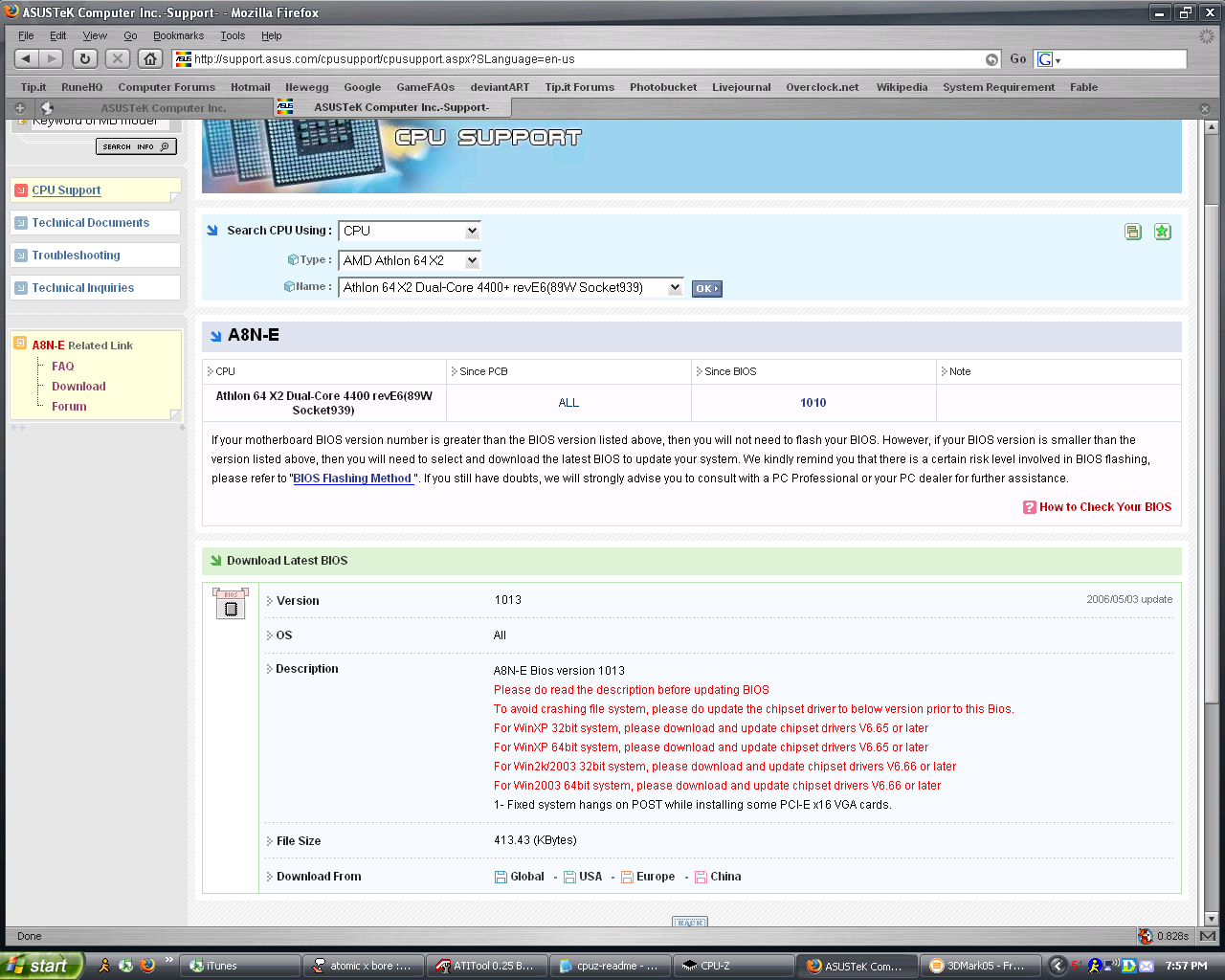r3dh3adkid
New Member
Ok the question I have is this:
Is my motherboard (ASUS A8N-E) compatable with the AMD Athlon 64 X2 4400+ Toledo processor?
On the front of the box it lists the X2 processors but on the back of the box it only says Athlon 64FX and Athlon 64. On the newegg website it says the same thing as the back box (I bought it off newegg). I went out to the ASUS Customer Support thing and it said that it supported the AMD Athlon 64 X2 4400+ Toledo on the A8N-E motherboard.
So my question is...DOES IT...or DOES IT NOT?
I pray it does
Is my motherboard (ASUS A8N-E) compatable with the AMD Athlon 64 X2 4400+ Toledo processor?
On the front of the box it lists the X2 processors but on the back of the box it only says Athlon 64FX and Athlon 64. On the newegg website it says the same thing as the back box (I bought it off newegg). I went out to the ASUS Customer Support thing and it said that it supported the AMD Athlon 64 X2 4400+ Toledo on the A8N-E motherboard.
So my question is...DOES IT...or DOES IT NOT?
I pray it does