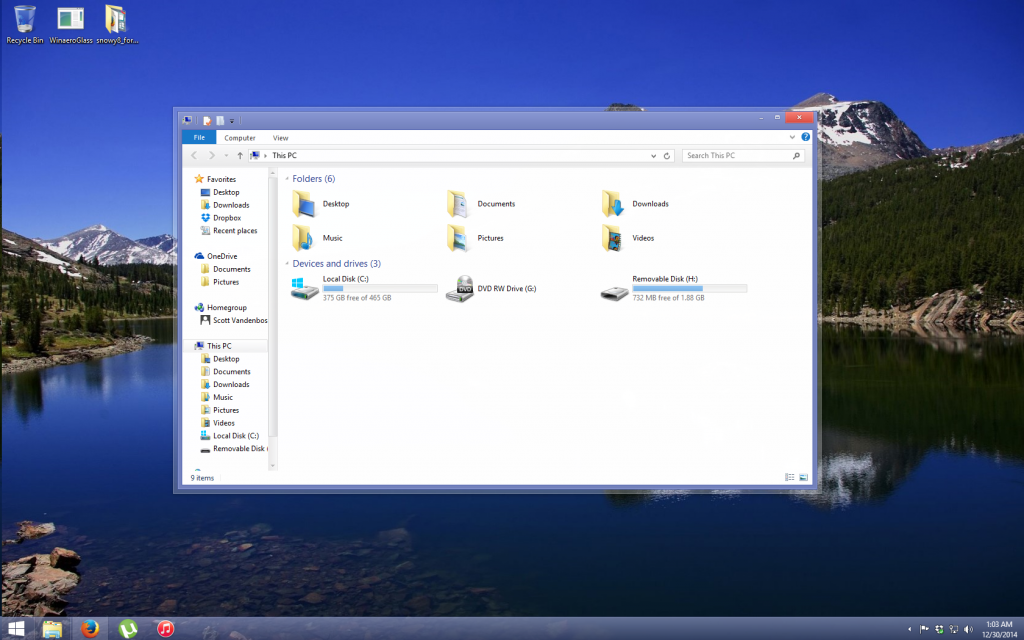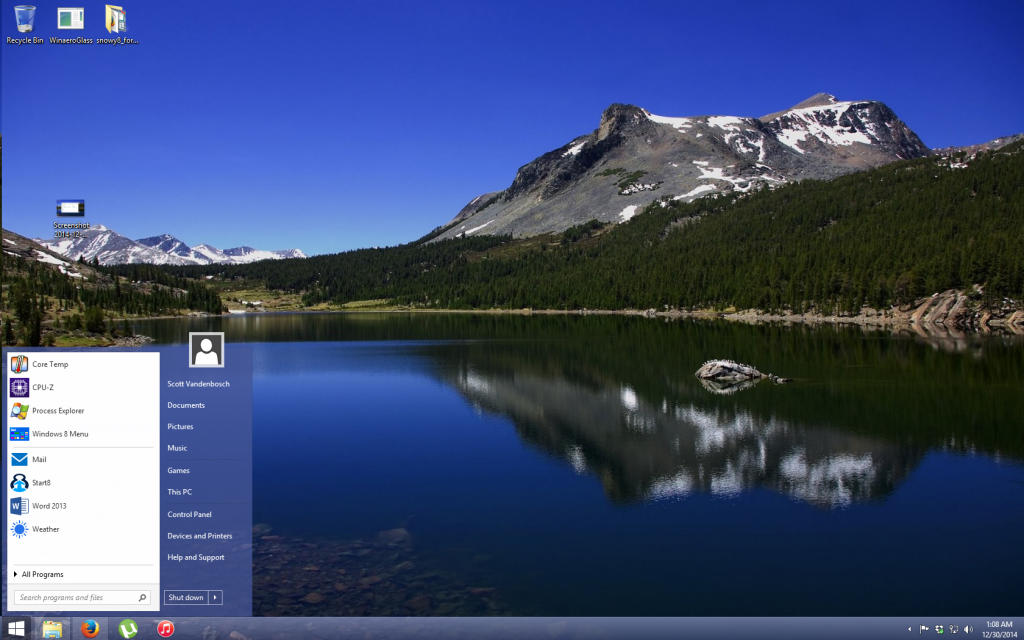G25r8cer
Active Member
So I recently decided to upgrade to win 8.1 after playing around on a newer netbook. I am not a huge fan of the tiles section and stick to the desktop portion. I hate not having a start menu so I instantly paid for and downloaded Start8 by objectdock. But, now I kinda miss Win 7 aero glass. I tried a few free ones but, nothing seems to work good.
I really like this one but the free version has a watermark and I don't know how much I have to pay for a key
http://www.glass8.eu/
Does anyone know of a good way to get aero back? How about custom themes? Anyone have some good win 8 themes from deviantart?
I really like this one but the free version has a watermark and I don't know how much I have to pay for a key
http://www.glass8.eu/
Does anyone know of a good way to get aero back? How about custom themes? Anyone have some good win 8 themes from deviantart?