hometheaterman
Member
About 2 weeks ago I ran into an issue of trying to open Word file immediately after downloading it and it was telling me someone else was using the file. At the time I was wondering if I had a virus allowing someone to hack me. I hadn't formatted my computer in a while, so I decided it was a good time to do so. I formatted my machine and reinstalled windows.
Well, today I have the same issue. I download a Power Point file in chrome and click on it on the download bar to open it. When I try to open it, it says it's in use by another person. You can see it's on my C: Drive which makes it even odder. Am I being hacked, or what's going on here? I'm trying to figure out the next step to take since a fresh install didn't fix this.
Here is what I'm seeing:
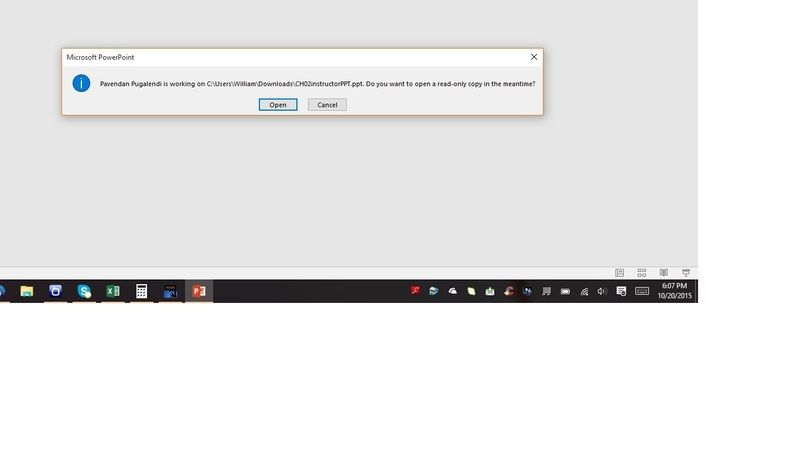
Any advice would be appreciated.
Well, today I have the same issue. I download a Power Point file in chrome and click on it on the download bar to open it. When I try to open it, it says it's in use by another person. You can see it's on my C: Drive which makes it even odder. Am I being hacked, or what's going on here? I'm trying to figure out the next step to take since a fresh install didn't fix this.
Here is what I'm seeing:
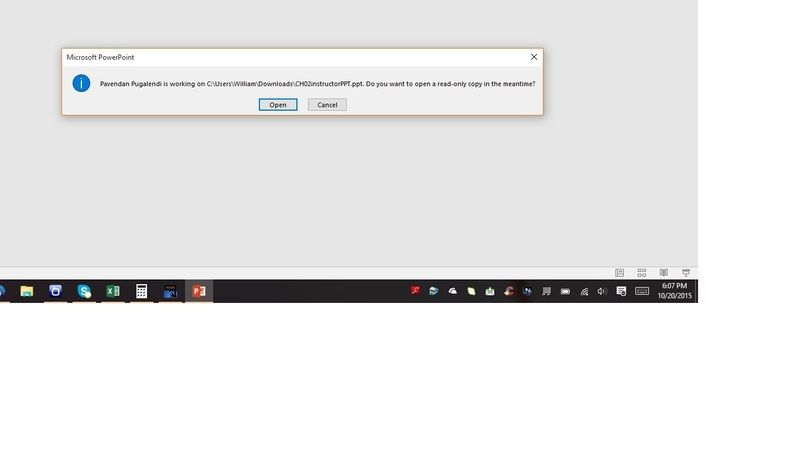
Any advice would be appreciated.
