You are using an out of date browser. It may not display this or other websites correctly.
You should upgrade or use an alternative browser.
You should upgrade or use an alternative browser.
ASUS ROG Maximus XIII Extreme
- Thread starter Hellmut1956
- Start date
If it was actually that hot your motherboard would have shut down to prevent itself from melting. That's likely a misread.
Use HWInfo or HWMonitor to check sensors and see if you can figure out which one is reading that way. "Temp #6" is meaningless on its own unless you have a way to get more details out of that application.
Edit: Just realized this is for iCue, which is a Corsair product and not Asus. You can pretty safely ignore this, it's misreading something.
Use HWInfo or HWMonitor to check sensors and see if you can figure out which one is reading that way. "Temp #6" is meaningless on its own unless you have a way to get more details out of that application.
Edit: Just realized this is for iCue, which is a Corsair product and not Asus. You can pretty safely ignore this, it's misreading something.
Hellmut1956
New Member
I downloaded HWInfo and the sensor readings were OK. Thx. I try to keep my PC drivers updated and it is not been that long ago I did purchase that motherboard. But I will keep an eye of having bothupdated.
Okedokey
Well-Known Member
Multiple:I downloaded HWInfo and the sensor readings were OK. Thx. I try to keep my PC drivers updated and it is not been that long ago I did purchase that motherboard. But I will keep an eye of having bothupdated.
- BIOS
- Motherboard Drivers.
- Windows update
- Intel Update
- Software Updates (e.g. iCue)
Hellmut1956
New Member
Okedokey
Well-Known Member
Also, consider rolling back the iCue for a version that worked. I would strongly recommend keeping your BIOS updated on your board, especially when it is relatively new as improvements are common.

Also, not a lot of risk, as you have a dual bios, its very easy (flick of switch) to recover. IF you do update, make sure you update the other bios chip upon successful primary chip update.
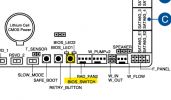
What version of mobo bios do you have?

Also, not a lot of risk, as you have a dual bios, its very easy (flick of switch) to recover. IF you do update, make sure you update the other bios chip upon successful primary chip update.
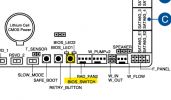
What version of mobo bios do you have?
Hellmut1956
New Member
I will respond. Thanks once again for your support. Is there a way to know which physical FAN connector is related to the one were the high temperature was reported in iCue?
Okedokey
Well-Known Member
Hellmut1956
New Member
Thank you for your reply. I have the manual of the motherboard but cannot relate the number of the fan with the high temperature to a physical connector to v3erify it is working. I have set the fans to high rpm but key is to find the place responsible for that number.
Hellmut1956
New Member
The temperature reading is from the motherboard, not from the CPU. The values are ok for the cpu. Thx.


