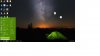GhostNinja64
New Member
So I thought I could solve it myself but I'm left befuddled. My grandmother has a 2 in 1 laptop and simply wants the windows 10 dashboard/start menu to be smaller. Naturally I thought she had it full screen, however, it is not marked full screen. Then I thought I could resize it. I cannot. So I'm left with this. Advice? Troubles reaching desktop as well.