Hello, I'm getting the rest of my parts tommorow to build my first computer and I have everything covered but the wiring. I know the PSU has a mobo power connector that will be 20/24 pin, I also know the connectors for the harddrive and cd player (same connectors), but what else is there? Is there a connector to the graphics card? Is there any other wiring that I need to know about?
You are using an out of date browser. It may not display this or other websites correctly.
You should upgrade or use an alternative browser.
You should upgrade or use an alternative browser.
Basics to wiring?
- Thread starter CDawson
- Start date
Aastii
VIP Member
You will have another power connector for your CPU that plugs into your motherboard, it will be either 4 or 8 pin
You may need 1 or more for your graphics card depending on which graphics card you have, these are either 6 or 8 pin
You will have SATA cables and/or IDE cables between drives (hard drives and optical drives) and your motherboard SATA connectors.
1 for each fan which will either go directly to your power supply or to your motherboard
Front panel connectors for your case which are for your power button, reset button, power LED, HDD LED etc. Your motherboard will usually come with a little adapter with everything labelled, you just plug the cables into that and then the adapter will just plug straight into the motherboard.
You may also have front panel USB, firewire and/or audio cables, which again go straight from the case to your motherboard
Depending on other specs, that should be it
You may need 1 or more for your graphics card depending on which graphics card you have, these are either 6 or 8 pin
You will have SATA cables and/or IDE cables between drives (hard drives and optical drives) and your motherboard SATA connectors.
1 for each fan which will either go directly to your power supply or to your motherboard
Front panel connectors for your case which are for your power button, reset button, power LED, HDD LED etc. Your motherboard will usually come with a little adapter with everything labelled, you just plug the cables into that and then the adapter will just plug straight into the motherboard.
You may also have front panel USB, firewire and/or audio cables, which again go straight from the case to your motherboard
Depending on other specs, that should be it
linkin
VIP Member
another question when you install the drivers for the mobo do you override the one that comes with the CD?
Yes, it's best to download the latest ones from the manufacturers site. For performance and bug fixes.
Aastii
VIP Member
Do you mean the CPU heatsink fan when you say that the CPU requires to be plugged into the motherboard?
No, I mean the 4/8 pin CPU power connector:
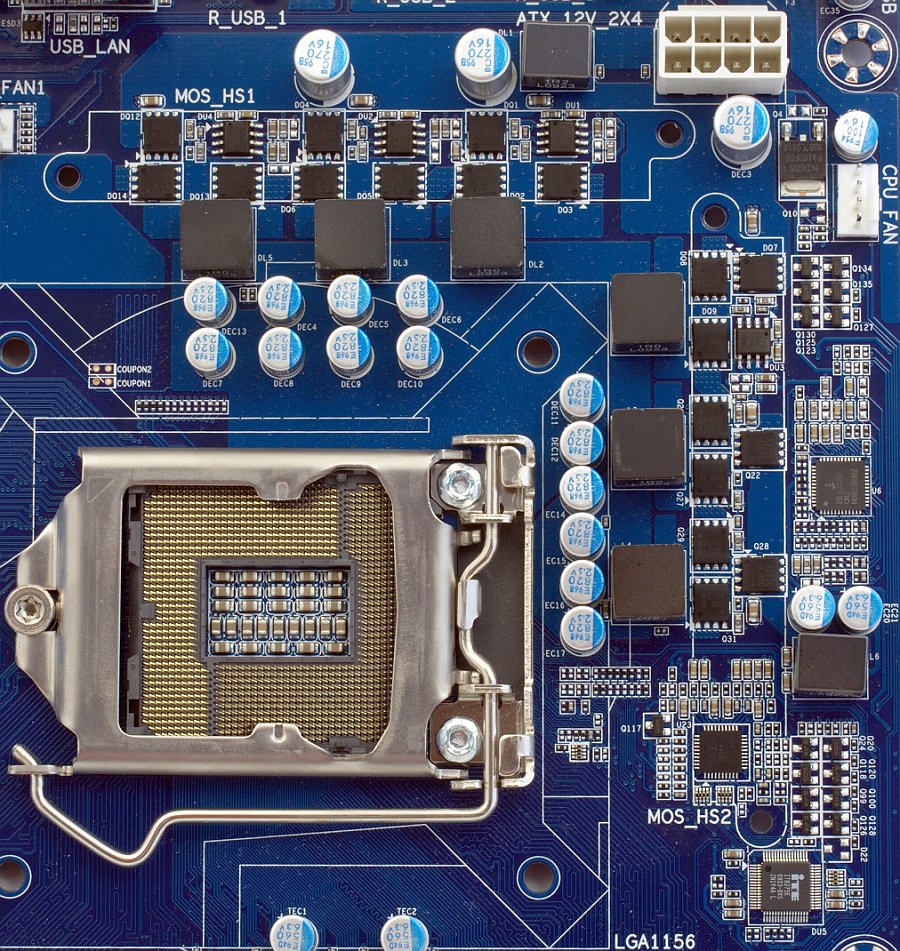
This board has an 8 pin CPU power connector rather than 4 (top right of the pic)
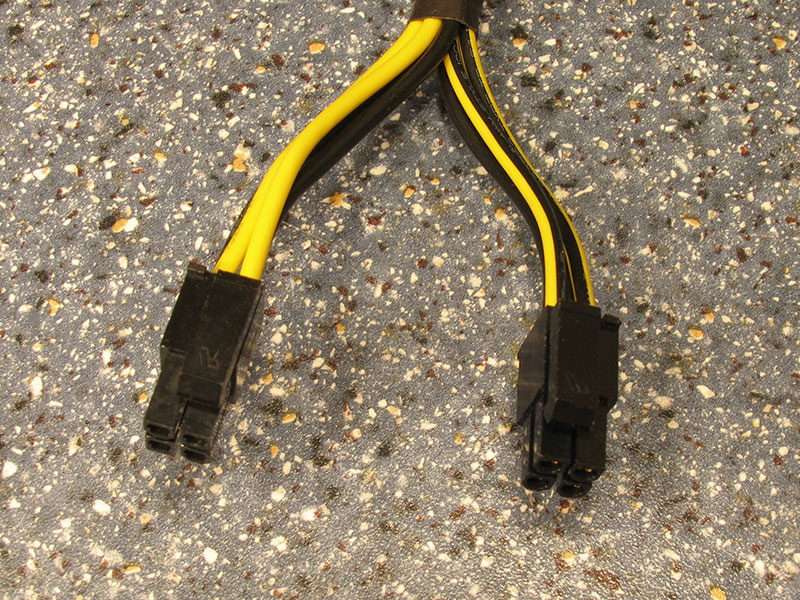
And that is the cable that would come from the power supply. Like the mobo power connector that would use 20+4 pin, most power supplies now use 4+4 pin so that they can be used with any motherboard, whether it has a 4 or 8 pin CPU power port
another questions guys, I will be using this case (haf 912):
http://www.newegg.com/Product/Product.aspx?Item=N82E16811119233
The only cases I have seen have stand off's but cutouts in this case I don't recognize. Also, from looking at what the case comes with I don't see that there is any spacers/stand off's for the mother board, should I buy them?
http://www.newegg.com/Product/Product.aspx?Item=N82E16811119233
The only cases I have seen have stand off's but cutouts in this case I don't recognize. Also, from looking at what the case comes with I don't see that there is any spacers/stand off's for the mother board, should I buy them?
The case will come with a pack of screws and standoffs.
The case will come with a pack of screws and standoffs.
Do they usually come with 4 or 6? the reason I ask is because I looked at the pic on newegg of the case and it only shows 4 standoffs
joey666701
New Member
it should come with the right amount of standoffs you need... if not just got to a hardware store and buy more... just bring a standoff with you so you can get the right size...
Aastii
VIP Member
thanks for the help guys, im going to be putting it all together tonight and I'll take a pic and post it when everything is complete.
Be sure to try out cable management too, will make airflow better and just make everything generally look much better.
The idea is to keep the cables tidy and ordered and out of the way, ideally behind the motherboard, or if that isn't possible stuffed down the bottom or in the CD drive bay or something, just so they aren't obstructing the airflow and aren't in the way
