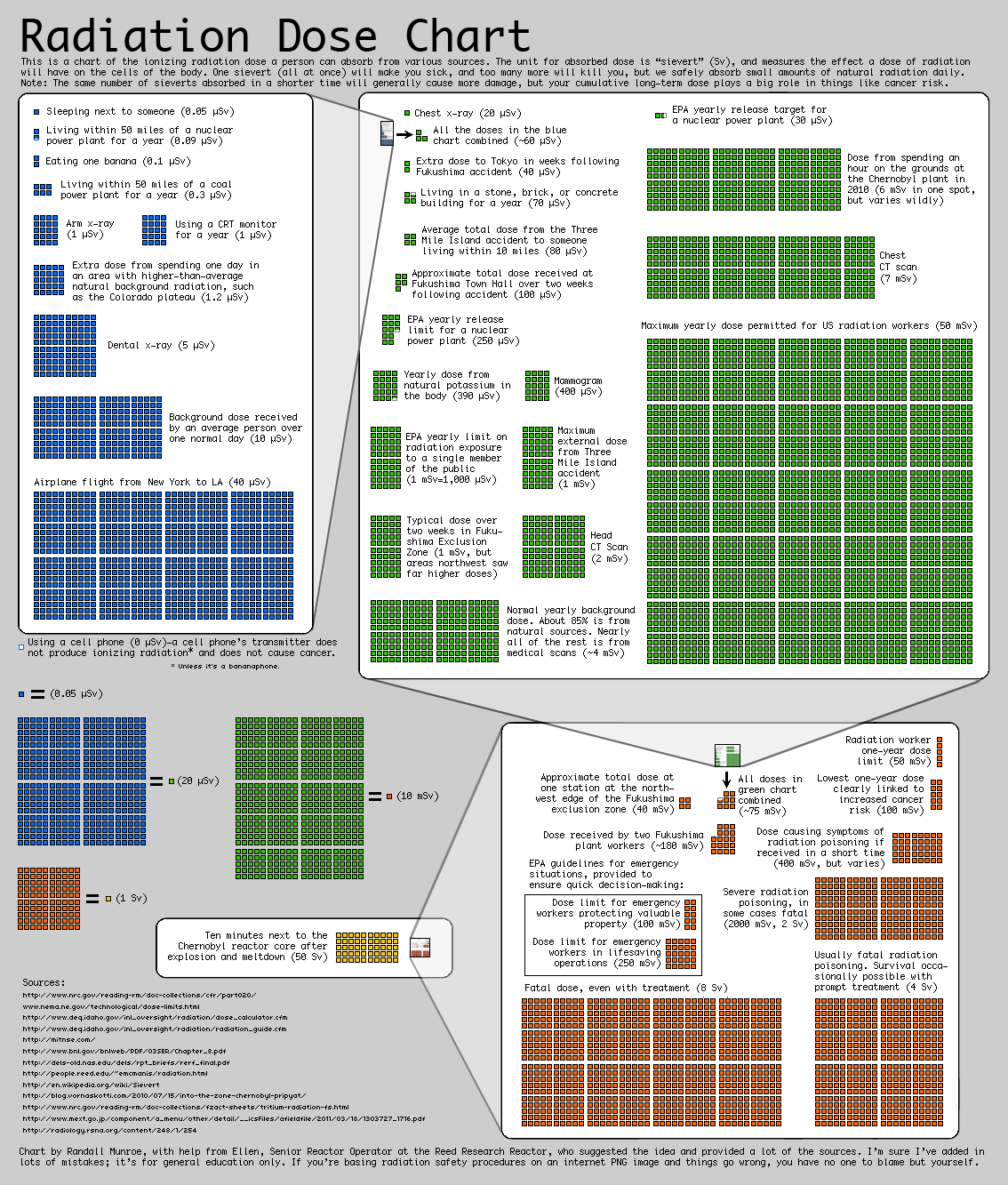Squirrel93
New Member
Hi! These are probably pretty basic questions but I've never done this before.
As a student, I live in a small apartment (about 200 ft2, converted it). Broadband is included in my rent, and right now I connect my laptop to an ethernet port in the wall.
My friend told me I could get some kind of router and connect my laptop, xbox and phone wirelessly. How do I go about this? Any particular brand I should keep an eye open for? I don't need extensive coverage as my apartment is pretty small. How strong would the radiation be, you think? Thanks!
As a student, I live in a small apartment (about 200 ft2, converted it). Broadband is included in my rent, and right now I connect my laptop to an ethernet port in the wall.
My friend told me I could get some kind of router and connect my laptop, xbox and phone wirelessly. How do I go about this? Any particular brand I should keep an eye open for? I don't need extensive coverage as my apartment is pretty small. How strong would the radiation be, you think? Thanks!