You are using an out of date browser. It may not display this or other websites correctly.
You should upgrade or use an alternative browser.
You should upgrade or use an alternative browser.
Bing search engine
- Thread starter peter912
- Start date
The Bing icon is in the upper right hand corner beside the address bar. I read on the internet that Google is responsible for this ?Screenshot please.
The Bing icon is in the upper right hand corner beside the address bar
Which is it? The taskbar is at the bottom of your screen. The address bar is in your browser window. Change your search engine to whatever you wish in I assume Google Chrome.This Bing just appeared on its own in my taskbar
It is in both locations. Does it pose any risk, should I get rid of it ? How would I delete it ?Which is it? The taskbar is at the bottom of your screen. The address bar is in your browser window. Change your search engine to whatever you wish in I assume Google Chrome.
As I said, in your browser just change your search engine to whatever you want. I would have to see your task bar because i don't have what you are talking about.
However, if its inside the search bar. then right click on taskbar, click on search, disable search highlights to get rid of bing.
However, if its inside the search bar. then right click on taskbar, click on search, disable search highlights to get rid of bing.
Actually, it is outside the search bar, upper corner, at the edge of the monitorAs I said, in your browser just change your search engine to whatever you want. I would have to see your task bar because i don't have what you are talking about.
However, if its inside the search bar. then right click on taskbar, click on search, disable search highlights to get rid of bing.
Bing is Google's latest search engine, so I am wondering if it is even necessary to delete it ?
I have already wasted too much time and was unable to revert back to the original Google search engine.
It is in both locations. Does it pose any risk, should I get rid of it ? How would I delete it ?
So why didn't you include that in your original post? This is why I requested the damn screenshot, you would have gotten your all your answers 2 days ago. You kept saying google and bing. I assumed you meant you were using Google chrome as your browser. That Bing icon is actually called Discover in Microsoft Edge.John, I have Microsoft Edge as my browser
To get rid of it, please follow the instructions on this page. It does work, I just did it. You must follow everything it tells you to do as it involves editing the registry. There is supposedly another way but it doesn't work for me on 2 different machines.
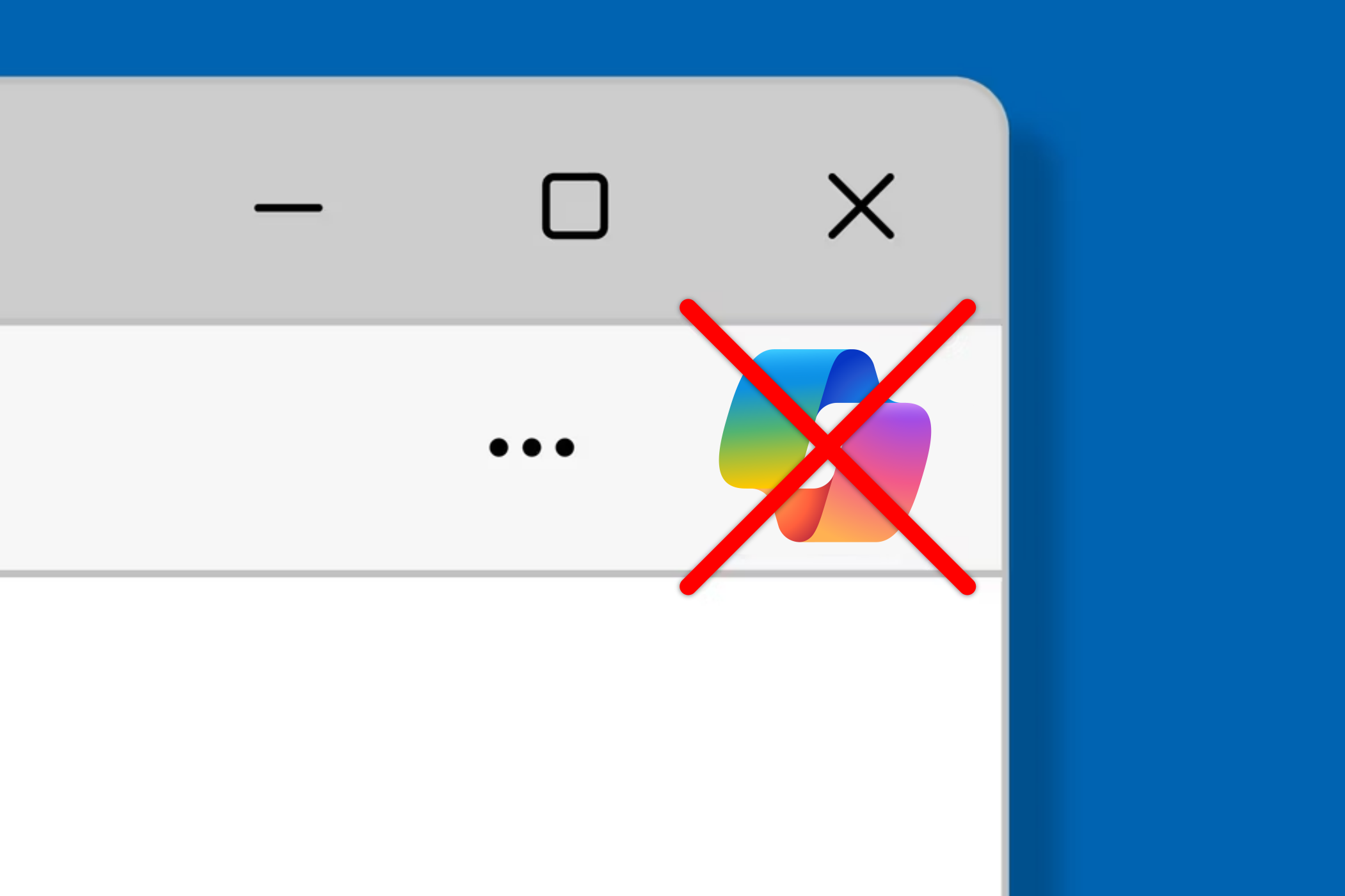
How to Remove Bing Chat Copilot Button in Microsoft Edge
Thanks, but I can fly solo.
To change from Bing to google for your search engine, do this.
How to Change Microsoft Edge to Search Google Instead of Bing
Or another search engine of your choice.
Is there a simpler way of removing the bing-chat-discover button ? You mention another way .So why didn't you include that in your original post? This is why I requested the damn screenshot, you would have gotten your all your answers 2 days ago. You kept saying google and bing. I assumed you meant you were using Google chrome as your browser. That Bing icon is actually called Discover in Microsoft Edge.
To get rid of it, please follow the instructions on this page. It does work, I just did it. You must follow everything it tells you to do as it involves editing the registry. There is supposedly another way but it doesn't work for me on 2 different machines.
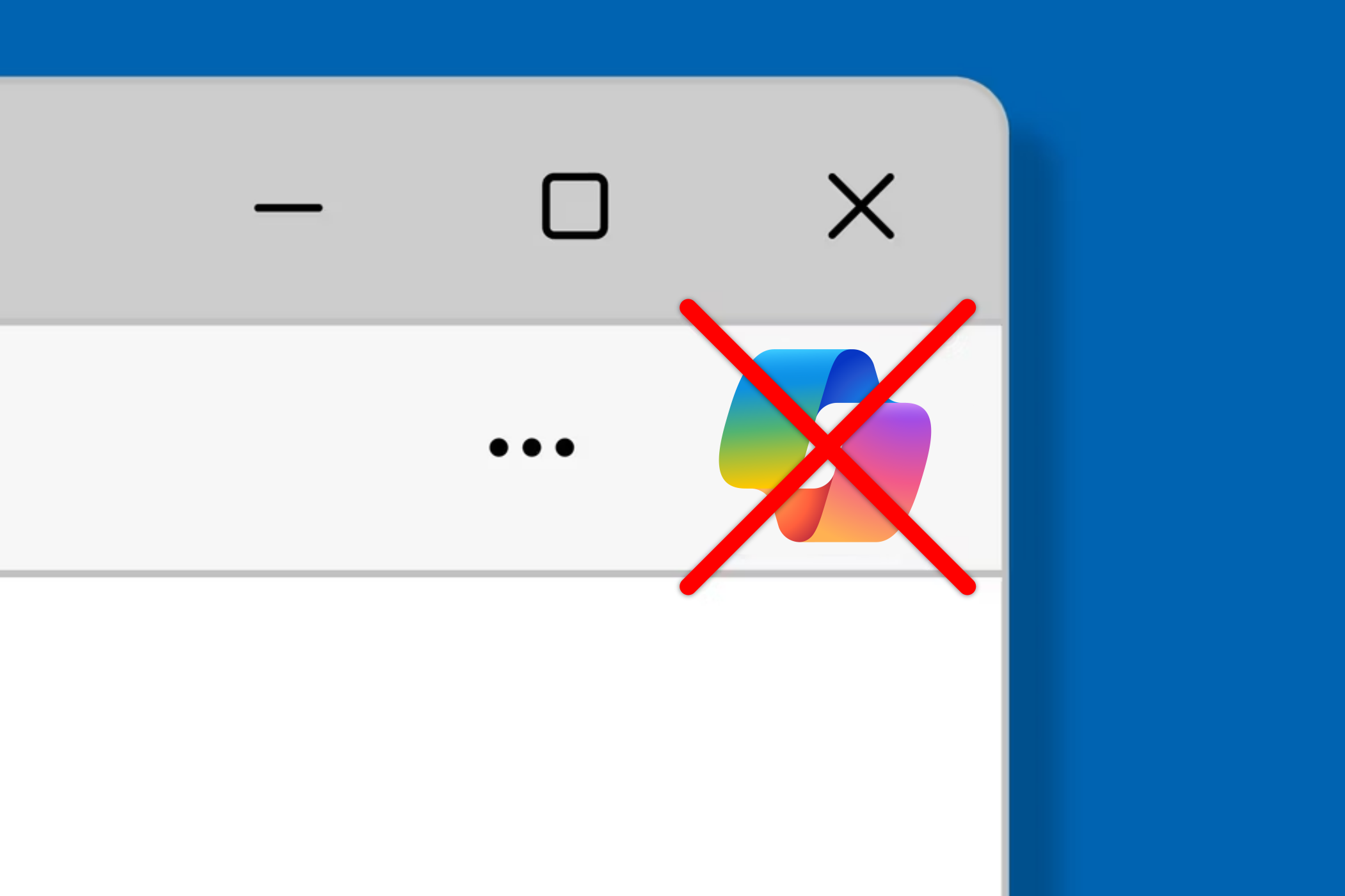
How to Remove Bing Chat Copilot Button in Microsoft Edge
Thanks, but I can fly solo.www.howtogeek.com
To change from Bing to google for your search engine, do this.
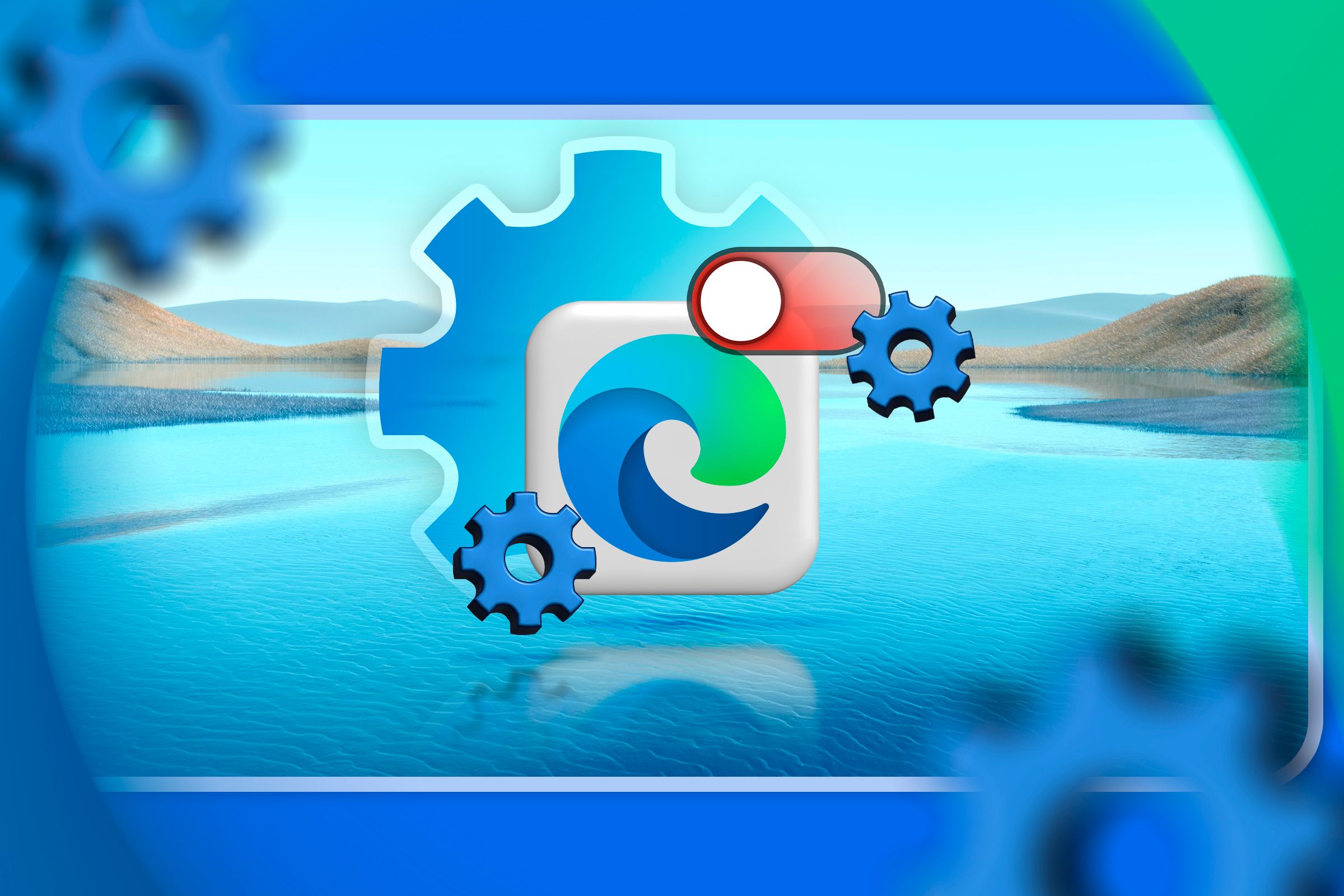
How to Change Microsoft Edge to Search Google Instead of Bing
Or another search engine of your choice.www.howtogeek.com
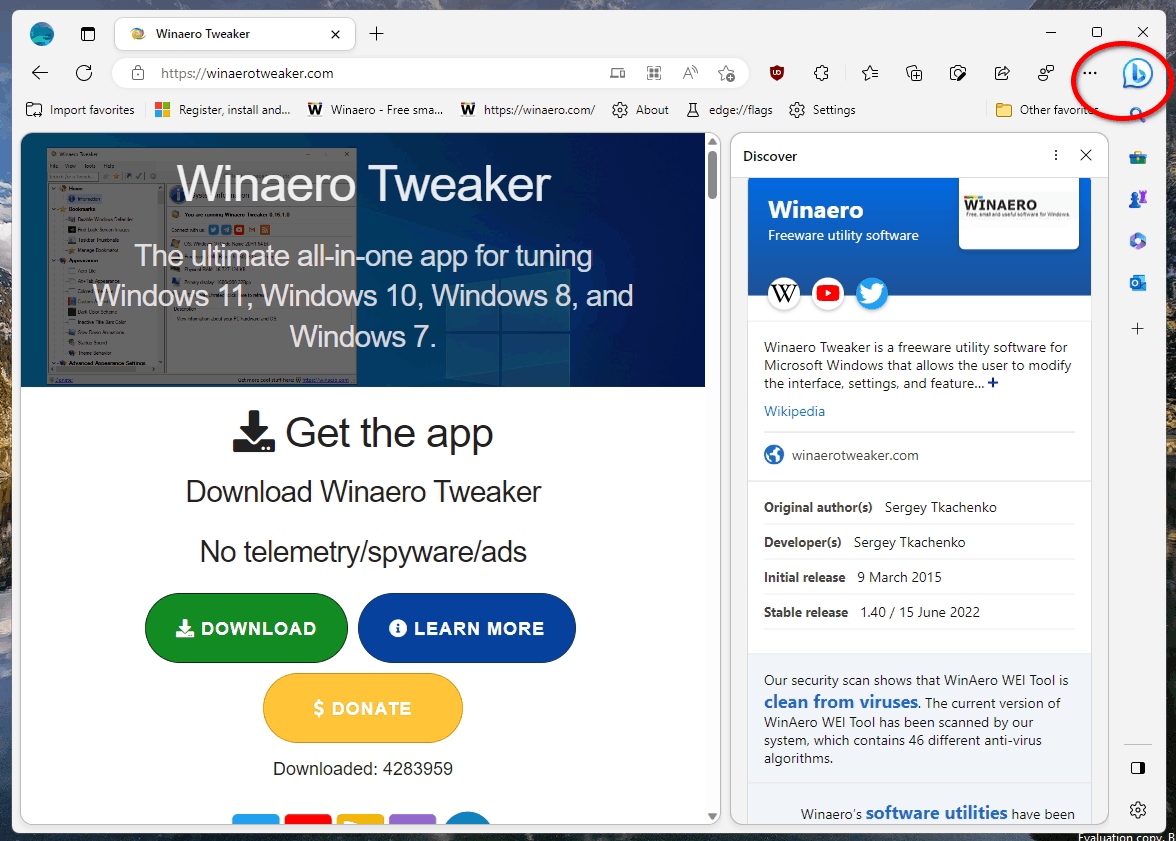
How to disable Discover Bing button in Microsoft Edge
Microsoft Edge includes a Discover feature that draws a Bing icon in the toolbar. Depending on your browser version, it may appear as a purple star icon.
winaero.com
The only way I could get it to work was the registry edit. It may work for you though.
