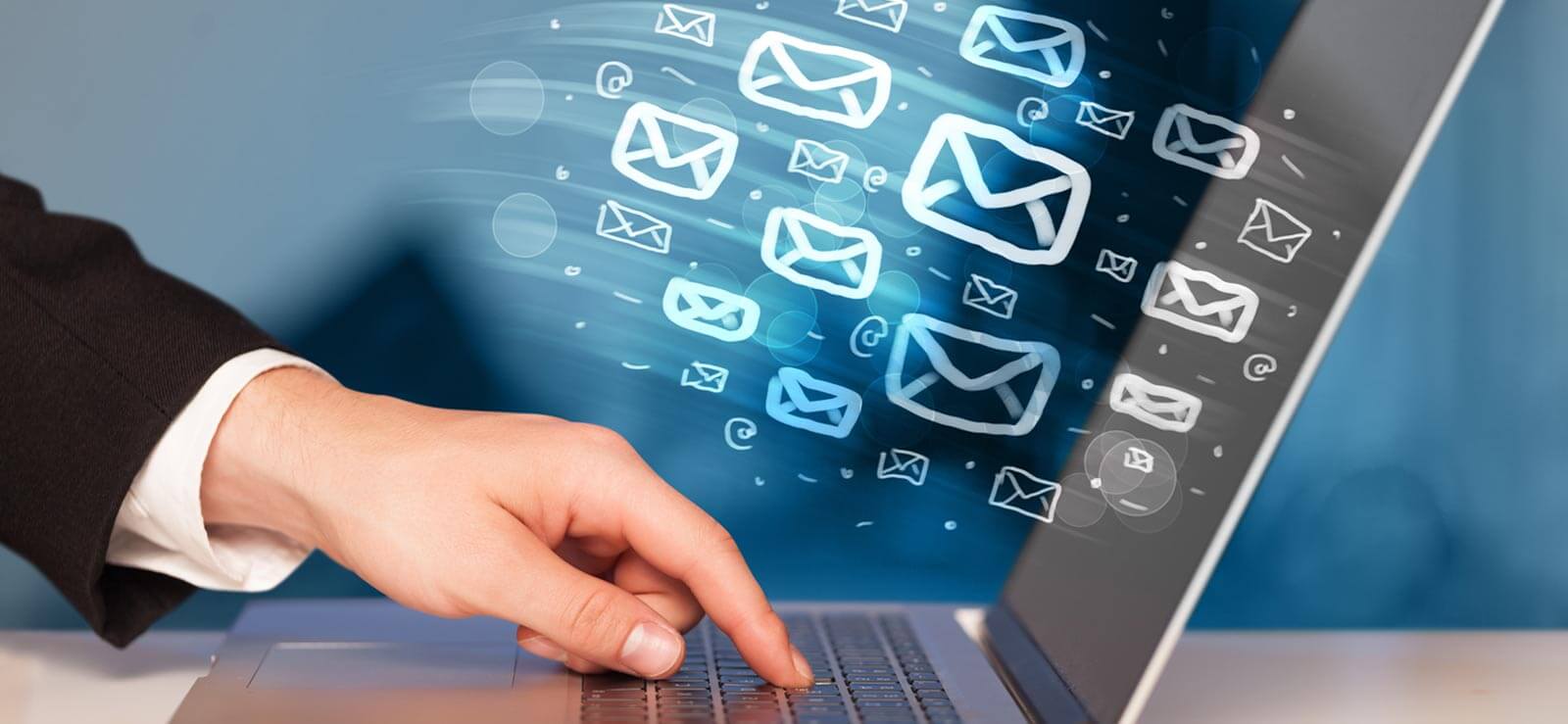I just replaced my fast yet ancient 2007 Acer aspire AST180-UA381 PC Windows 7 home pro, with a brand new Acer Aspire XC-1660-UW92 and immediately upgraded to windows 11 when I turned it all on etc...
I had my couz copy my entire hard drive from my old PC to a solid state drive removeable PNY hard drive.
Is there ANY known ways to open and transfer my photo's and e-mails and such into my new PC so I can utilize my important saved email from my old windows Live Mail? Or simply access them from the F: port where it's plugged in?
I can search the files in the external hard drive but I can't make anything run or open, I did accidentally locate my photos yesterday, but cannot figure out how to do it today...
Thanks for any brilliant help that comes my way!
Regards,
Gary
I had my couz copy my entire hard drive from my old PC to a solid state drive removeable PNY hard drive.
Is there ANY known ways to open and transfer my photo's and e-mails and such into my new PC so I can utilize my important saved email from my old windows Live Mail? Or simply access them from the F: port where it's plugged in?
I can search the files in the external hard drive but I can't make anything run or open, I did accidentally locate my photos yesterday, but cannot figure out how to do it today...
Thanks for any brilliant help that comes my way!
Regards,
Gary