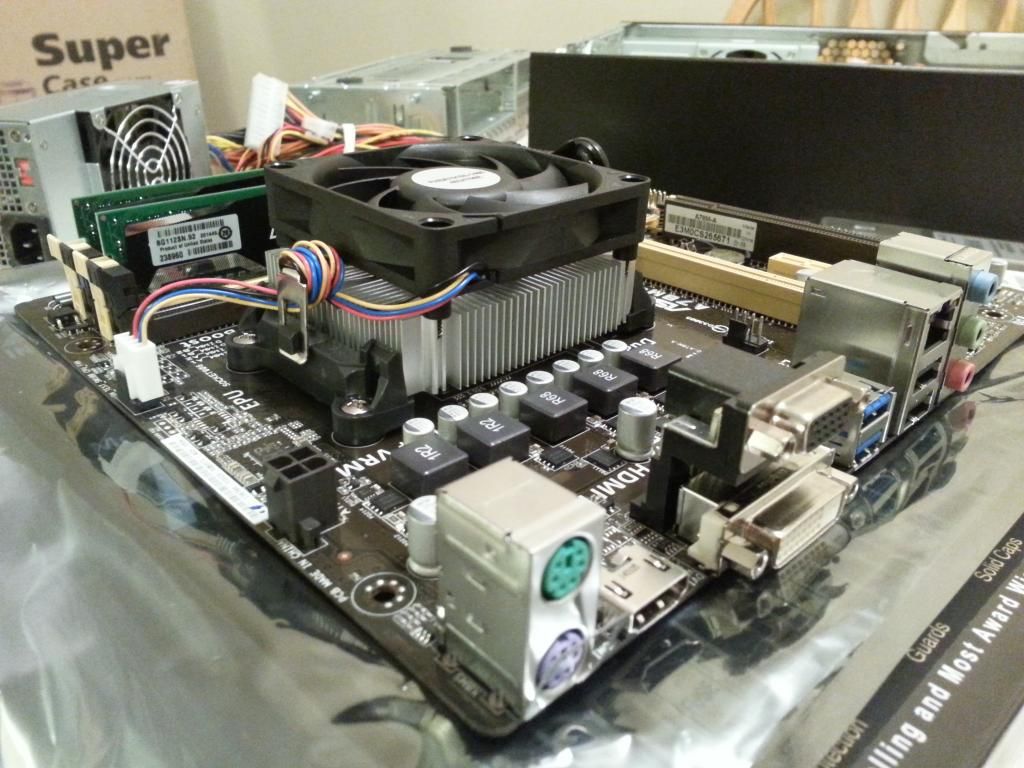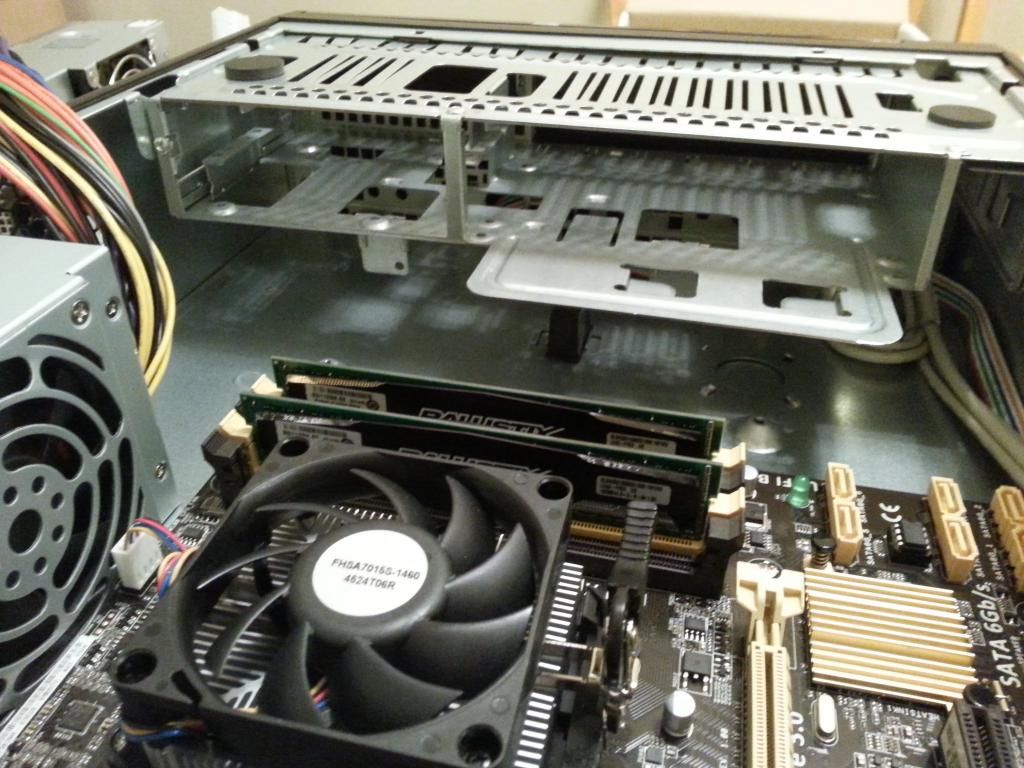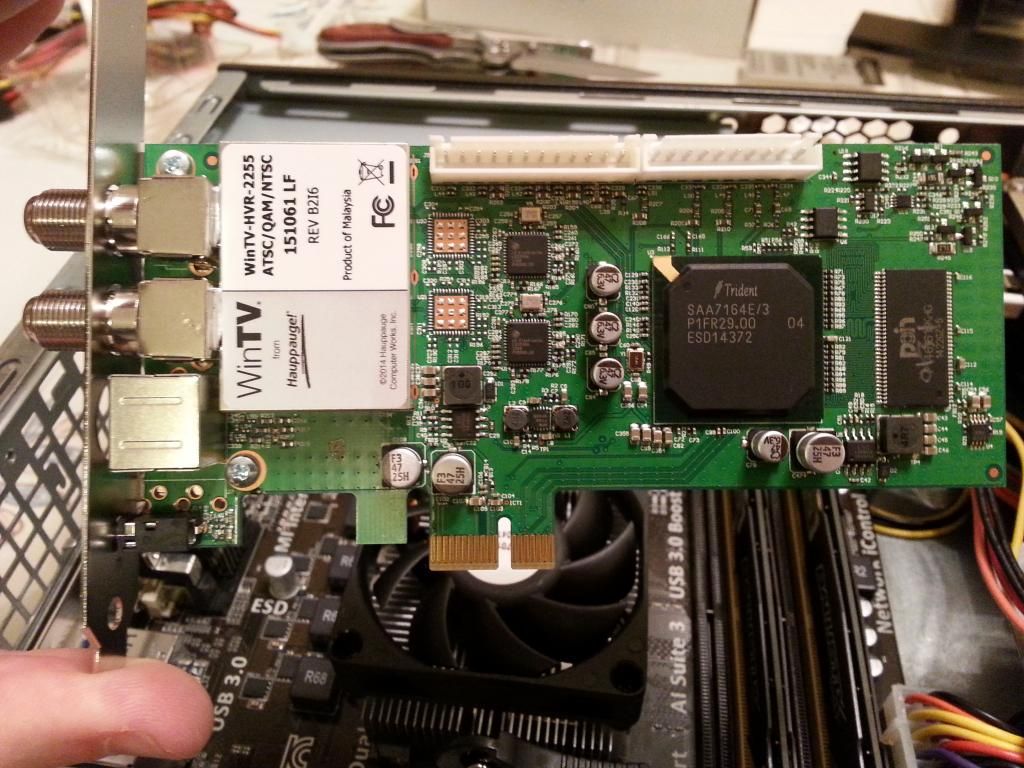Round 2!
HTPC Build:
AMD A6 6400K
Asus A78M-A
8gb DDR3 1600
SeaSonic SS-300TFX
APEX DM-387
Seagate 1TB
Hauppague 2250MCR TV Tuner
Logitech K400 Media Keyboard
Windows 7 x64
I have only done one other HTPC Build and it was super cramped. This time I wanted to go for a small form factor, but not sacrifice on performance without spending too much on it. I decided to get the APEX DM-387 case for this build and I can say I was really impressed by what I got.

For $45 it is a thin mATX media center case that has a PSU included. Most of the negative reviews of the case are for the PSU, claiming that it failed in the first few months and took other components with it. It could be that someone just added one too many expansion cards and overloaded a bad PSU, but I decided not to take that chance. I ordered a new SeaSonic TFX PSU to replace the one that came with it.
First issue that I came across is I forgot to compare the length of the replacement PSU. Turns out it won't mount properly unless I removed the top fan. Not really what I wanted to do, but this system will not be stressed all that often. There is still room for heat to rise, I just don't get a fan.

The last AMD CPUs that I worked with were the Phenom 2 955, FX 6300 and 8320 so it did amaze me a bit how small the stock coolers were getting.
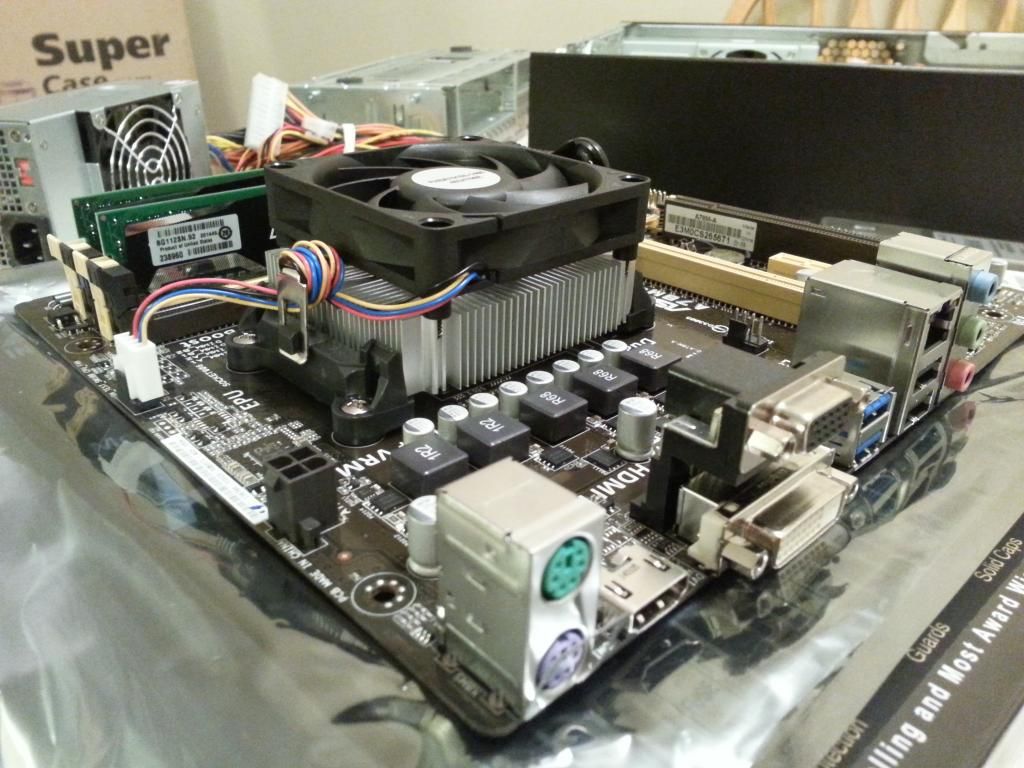
Once I had the motherboard installed, I decided to get a head start on the cable management for the system. I find that in HTPC systems it really is better to layer the cable management. Connect the cables that you can when you install the motherboard, manage them, then add the next layer of hardware. This case comes with a decent amount of empty space under the drive cage that allows for the cables to be tied down. I just bent the clips over the wires for the front panel.

Here is another angle with the drive cage installed. Really impressed that they made this cage removable so you can manage cables first then add the drives to the cables hidden below.

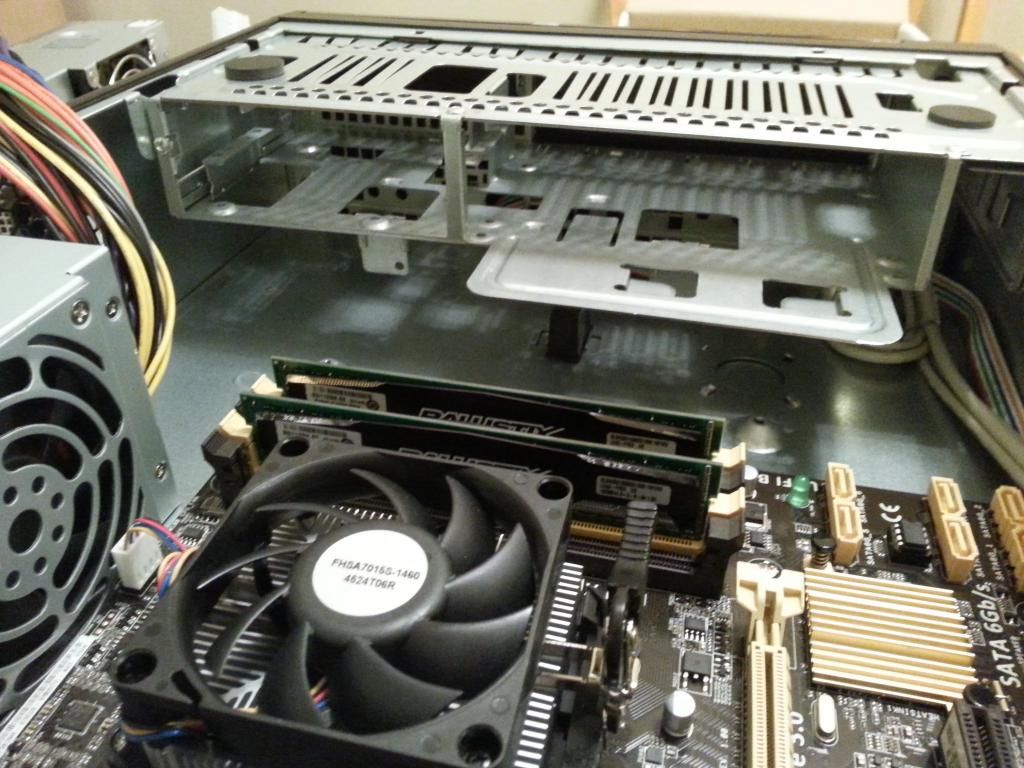
There is room for an ODD as well as a 2.5" and 3.5" SSD/HDD. A bit cramped if you use all three but completely doable.

They decided to ditch the cable box and use an OTA DTV Antenna to get the basic channels. I have been using this DTV Tuner for years. Love it. It allows for two TV streams into the card at once. watch live/ record or record two at the same time. and you can add additional cards to add more TV streams if you need that much simultaneous recording. It would be interesting to see the HDD performance numbers when recording 4 FHD streams to a single disk.
I use this DTV Antenna at home.
http://www.amazon.com/Mohu-Leaf-Paper-Thin-Indoor-Antenna/dp/B004QK7HI8
I get ~35 channels. Probably 8 or so are ones that I would want to watch. If you want to check the signal strength of OTA DTV in your area check your location here
http://tvfool.com/
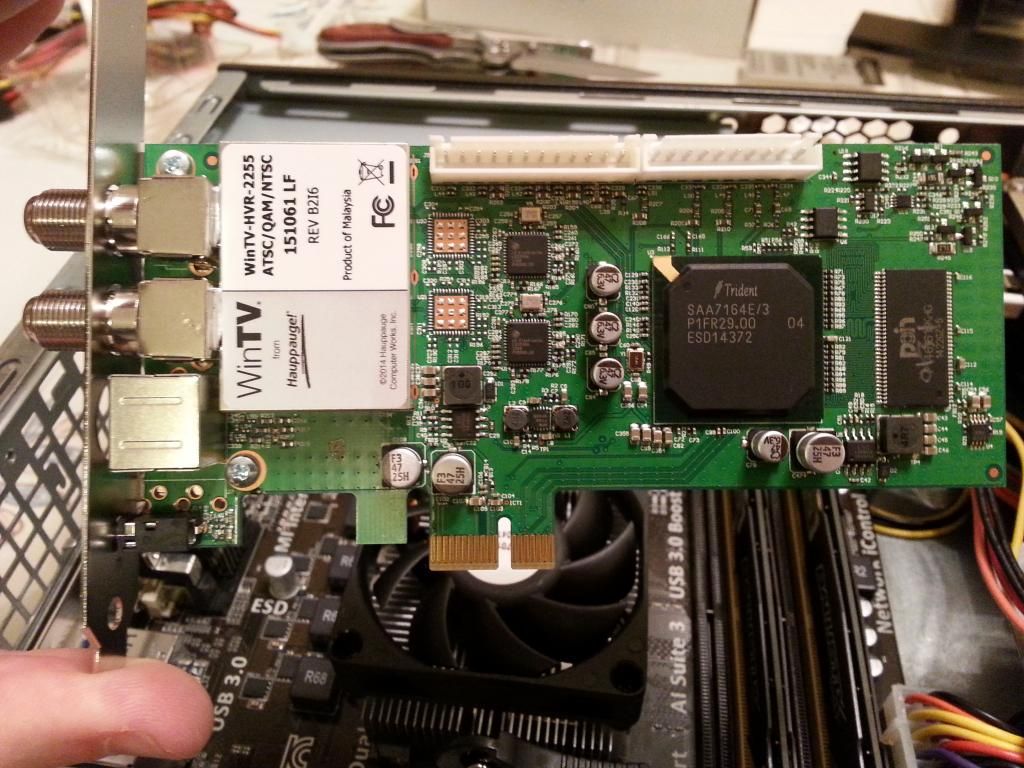
All put together. I am really surprised at how much room for cables there is in this case.


There is a big vent over the CPU cooler. Plenty of room if you wanted another low profile cooler that is a bit better.

There is a magnetic door for the front bay access. Didn't feel super cheap to me, we'll see if it holds up over time.


Over all I am really happy with the way this one turned out. Excited to see the performance when recording TV and streaming MCE Extender in the other room.