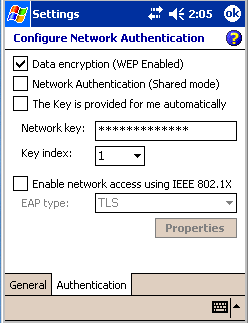Hey guys,
Just got myself a used but fully working MiTAC Mio 558 Digi-Walker POCKET PC.
Specs-
http://www.zdnet.co.uk/reviews/pdas/2004/04/06/mitac-mio-558-39150944/
Now on the Pocket pc ive gone into Network settings, and its found my wireless signal,along with others in the street...but when i click on mine and put in my password key it just says "The Network Key you have entered is not correct,Please try again".
I can assure you guys i am putting in the right network key for my router,i also have a laptop connected to my router and thats working and accepting the key but not my Pocket pc.
My router is a Netgear wnr2000.
Any help appreciated. :good:
:good:
Just got myself a used but fully working MiTAC Mio 558 Digi-Walker POCKET PC.
Specs-
http://www.zdnet.co.uk/reviews/pdas/2004/04/06/mitac-mio-558-39150944/
Now on the Pocket pc ive gone into Network settings, and its found my wireless signal,along with others in the street...but when i click on mine and put in my password key it just says "The Network Key you have entered is not correct,Please try again".
I can assure you guys i am putting in the right network key for my router,i also have a laptop connected to my router and thats working and accepting the key but not my Pocket pc.
My router is a Netgear wnr2000.
Any help appreciated.
Last edited: