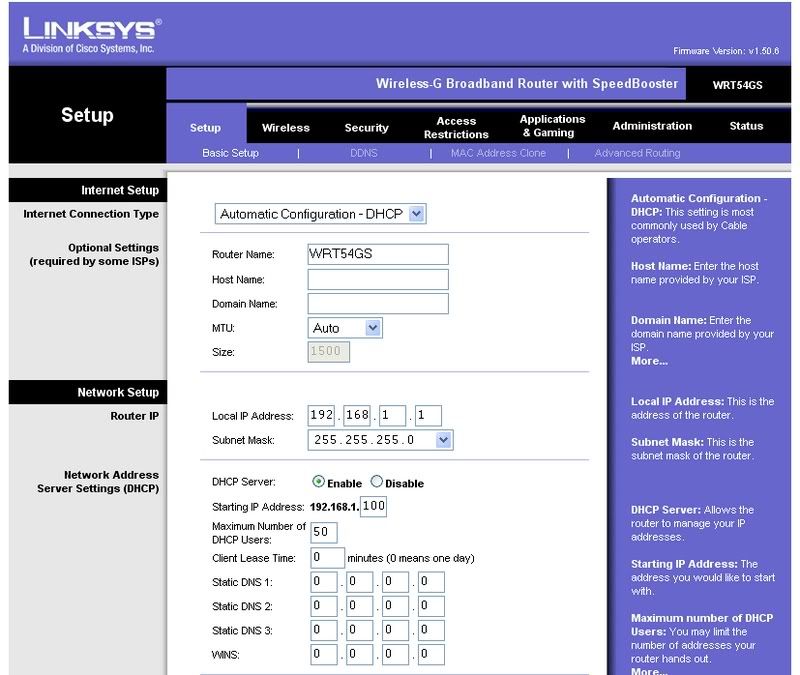Hey guys,
I am trying to get my dads computer online/connected to the wireless home network we got here. Its running Windows Vista and connects through the wireless. Keep in mind this is on the Administrator account, and we also have a laptop that is successfully connected to the network that is using the same WEP key to access. So heres the first thing I tried:
I go into the Control Panel>Network and Internet>Connect to a Network. Then it shows me the MSHOME network we have here, and has a full signal. I click connect and enter in my WEP key, it takes a while then says this:
"Connection Unsuccessful
This computer is connected to MSHOME but does not have access to the internet.
- This might be caused by an incorrect WEP or low wireless signal strength.
- If you are connecting to a wireless hotspot, you might need to open a new web browser to finish connecting.
Diagnose This Problem"
So then I click the "Diagnose this Problem" button and here is what happens:
"Network Diagnostics cannot be run because the Diagnostics Policy Service (DPS) is not Running. "
Then it gives me a button to open "Service Control Manager" (SCM)
So then I go into the SCM and find the DPS service and click start, and it says:
"Windows could not start the DPS service on Local Computer.
Error 5: Access is denied."
So thats as far as I can get down that path. So then I tried going into the Control Panel and in the Network and Internet section it has a "Connect to the Internet" link. As soon as I click that, this is what I get:
"The wizard is unable to continue and needs to be closed. You can try running it again later. If the problem persists, please contact your system administrator or technical support.
Component GUID: {7071ECA3-663B-4BC1-A1FA-B97F3C55}
Component File: [C:\Windows\system32\connect.dll]
Error: (0x800706BA) <The error message could not be found>.
Additional info:
Failed to detect Internet connectivity."
So, here is what I think is happening. Something is wrong with the connect.dll file, and I need Windows to diagnose the problem, but it wont because for some reason I don't have proper access rights even though I am on the administrator account. So if that is the problem, I don't know how to diagnose the problem. The other thing that I am wondering is, can both wireless computers connect using the same WEP key, or do they both need their own? If they do, then I have to learn how to make an additional WEP key. By the way, we have a Linksys WRT54GS for our router. Thanks for the time to read it, and for any responses.
Jeff
I am trying to get my dads computer online/connected to the wireless home network we got here. Its running Windows Vista and connects through the wireless. Keep in mind this is on the Administrator account, and we also have a laptop that is successfully connected to the network that is using the same WEP key to access. So heres the first thing I tried:
I go into the Control Panel>Network and Internet>Connect to a Network. Then it shows me the MSHOME network we have here, and has a full signal. I click connect and enter in my WEP key, it takes a while then says this:
"Connection Unsuccessful
This computer is connected to MSHOME but does not have access to the internet.
- This might be caused by an incorrect WEP or low wireless signal strength.
- If you are connecting to a wireless hotspot, you might need to open a new web browser to finish connecting.
Diagnose This Problem"
So then I click the "Diagnose this Problem" button and here is what happens:
"Network Diagnostics cannot be run because the Diagnostics Policy Service (DPS) is not Running. "
Then it gives me a button to open "Service Control Manager" (SCM)
So then I go into the SCM and find the DPS service and click start, and it says:
"Windows could not start the DPS service on Local Computer.
Error 5: Access is denied."
So thats as far as I can get down that path. So then I tried going into the Control Panel and in the Network and Internet section it has a "Connect to the Internet" link. As soon as I click that, this is what I get:
"The wizard is unable to continue and needs to be closed. You can try running it again later. If the problem persists, please contact your system administrator or technical support.
Component GUID: {7071ECA3-663B-4BC1-A1FA-B97F3C55}
Component File: [C:\Windows\system32\connect.dll]
Error: (0x800706BA) <The error message could not be found>.
Additional info:
Failed to detect Internet connectivity."
So, here is what I think is happening. Something is wrong with the connect.dll file, and I need Windows to diagnose the problem, but it wont because for some reason I don't have proper access rights even though I am on the administrator account. So if that is the problem, I don't know how to diagnose the problem. The other thing that I am wondering is, can both wireless computers connect using the same WEP key, or do they both need their own? If they do, then I have to learn how to make an additional WEP key. By the way, we have a Linksys WRT54GS for our router. Thanks for the time to read it, and for any responses.
Jeff