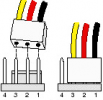Sorry for mistakes, English is not my native language. So I bought my new PC, and I connected the chassis fans to the motherboard, but they are not working. The case is Thermaltake Divider 170 TG ARGB. I tried connecting them to both CHA_FAN 2 and CHA_FAN 1. Maybe it's because the lighting cannot be connected, because it requires the 3-pin add_header connection, but I have only the 4 pin rgb_header connection. In BIOS, it says N/A near the CHA_FAN and CHA_FAN 2 indicators.
You are using an out of date browser. It may not display this or other websites correctly.
You should upgrade or use an alternative browser.
You should upgrade or use an alternative browser.
Case fans are not working
- Thread starter thefatcat
- Start date
What motherboard do you have?
asus prime b360m-aWhat motherboard do you have?
revolution221
Member
no but the lights on the fans are 3 pin, as I said, ADD.HEADER connection, but I have only 4 pin RGB.HEADER connection. The fans themselves and the connection for them are both 4 pin and they can be connected and I did connect them, but they are not working. I'm not sure if the lighting on the fans and the fans themselves are related. Thank you anywaysJust so I'm understanding correctly: you're fans are 3 pin but you are plugging them into a 4pin connection right?
Make sure they are connected in the correct three pins
3pin is set as: ground, 12v, speed
4pin is set as: ground, 12v, speed, control
View attachment 11275
Have you looked in the bios to see if they are enabled?
what is enabled? the fans? how do I check it?Have you looked in the bios to see if they are enabled?