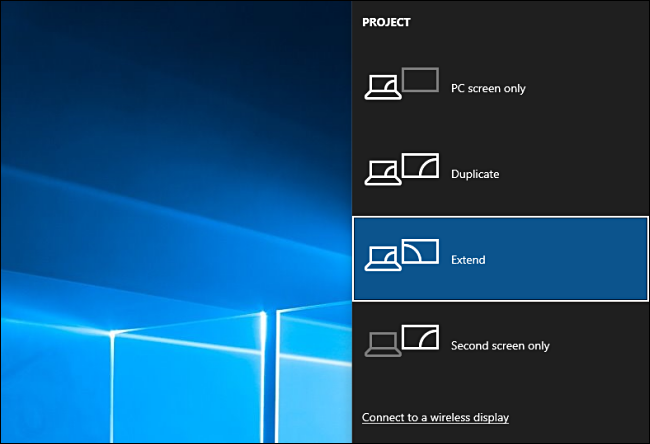Major Xarzu
New Member
When I start my computer, the BIOS message appears on one monitor in my dual monitor set up.
But when the computer login message appears on my windows operating system, it appears only
on the other monitor, and the desktop does not spread to both monitors.
Rebooting used to solve this problem last week, but now even that fails.
Please help.
Malwarebytes
www.malwarebytes.com
-Log Details-
Scan Date: 1/23/21
Scan Time: 12:09 PM
Log File: 1a3f5b00-5da6-11eb-a42d-448a5b8b74c8.json
-Software Information-
Version: 4.3.0.98
Components Version: 1.0.1130
Update Package Version: 1.0.36165
License: Trial
-System Information-
OS: Windows 10 (Build 18362.1316)
CPU: x64
File System: NTFS
User: DESKTOP-EV0ANNJ\REDACTED
-Scan Summary-
Scan Type: Threat Scan
Scan Initiated By: Manual
Result: Completed
Objects Scanned: 486098
Threats Detected: 22
Threats Quarantined: 22
Time Elapsed: 7 min, 25 sec
-Scan Options-
Memory: Enabled
Startup: Enabled
Filesystem: Enabled
Archives: Enabled
Rootkits: Disabled
Heuristics: Enabled
PUP: Detect
PUM: Detect
-Scan Details-
Process: 0
(No malicious items detected)
Module: 0
(No malicious items detected)
Registry Key: 0
(No malicious items detected)
(I will spare the rest because I am not sure if it is important.)
But when the computer login message appears on my windows operating system, it appears only
on the other monitor, and the desktop does not spread to both monitors.
Rebooting used to solve this problem last week, but now even that fails.
Please help.
Malwarebytes
www.malwarebytes.com
-Log Details-
Scan Date: 1/23/21
Scan Time: 12:09 PM
Log File: 1a3f5b00-5da6-11eb-a42d-448a5b8b74c8.json
-Software Information-
Version: 4.3.0.98
Components Version: 1.0.1130
Update Package Version: 1.0.36165
License: Trial
-System Information-
OS: Windows 10 (Build 18362.1316)
CPU: x64
File System: NTFS
User: DESKTOP-EV0ANNJ\REDACTED
-Scan Summary-
Scan Type: Threat Scan
Scan Initiated By: Manual
Result: Completed
Objects Scanned: 486098
Threats Detected: 22
Threats Quarantined: 22
Time Elapsed: 7 min, 25 sec
-Scan Options-
Memory: Enabled
Startup: Enabled
Filesystem: Enabled
Archives: Enabled
Rootkits: Disabled
Heuristics: Enabled
PUP: Detect
PUM: Detect
-Scan Details-
Process: 0
(No malicious items detected)
Module: 0
(No malicious items detected)
Registry Key: 0
(No malicious items detected)
(I will spare the rest because I am not sure if it is important.)