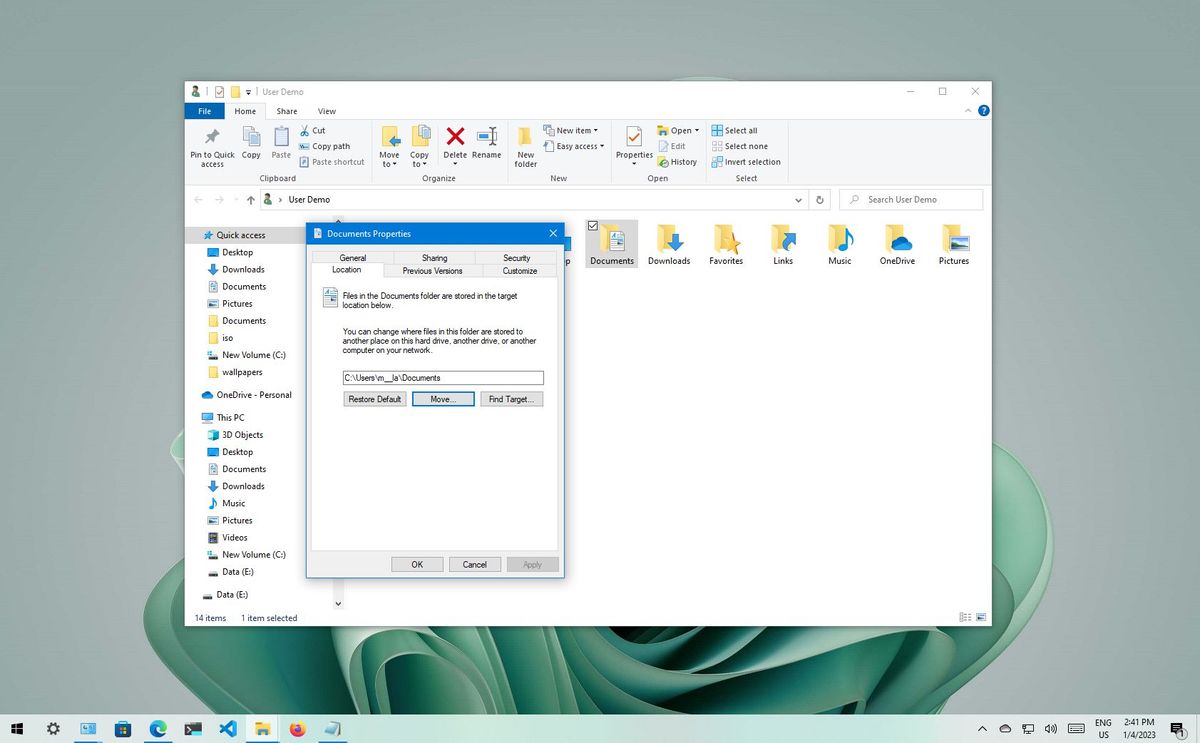Hi all,
I have a laptop that has two drives of C:\ and D:\
I was downloading a huge file (about 20 Gb) via Firefox downloader and it got interrupted halfway and the download had to start from the beginning. I did not redownload but I noticed that the interrupted file apparently remained/remains in my C drive and I tried so hard to locate the file to delete it as it uses a lot of space.
It has been a couple of months since that happened and now my C drive has 13.8 Gb out of 118 Gb of free space
Appreciate the help!
I have a laptop that has two drives of C:\ and D:\
I was downloading a huge file (about 20 Gb) via Firefox downloader and it got interrupted halfway and the download had to start from the beginning. I did not redownload but I noticed that the interrupted file apparently remained/remains in my C drive and I tried so hard to locate the file to delete it as it uses a lot of space.
It has been a couple of months since that happened and now my C drive has 13.8 Gb out of 118 Gb of free space
Appreciate the help!