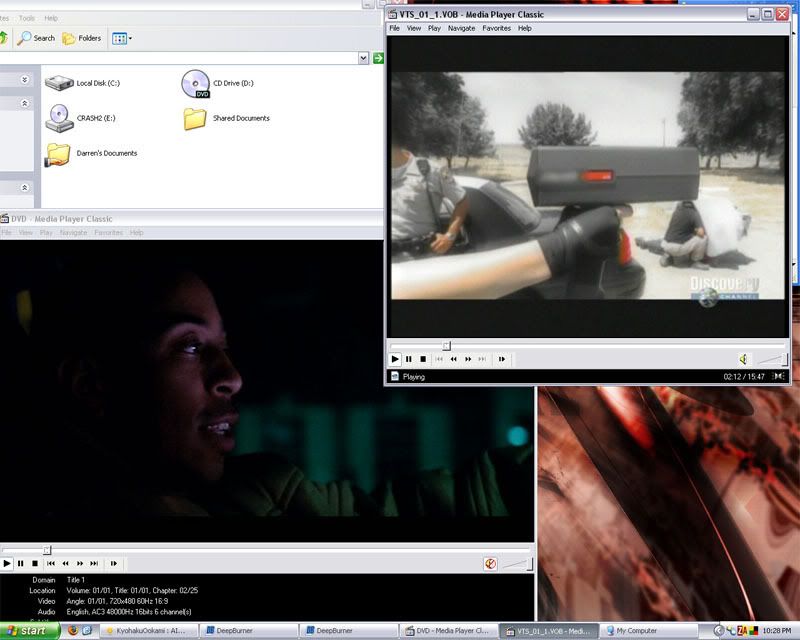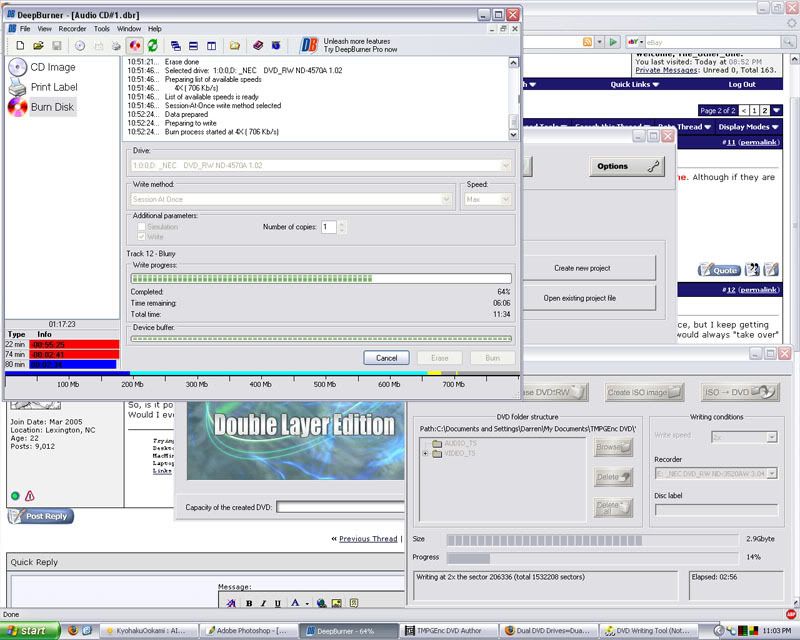01tacomaman
New Member
I am building my computer and I was wondering If I buy dual DVD burning drives can I burn 2 different movies at one time? Also I think I have tried this with a external burner on my laptop and it did not work and I was Using nero 7 ultra. Can someone guide me the right way and let me know if this is possible?